Youbo launches new OpenHarmony-based UB-RK3566 processor
OpenHarmony-based HiHopeOS gets China UnionPay digital service certificate
Open Source HarmonyOS OpenHarmony 3.2 Beta 4 rolling out
New KS8123 electronic payment device supports OpenHarmony operating system
Niobe Northbound Application Lab Kit passes OpenHarmony eligibility test
Refurbished Huawei Mate 40 Pro 5G models open for sale on Vmall
Check the Huawei Nova 10 SE unboxing with 108MP camera
Huawei Enjoy 50z with 50MP triple camera will launch in December
Huawei Nova 10 SE will launch on December 2 in China
Huawei launched smartphone broken screen offline services
Huawei P40 Lite upgraded with EMUI 12.0.0.257
November 2022 update for Huawei Nova 9 SE expanding
Huawei Mate Xs 2 foldable getting November 2022 EMUI update
Huawei P50 Pocket’s November 2022 update out
Huawei Nova 9 SE grabs November 2022 EMUI update
December 2022 Google Play System update brings new changes to digital driver’s license
Google Play Store rules troubling Android users in US
Download Huawei Celia Keyboard [11.0.5.309]
Download Huawei HMS Core app (6.8.0.332)
Download Huawei Health app (13.0.1.300)
Huawei MatePad 11 gets new 8GB + 256GB storage version
Huawei MatePad SE tablets sold out in Indonesia
Huawei MateStation X 2022 specs leaked ahead of launch
New Huawei MateStation X 2022 all in one PC is coming
Huawei MateStation X 2022 to feature 12th gen Intel i9 processor
Huawei Watch Children 5X will bring detachable dual face display
Huawei Watch Buds is ready, check these pics before it launches
Huawei gets fifth position in Q3 2022 global wearables market: Report
Huawei Watch Buds will launch on December 2
Huawei Watch Buds leaked in short hands-on [Video]
Published
on
By
Three new and important privacy features were announced for WhatsApp Android, iOS, and Desktop users. These features will improve the security of WhatsApp, and also fill the available feature security gap.
Meanwhile, our friends and loved ones are playing smart, when you sent messages or images with the view one feature. They take screenshots to further bother use.
But as per a recent statement by Mark Zukerbuck, WhatsApp to soon screenshot blocking for the view once feature. With this, you can stay tension free with the receiver and cannot take the screenshot.
Additionally, two more, exclusive features to introduce by the end of this month for all the trio devices including Android, iOS, and Desktop. Another feature is to let you silently leave the group without notifying any of the group participants.
This feature will undoubtedly prove reliable for the user. Occasionally, a situation arises when we do not want others to know that we are quitting the group but are unable to do so, due to the concern of being notified. 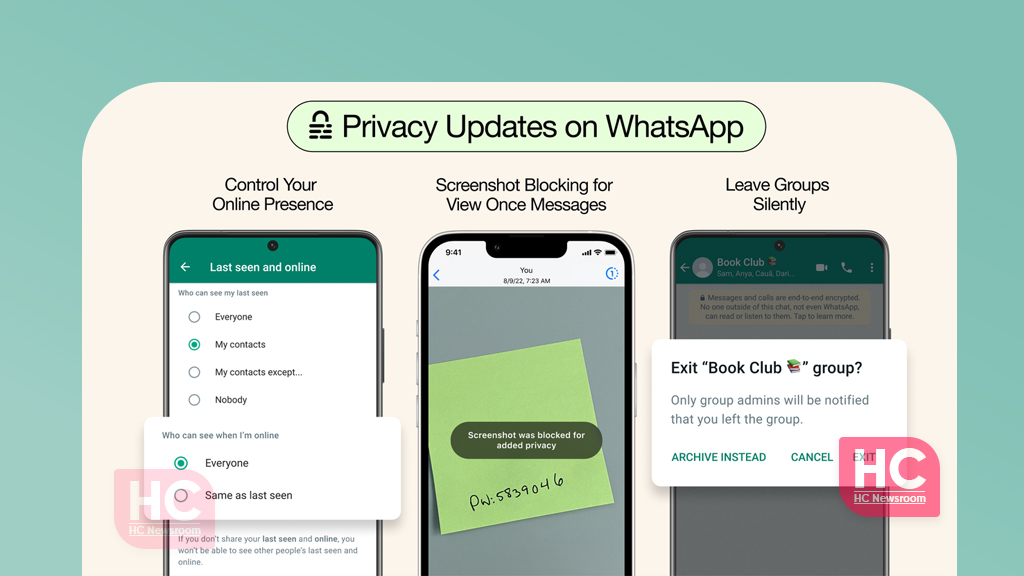
Alongside, the third feature will give you access to whom can see your online status on WhatsApp. All three upcoming new WhatsApp privacy features will hit your devices in a month.
- First feature: If you are a group participant then you can leave the group at any time without knowing anyone, which means if you wanted to leave the group then you can leave silently, without notifying anyone
- A second feature: Now you have access to show, who can and who can’t see your online status
- Third feature: Now the company blocks the screenshot for the View once messages.
(Source: WabetaInfo)
Huawei Nova 5T July 2022 EMUI update is still expanding
EMUI 12 is expanding for Huawei Mate 10 Pro users
I like to listen to music, sing, dance, and play outdoor games. I have a huge interest in reading novels and cooking. I’m good enough as a speaker. Besides, I have the willingness to learn new things and increase my knowledge in different aspects with full dedication and determination.
WhatsApp Android to add disappearing messages shortcut
Here’s why Android 12 is still popular among users
WhatsApp remained down for hours before it was fixed
Published
on
By
Huawei is upgrading its P40 Lite smartphone in the global market comes with EMUI 12 version 12.0.0.257 and update package size of 250 megabytes.
Huawei P40 Lite is getting the EMUI 12.0.0.257 build version with November 2022 security patch. Therefore, it improves the phone’s capability to fight against potential software threats.
As the version reflects, the phone currently runs EMUI 12 software and it was upgraded from EMUI 10.0. Hence, we suggest anyone grab the latest firmware as it appears in the update section.
On the other hand, fans are also waiting for EMUI 13 but the company has not revealed a roadmap to upgrade smartphones. Also, there’s no clue for Huawei P40 Lite making its way to EMUI 13 schedule.

How to update:
You can download the new version by opening the Settings menu, and from there tap on System & updates. Now you need to open Software updates and then CHECK FOR UPDATES.
However, the importance of the P40 Lite doesn’t conclude here because the phone is still performing well among consumers. Thanks to the specs, which include a Kirin 810 chipset, and 6GB+128GB memory version.
Huawei P40 Lite features a 6.4-inch screen with FHD+ resolution (2310 x 1080 pixels). There are quad cameras 48MP + 8MP + 2MP and 2MP.
The flip side of the phone will get you a hole punch display to house a 16MP selfie camera. Furthermore, it’ll fetch a 4200mAh battery that could recharge fast with a 40W super fast charger.
Published
on
By
Huawei is releasing the November 2022 security update for the Nova 9 SE smartphones in the global market. After the initial rollout in the Middle East, the company has started dispatching the latest Nova 9 SE update in more regions.
Meanwhile, we have entered a new month and Huawei will soon bring a fresh security patch for its eligible devices. These regular updates are meant to enhance the overall stability of your gadget and provide a new life to it.
Coming back to the new update, Huawei Nova 9 SE global users can identify the November 2022 security patch with the EMUI 12.0.1.177 build version. Further, the update comes along with a software package of 335 Megabytes.
You can install the latest firmware from the update section of your smartphone. Go to Settings > System & Updates followed by Software Updates. Keep following the on-screen prompts till you come across the latest build for your device.
On the side hand, you can also search the new updates in the My Huawei App. From the home page, tap on the Updates option and let the app bring you fresh and suitable firmware.
Huawei Health App in a new avatar!
Yes! your Huawei Health application is getting a new change in terms of the logo. Instead of the traditional heart with a wavy line, now you will get a bold and classy look from the Huawei Health app icon.
Not just from the outside, but the app gets new optimizations to the internal system as well. Consequently, with the new version, you will experience a better user interface, stable performance, and a more comprehensive app on your smartphone.
To check more new changes and improvements, you can update your app from the Huawei AppGallery. Alongside the app, we will also recommend you install the latest November 2022 update to give an overall boost to your Nova 9 SE handset.
[Source]
Published
on
By
Huawei Mate Xs 2 smartphone users have started collecting the November 2022 security update. The latest update is making its way into the global market and will gradually roll out in other regions.
In terms of the offering, the update has packed some useful fixes and improvements for the device’s security system. As a result, users will experience a more reliable and responsive system after feeding the new firmware to their handsets.
Interestingly, this is the second security update for the Huawei Mate Xs 2 folding phones within a month. With the onset of this month, the corresponding device owners received the October 2022 security patch.
However, users were expecting the latest firmware update for the flagship model. As of now, the wait is over and Huawei Mate Xs 2 can install the November 2022 update with the EMUI 12.0.1.186 version along with a 371MB package.
The update is appearing via OTA medium in the global region. In the meantime, you can sneak into the Settings menu to grab the latest build manually.
- Go to the Settings app
- Swipe up and select System & Updates option
- Select Software Updates
- Tap on the CHECK FOR UPDATES option
- Let the device search for the new firmware
- Click on Download and Install tab
Before proceeding, make sure that you have a sufficient amount of storage and battery level to conduct the installation. Also, take a backup of your important data to prevent any kind of loss.
Huawei Mate X3 coming soon!
Huawei never misses a chance to surprise its users with unique and interesting gadgets. In the latest development, we heard about the Huawei Mate X3 folding phone that could make an official debut in January, next year.
No doubt, the device will bring some amazing tugs and tweaks on board. While there is some time to get the first look at the upcoming foldable, you can get slight details from the link given below.
Know More: Huawei Mate X3 sample version begins to rollout, launching soon

|| Source ||
Copyright © 2022 Huaweicentral.com