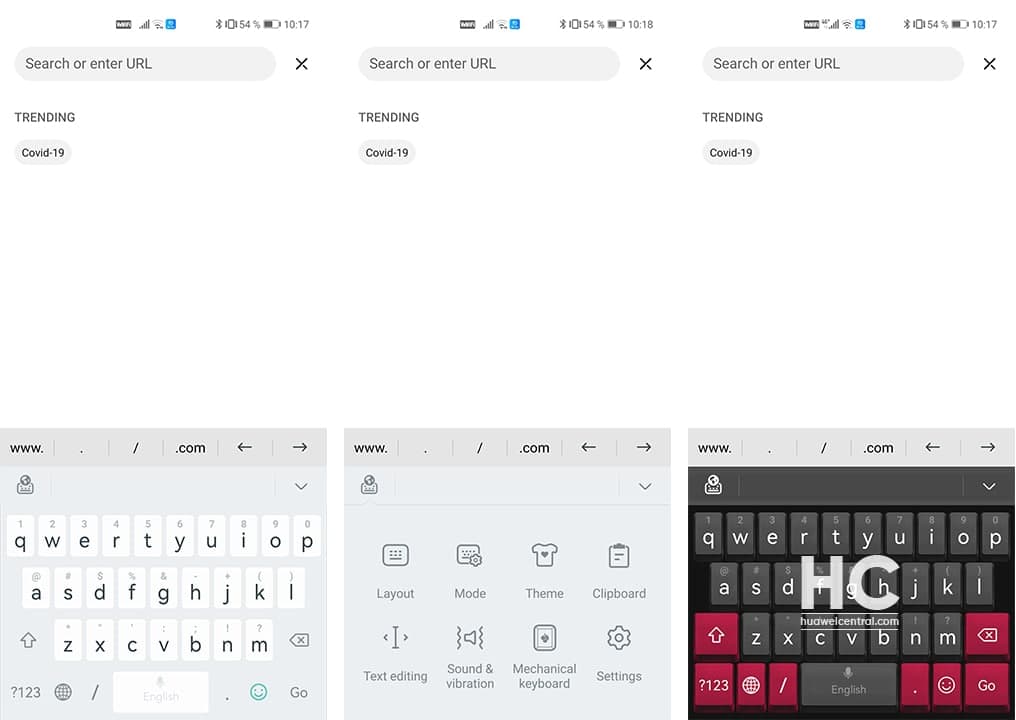Huawei rolling out a SuperHub feature patch
Youbo launches new OpenHarmony-based UB-RK3566 processor
OpenHarmony-based HiHopeOS gets China UnionPay digital service certificate
Open Source HarmonyOS OpenHarmony 3.2 Beta 4 rolling out
New KS8123 electronic payment device supports OpenHarmony operating system
Here are the top 5 Huawei Mate 50 features
Refurbished Huawei Mate 40 Pro 5G models open for sale on Vmall
Check the Huawei Nova 10 SE unboxing with 108MP camera
Huawei Enjoy 50z with 50MP triple camera will launch in December
Huawei Nova 10 SE will launch on December 2 in China
Huawei Nova 7i is the latest one to upgrade with November 2022 EMUI update
Huawei Watch GT 3 SE gets new watch faces with December 2022 update
Huawei Nova 5T finally gets November 2022 EMUI update
Huawei P40 Lite upgraded with EMUI 12.0.0.257
November 2022 update for Huawei Nova 9 SE expanding
December 2022 Google Play System update brings new changes to digital driver’s license
Google Play Store rules troubling Android users in US
Download Huawei Celia Keyboard [11.0.5.309]
Download Huawei HMS Core app (6.8.0.332)
Download Huawei Health app (13.0.1.300)
Huawei MatePad 11 gets new 8GB + 256GB storage version
Huawei MatePad SE tablets sold out in Indonesia
Huawei MateStation X 2022 specs leaked ahead of launch
New Huawei MateStation X 2022 all in one PC is coming
Huawei MateStation X 2022 to feature 12th gen Intel i9 processor
Huawei Watch GT 3 SE gets new watch faces with December 2022 update
Huawei Watch Children 5X will bring detachable dual face display
Huawei Watch Buds is ready, check these pics before it launches
Huawei gets fifth position in Q3 2022 global wearables market: Report
Huawei Watch Buds will launch on December 2
Published
on
By
Huawei has released a new update for its clock application that comes with the latest version 11.0.0.500. This update brings enhancements for performance and fixes some general issues encountered in the system.
In our daily routine, the clock application is very useful mainly for alarms and stopwatch functionalities. Therefore, to further improve its features and performance, the company continues to release the app update through the OTA medium.
To be mentioned, the Huawei Clock app’s latest update comes with a tiny download package size of 8.37 Megabytes. This doesn’t require any extra space on your device because it is kind of negligible in size.
After installation, you will surely experience improved app performance and might note some minor changes in UI and features. To download the latest app update APK, tap on the below link.
- Download the latest Huawei Clock 11.0.0.500 APK

How to Install:
Via APK:
- Tap on the above mentioned APK link
- Download the file
- Extract and install it
Via AppGallery:
- Open AppGallery
- Go to Me section
- Check the available app updates
- Select the Huawei Clock app
- Download and install the update
Note:
Huawei Clock update has multiple valid signatures and if you are having trouble with installation due to mismatched signature, try the different one.
Download Huawei Petal Search app [12.0.4.711]
You should download Huawei Assistant 22.0.5.300
Amy is our firmware and software specialist, she keeps her eagle eyes open for new software rollouts, beta programs, and other software related activities as well as new smartphone launch.
Huawei is really giving up on Europe?
Huawei Nova 7i is the latest one to upgrade with November 2022 EMUI update
Here are the top 5 Huawei Mate 50 features
Published
on
By
It’s December 2022, and Google is rolling out a new Play System update with a huge changelog and interesting features. Besides, the company has also added some reflective optimizations to improve the overall user experience.
In addition, the December 2022 Google Play System update brings a new beta feature for the Google Wallet. Eventually, this change is something that will enrich smart car-related operations for consumers.
As per the latest info, the latest Google Wallet beta feature will allow users to access digital driver’s licenses. In other words, you can keep your ID or license card safely on your Android devices under the Wallet application.
The purpose of this feature is to offer a digital and more secure experience to users with their ID and other informative cards. As of now, the feature is only rolling to some selected states in the US. But we could find more regions attaining this feature in the time ahead.
Although the changelog doesn’t read much information on this subject for the moment. Yet, we will inform you of the latest reports as soon as Google will hint at something on this matter.
Aside from the unique element, Google has optimized the device connectivity scenario, added new features to the Play Store, and made the system management more convenient to operate. You can have a detailed look at these features, below.
December 2022 Google Play System update – Changelog
Critical Fixes
- [Auto, Phone, TV] Bug fixes for Account Management, Security, and Updatability-related services.
Device Connectivity: Phone
- Update Case-related settings
- Reduce delays in discovering contacts via Nearby Share
- Inform the user when casting to a Tablet device needing user interaction
Google Play Store
- New features to help you discover the Apps and Games you love
- Optimizations allow faster and more reliable download and installation
- Continuous improvements to Play Protect to keep your device safe
- Various performance optimizations, bug fixes, and improvements to security, stability, and accessibility
Wallet
- Beta feature to allow users from selected US states to digitize their state ID/driver’s license into the Google Wallet for convenient, private, and secure presentation
Developer Services
- New developer features for Google and third-party app developers to support Location & Context related developer services in their apps
System Management
- Updates to system management services that improve device performance and stability.
To enjoy these new pinches on your Android phone, you must have the latest version of the Google Play services (v48.22) and Google Play Store (v33.2) on your device. 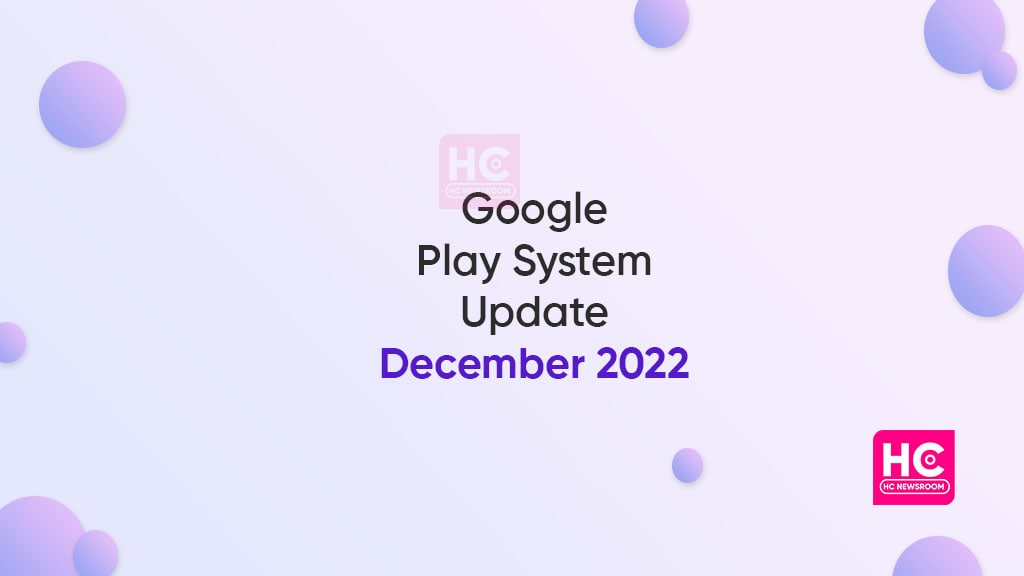
[Source]
Published
on
By
Google Play Store has been causing some unlawful trouble for Android users in the US. As per the input revealings, the company is alleged by the California lawsuits of preserving forbidden Play Store rules and disobeying US anti-competition laws.
The story begins in July this year. The major authorities of 36 states sued the US tech maker. Accordingly, the authorities claimed that Google puts pressure on the developers for opting the Play Store practices irrespective of their convenience.
In addition, many app developers reported that Google forces them to use the Play Store in-app purchase system which cost 30% commission. Consequently, these steps keep Google far away from the market competition.
Thus, Google alleged for following illegal marketing concepts and creating trouble for Android users with Play Store rules. In the latest edition, the California lawsuits have proceeded with this matter as a consumer class action of 21 million individuals.
For your information, a class action is a type of regulation where a large number of people takes legal action against the same problem. Here, the class action consists of Android users of 12 US states including Ohio, Michigan, Wisconsin, Puerto Rico, and the US Virgin Islands.
Eventually, this class action sought out damage of 4.7 billion USD. Meanwhile, California judge James Donato said in an order [PDF] that the company has halted the legal common practices for the tech makers in the market which leads to anti-competitive business.
Google denies the allegations
Significantly, Google kept its points in front of the lawmen and denied the allegations. The company said that they are working under legal rules and regulations without harming users’ concerns.
“We’re evaluating the ruling and after that, we’ll assess our options.”
It’s worth mentioning that Google has rolled out the user billing system to comfort developers worldwide. With this feature, developers can utilize their own in-app purchase system without making a share in the Play Store. However, the respective feature has still some time to come into effective usage.
[Source]
Published
on
By
Huawei Celia Keyboard is the new mobile keyboard app that allows users to make voice inputs on a smartphone. Celia Keyboard comes with several new features that improve accuracy and ease while typing and was much needed as Huawei’s own keyboard app.
It supports more than 170 languages and provides thousands of emojis, cool fonts, smiley faces, and four simple keyboard themes. With Celia Keyboard, you can not only type faster but spice up your messages with cool emojis.
Celia Keyboard is consist of two parts:
- Keyboard
- Main App
Keyboard: keyboard is the main interface, which allows users to input text and emojis, and all.
Main Application: all of the customizations could be made through the app interface which can be accessed through the app icon on the app drawer.
Key Features:
Text Input:
- Key Input Celia Keyboard supports Qwerty, Qwertz, Azerty, Colemak, and Dvorak layouts.
- Glide Input (Gesture Typing) For some languages, Celia Keyboard allows you to type by gliding, without lifting your finger from the screen. This can greatly improve the efficiency of input.
- Voice Input Celia Keyboard supports voice input (it uses Huawei ASR) and improves user input efficiency and convenience by converting voice to text.
- Input Prediction Celia Keyboard provides input prediction. Complete words are suggested based on the letters the user has typed so far. For example, when the user enters “h” and “a” on the English keyboard, Celia will suggest words such as “have” and “happy”, and the user can enter the complete word by tapping it.
- Auto-correction Celia Keyboard is an intelligent keyboard that corrects spelling mistakes made by the user when typing. For example, when the user enters “happu” on the English keyboard, “happy” will be recommended as the correct spelling, and the user can click on the word or the Space key to display the correct word.
- Next-word Suggestion Celia Keyboard will intelligently suggest the next word a user may want to input, based on the context information entered by the user. For example, after the user enters the word “happy”, Celia Keyboard may suggest words such as “birthday” to the user in the prediction bar.
- Clipboard Celia Keyboard provides the clipboard function, allowing users to manage and use their own clipboard more conveniently.
- Cursor Operation Celia Keyboard supports cursor operation, allowing users to easily select, copy, cut, and delete text.
Rich Media Input:
- Emoji Input Celia Keyboard provides more than 1,000 different emoji expressions, allowing users to express themselves more vividly in a chat.
- Emoticon Input Celia Keyboard provides a wealth of emoticons to meet the needs of users for personalized expression in a chat.
Personalization:
- Theme Celia Keyboard comes with four simple themes for users to choose from.
- Font Celia Keyboard provides a range of beautiful fonts for free, and users can select the fonts on the keyboard.
- Sound Celia Keyboard supports a range of keypress sounds for free, and users can change the key tone of the keyboard.
Settings:
- Language Celia Keyboard supports more than 170 languages.
- Resize Keyboard In order to accommodate the diverse habits of different users, Celia Keyboard allows users to adjust the size of the keyboard, so they can type in whatever way they find most comfortable.
- Sound The settings menu includes a volume slider for keypress sounds.
- Vibration Users can enable and disable keypress vibration and adjust the duration of vibration.
- Popup on keypress The settings menu includes a switch that allows users to enable and disable popups on keypress.
- Input-related users can adjust input-related functions, such as auto-correction and auto-capitalization, in accordance with their own preferences.
- Number Row The settings menu includes a switch that allows users to choose whether to display a separate number row on the top of the keyboard layout.
- Keyboard Mode Because different users have different preferences, Celia Keyboard offers a variety of keyboard modes, and users can choose whichever one they find most comfortable.
- Keyboard Layout In order to accommodate the diverse habits of different users, Celia Keyboard allows users to choose different keyboards by language, so they can type in whatever way they find most comfortable.
- Mechanical Keyboard Celia Keyboard provides users with a mechanical keyboard mode and different mechanical stem options, giving users a different input experience.
Latest Download:
November 28, 2022:
Huawei has released Celia Keyboard 11.0.5.309 which comes with new optimizations for a better user experience and you can download it from the link given below.
- Download Huawei Celia Keyboard 11.0.5.309 (link)
- Celia Keyboard 11.0.4.316

Copyright © 2022 Huaweicentral.com