Jinhong OS launched based on HarmonyOS
Breaking: Huawei P30 and Mate 20 begins HarmonyOS 3 beta race
Huawei Enjoy 50 Pro begins HarmonyOS 3 beta testing
These 63 Huawei devices received HarmonyOS 3 so far [Details]
Huawei Enjoy 50 receives HarmonyOS 2.0.0.198
It was very difficult to make Huawei Mate 50: CEO
Leak suggests Huawei P60 and Mate 60 to go full Qualcomm
Refurbished Huawei Mate X2 Collector’s Edition open for sale
Huawei Enjoy 50z smartphone launched at 1199 yuan
Pre-order of Huawei Mate 50 and 50 Pro in Saudi Arabia starting on December 16th
Honor Magic 4 Pro is getting Magic UI 6.0.0.177 with new features and optimizations
Huawei P40 Lite grabs November 2022 update in Europe
5 year old Huawei mid-ranger gets new EMUI features
Huawei P30 Lite November 2022 update rolling out
Huawei Enjoy 50 receives HarmonyOS 2.0.0.198
Download Huawei AppGallery App (12.7.1.200 beta)
Get the latest My Huawei app [12.1.10.300]
December 2022 Google Play System update brings new changes to digital driver’s license
Google Play Store rules troubling Android users in US
Download Huawei Celia Keyboard [11.0.5.309]
Huawei is the only PC maker to make growth in Q3 2022 in China
Huawei MateBook 14 1TB version will launch on December 9
Huawei MatePad 11 gets new 8GB + 256GB storage version
Huawei MatePad SE tablets sold out in Indonesia
Huawei MateStation X 2022 specs leaked ahead of launch
Funny video shows Huawei Watch Buds carrying capsules inside
Huawei Children’s Watch 5X officially unveiled
New Watch GT 3 Pro Collector’s Edition is the best designed smartwatch
Huawei Watch Buds smartwatch with in-built earphones launched
[Update] Huawei Watch Buds is ready, check these pics before it launches
Published
on
By
Finally, Huawei P Smart Z smartphone users went straight to the most desired EMUI 12 stable version, by skipping EMUI 11. It leads to you providing a revised fluency of your smartphone similar to how you first used it after purchase or even better than that.
However, the Huawei P Smart Z is a midrange smartphone and users demand a new EMUI major update for the device for a long time, as it has even not received EMUI 11. But no worry it’s better late than never.
The latest EMUI 12 update brings so many surprising features and innovative changes to your Huawei P Smart Z smartphone. Although, here is a new EMUI 12.0.0.225 build version for you.
all you need to lift the 3.39 GB of installation weight, ya it’s hefty in size, but the data compromise result will be much happier for you. We recommend you install it via using the unmetered connection for not to interrupt services.

After upgrading to EMUI 12, the Huawei P smart Z users will definitely experience a new way of innovation, as compared to the current EMUI version. Below you can check the complete changelog mentioned below:
Font
- Supports more flexible font customization where you can adjust font size and width with a slider.
Neuromorphic Theme
- Applies the concept of neuromorphic to UI elements. It uses simple colors, tones, shadows, and highlights to achieve a more realistic effect.
Notification Panel
- Allows you to swipe down from the top left of the screen to access the notification panel to view notifications, and swipe down from the top right of the screen to access the control panel to use shortcuts.
Control Panel
- Adds an audio control panel to the panel to make it easier to switch between different audio devices and apps.
Multi Window
- Allows you to easily multitask in split screen mode and send messages in a floating window while watching videos or gaming. Swipe in from the left or right edge of the screen and hold the screen to display the multi-window dock. Press and hold an app icon in the Dock and drag it to the side of the screen to share the screen. Alternatively, tap an app icon to view it in a floating window. You can later minimize the floating window to a floating bubble for easier access later.
Huawei Share
- Improves Huawei Share transfer speed for faster file sharing between Huawei phones, tablets, and laptops.
MeeTime
- Adds the MeeTime app that allows you to make HD voice and video calls over WiFi or a data network. Adds support for screen sharing during video calls, allowing you to tag and share key information in video chats.
- In the Discover tab in Gallery, you can create video stories using preinstalled templates, special effects, and background music. The video editing features have been streamlined and provide further instructions on how to use the timeline and editing options.
Performance
- As you scroll, EMUI 12 speeds up the loading of web pages and apps. You can go back to the page the next time you visit it. EMUI 12 maintains optimum performance, transaction response, and application launch even after extended use.
(Source)
EMUI July 2022 update now live for Huawei P Smart 2021
August 2022 EMUI update reaches Huawei Mate 40 Pro
I like to listen to music, sing, dance, and play outdoor games. I have a huge interest in reading novels and cooking. I’m good enough as a speaker. Besides, I have the willingness to learn new things and increase my knowledge in different aspects with full dedication and determination.
Huawei can help build high-end car brands: CEO
Enjoy non-stop music with EMUI 12 Audio Controls
Huawei HarmonyOS to reach 2% of global smartphone sales
Published
on
By
Listening to music is one of the favorite habits among individuals. And what if you could enjoy your music without interruptions and with immersive audio quality? To fulfill this wish, EMUI 12 offers efficient Audio Controls.
You may understand the value of non-stop music with effective audio quality. Fortunately, Huawei assumed the expectations of its consumers and implemented the EMUI 12 surface with dynamic Audio features.
It’s not a new addition but it has been relying upon the software system for a long time. However, there are already so many eye-catching features that a user can easily forget about the thoughtful ones.
So, let’s have a glance at the EMUI 12 Audio Controls.
Huawei has designed EMUI 12 ecosystem to allow you to connect your devices with one tap. Whether it’s your smartphone, earbuds, or any other gadget, click once and the interconnection feature will be available at your service.
So far, the pairing between several gadgets was quite complicated. You always have to make a huge round by going to the Settings menu, and then unpairing the earphones from your handset, and so on.
Sometimes, this process becomes so long and time-consuming that it often irritates the users. To give relief, Huawei brought the EMUI 12 and its magical audio functions to the midst of users.
Unlike the old times, now things are quite different as well as convenient. With the ultimate EMUI 12 installed on your phone, you only require access to the audio control functions.

What you can access with Audio Controls?
As the name reflects, the feature can amplify the audio experience. You can effectively control the audio playback, can switch between several audio apps, or can even transfer an audio file to a connected device.
Further, you can easily view the music track, or song album on the audio controller, without jumping into the respective music application. Besides, you can stretch the view by simply tapping on the audio controls to watch the entire lyrics or to add songs to your favorites.
How to use Audio Control Panel?
EMUI 12 Audio Controls has an easy-to-use interface with minimalistic functions. As a result, you can effortlessly connect or switch between your Huawei devices. Not only interconnection, but the panel also permits you to perform other actions.
For instance:
- You can select the device on which you want the music to be played
- With one tap, you can change the audio streaming from headphones to the speaker
- You can swap the tunes or change the song without opening the music player
- Most significantly, you can easily switch between three recently used apps or any other audio file without opening the file manager.
Published
on
By
Huawei is rolling out a November 2022 EMUI update for the P40 Lite smartphone in Europe that includes various new security improvements for the smartphone. This software rollout was spotted first earlier this month.
Huaweiblog reports that the November 2022 firmware update for the Huawei P40 Lite smartphone in Europe brings the build version 12.0.0.257 (C432E5R5P2).
This software update will expand further in the upcoming weeks. However, we suggest you get it via Settings > System & updates and then tap on the Software updates followed by the CHECK FOR UPDATES button in blue at the very bottom.
Most of the Huawei P40 Lite smartphones in the global markets are running EMUI 12 software onboard. However, users with EMUI 11 are recommended to upgrade to EMUI 12 to experience the latest features.
Note that you can grab new firmware via the My Huawei app as well. Just open the app and navigate to the updates section to access the firmware. 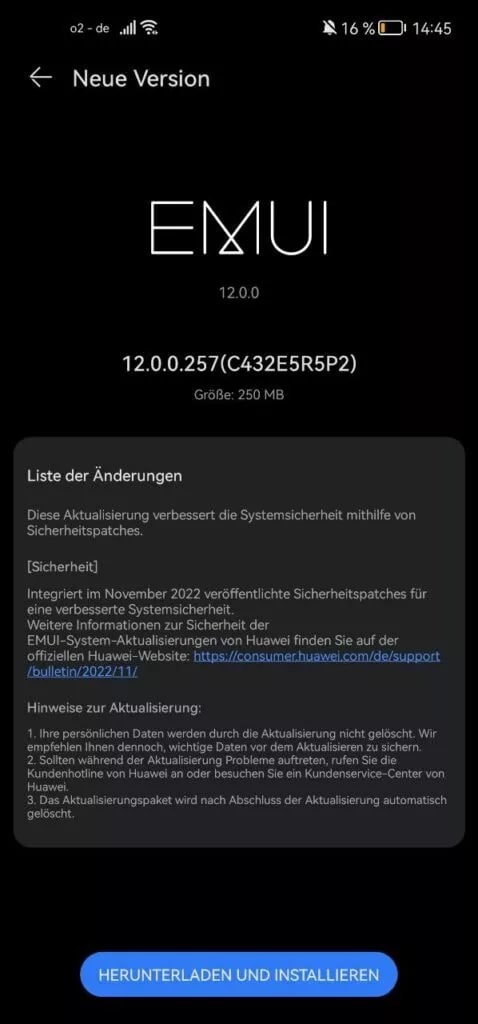
Huawei P40 Lite brings a hole punch display design and the screen expands to 6.4 inches. On the other hand, the phone comes in three beautiful color options of Sakura Pink, Midnight Black and Crush Green.
According to the information, the phone is powered by Kirin 810 chipset with octa-core architecture 2 x Cortex-A76 2.27 GHz + 6 x Cortex-A55 1.88 GHz.
From the software side, the Huawei P40 Lite ships with EMUI 10.01. However, the phone then jumped to the EMUI 12, which enhances the user experience.
Published
on
By
We’re in December 2022 and Huawei is still sending November security patches for EMUI devices. If you receive these new rollouts, then don’t forget to grab them firsthand to improve your phone’s performance.
However, the wait for the next major Huawei EMUI version climbing new ladders. As every Huawei smartphone user wants to know when Huawei will rollout EMUI 13 or begin its Beta test. Meanwhile, Huawei has not drawn any specific lines to indicate the future of EMUI 13 for global users.
In the midst of these, Honor is rolling out EMUI 12 based Magic UI 5 for its smartphones. The user interface is identical to the based version and only the name has changed so far.
This EMUI 12 rollout for Honor devices is only noted in a few markets. While it may take some time to reach more models.
For now, Huawei continues to pack new build versions for the eligible models. Adding to this, the Huawei P30 series also grabs new firmware and it’s quite interesting. As the 2019 flagship is still getting new software updates to improve the performance of corresponding smartphones.
Yes, there are a lot of rollouts and there’s a lot that we can learn about these releases in a month. That’s why this Huawei EMUI December 2022 updates archive will keep you posted will all of the software upgrades. 
December 5, 2022:
- Huawei Nova 7 5G is receiving a new software update that installs November 2022 EMUI security patches for smartphone users and it comes with build version 12.0.0.237.
December 3, 2022:
- Finally! November 2022 security patch is released for the Huawei Nova 5T quad camera device.
- Huawei Nova 7i is receiving a new build version 12.0.0.257 that brings 250 megabytes of package size.
December 2, 2022:
- Huawei is seeding a brand new software build 12.0.0.257 for P40 Lite and you can grab it to improve the phone’s system capability.
December 1, 2022:
- Huawei Mate Xs 2 foldable smartphone is getting a new software update that brings November 2022 security patch.
- November 2022 patch is actively making interesting in Huawei Nova 9 SE and it’s expanding.
Note: This list will be updated continuously.
Copyright © 2022 Huaweicentral.com