HarmonyOS 3 changelog for Huawei Watch 3 [Global]
Huawei Mate 40 series gets Turbo Charge mode
Breaking: Global Huawei Watch 3 began receiving HarmonyOS 3
Huawei Watch GT 3 HarmonyOS 3 beta delayed to next year
So, Huawei P60 will run HarmonyOS 3.1
Which non Google apps Huawei phone you purchased in 2022?
Huawei Pocket S flip phone’s 512GB version enters sale
Huawei Mate X3 and P60 to clash for launch date
So, Huawei P60 will run HarmonyOS 3.1
The tiny Huawei Y5p is still a super affordable phone
Huawei Mate 40 series gets Turbo Charge mode
Huawei Nova 5T gets 2022’s last EMUI update
Huawei P50 Pocket gets December 2022 EMUI update [Global]
Breaking: Global Huawei Watch 3 began receiving HarmonyOS 3
Huawei Nova 9 SE gets December 2022 update
Download the latest Google Play Store APK [33.6.13]
Huawei Petal Maps 3.2.0.200 brings new features
Download Huawei AppGallery App (12.7.1.300)
Google Play Store 33.6.13 is up in stock
Get the latest My Huawei app [12.1.10.300]
Huawei MateBook 14s Intel i9 sale begins
Huawei MateBook D14 SE notebook gets 16GB RAM version
Huawei MatePad SE and Pro 12.6 gets new memory version to Malaysia
Huawei MatePad Pro 10.8 gets November 2022 patch
Huawei is the only PC maker to make growth in Q3 2022 in China
HarmonyOS 3 changelog for Huawei Watch 3 [Global]
Latest Huawei tech could detect Lung infection using SpO2
Check Huawei Watch GT 2 owners’ feedback on user experience in 2022
Huawei Band 4 with SpO2 opens sale at lowest price
Huawei launches ‘Year of the Rabbit’ FreeBuds earphones engraving service
Published
on
By
Huawei has started to rollout December 2022 software update MatePad Pro 10.8 tablet in the global market. The tablet runs HarmonyOS 2 operating system out of the box and continues to improve the security aspect.
Huawei MatePad Pro 10.8 is getting December 2022 update with HarmonyOS 2 version 2.0.0.265. However, the update doesn’t bring anything else than the security patch. However, the users may have been waiting for a major software update, which is yet to rollout.
For the time being, we suggest Huawei MatePad Pro 10.8-inch tablet owners check for the latest software update via Settings or via the My Huawei app.
Thanks to the tipster, Marco Contri.
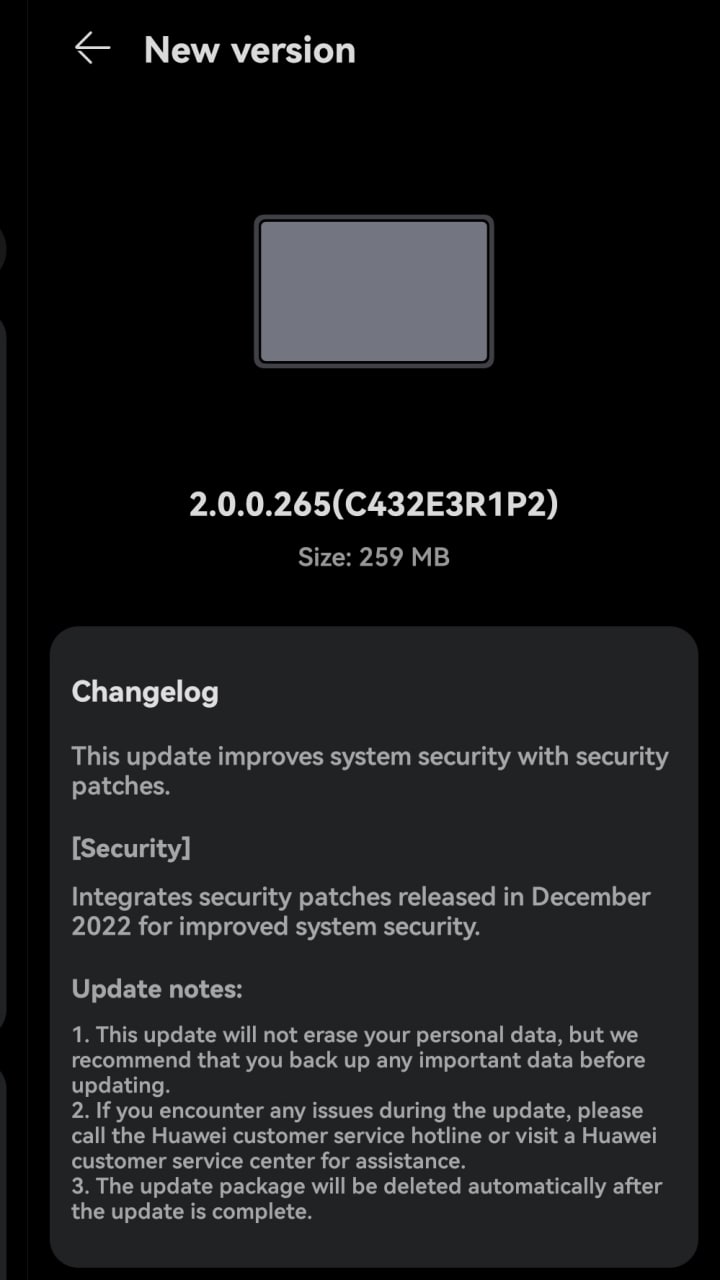
Huawei Mate 50 Pro December 2022 EMUI update is expanding
Huawei Nova 7i and P40 Lite are the latest to grab December 2022 EMUI update
Amy is our firmware and software specialist, she keeps her eagle eyes open for new software rollouts, beta programs, and other software related activities as well as new smartphone launch.
Huawei EMUI December 2022 Updates List
2022, a tough year for Huawei smartphones but also crucial
EMUI Large Folders is the feature of the year
Published
on
By
Huawei has started to rollout HarmonyOS 3 for Huawei Watch 3 and Watch 3 Pro users in the global market, which comes with a big changelog packed with lots of features.
To be mentioned, Huawei Watch 3 series has been the first to get HarmonyOS 3 features in China, after its launch in June 2022.
To be mentioned, the rollout is currently spotted rolling out in limited markets. Therefore, it’ll take some time to expand to all of the Huawei Watch 3 series users.
If you want to inform us about the rollout do share information at [email protected].

Without further ado, let’s check HarmonyOS 3 changelog for the global Huawei Watch 3 series.
The update package is large, and the update will take a long time. Please ensure that the battery level of your watch is greater than 65% before proceeding with the update. Dear valued user, this update introduces HarmonyOS 3.
HarmonyOS is a continually improving operating system, which strives to keep your device at the cutting-edge with zero hassle. This update adds the Super Link feature on the watch face screen, so that you can connect your watch to your HUAWEI phone and Bluetooth earphones, with just a
swipe onscreen. The feature’s smart capabilities have been further enhanced, and the fitness
collaboration capabilities have been further improved. The update also introduces a number of lifestyle features.
[Super Link]
Adds the Super Link feature on the watch face screen, so that you can connect your watch to
your HUAWEI phone and Bluetooth earphones, with just a swipe onscreen. The feature’s smart
capabilities have been further enhanced. (Supported device models are subject to actual
product specifications.)
[Professional Fitness]
- Once Always On Display (AOD) is enabled, the screen will remain on during workouts, making it easier to view real-time fitness data. Adds the Auto-pause switch. Once this
feature is enabled (by going to Settings Workout settings > Auto-pause), your watch will automatically pause or resume a workout based on your fitness status. - Supports workout linking, which allows you to pause, resume, or end phone workout courses from your watch.
[Assistant]
- Adds the Auto switch to the Sleep app, which can be accessed by swiping up on the app
screen and touching Sleep settings. Enabling this feature allows your watch to enter and
exit sleep mode based on your real time sleep status, or at set times. Enables you to switch between audio devices with greater ease during eSIM calls.
[Watch Face]
- Adds a kaleidoscope watch face, which allows you to set a personalized watch face image
by selecting your own photos, and produces a kaleidoscopic effect when you rotate the watch
crown.
[System]
- Allows you to reply to messages from some third-party apps on your watch’s notification
panel (after you connect your watch to an Android phone). - Optimizes Bluetooth connections, and applies a new status icon.
Note:
- For a better user experience, you are advised to update the HUAWEI Health app to the latest version in AppGallery first.
- Ensure the network remains connected during the update. If the update fails, try again.
- Updating the wearable device may take some time. Please wait for the update process
on the device to finish. The device will then automatically restart. - If you encounter any issues when using the device, please call the Huawei customer service hotline or visit a Huawei customer service center for assistance.
Published
on
By
Huawei is sending Turbo charge mode for various flagship devices in China, these phones run HarmonyOS 3 operating system. Meanwhile, the Huawei Mate 40 series has also become the latest line to grab the Turbo charge feature.
According to the latest information, the Huawei Mate 40 series is receiving HarmonyOS version 3.0.0.192 version and there’s an update package size of 1.17GB to download.
Other than Turbo charge mode, the Huawei Mate 40 series is receiving improvements for display, and app optimizations for the App Twin feature and it installs December 2022 HarmonyOS security patches.
These are major improvements and features, but Huawei Mate 40 (standard version) is not eligible to get Turbo charge mode. However, the other optimizations and improvements for Mate 40 are the same as the Pro version.
The changelog reveals that the latest software update rolling out for the following models:
- Mate 40 – OCE-AN10
- Mate 40 Pro – NOH-AN00
- Mate 40 Pro – NOH-AN01
- Mate 40 Pro – NOH-AL00/NOH-AL10
- Mate 40 Pro+ – NOP-AN00
- Mate 40 RS Porsche Design – NOP-AN00
Global:
Huawei Mate 40 series global models are currently running EMUI 12 software. For the time being, it’s not confirmed whether this will rollout for global smartphones.
There are a few things that you should know before you upgrade to the latest version. Make sure that the phone does not have ROOT. You can upgrade to version 3.0.0.192 online after receiving the OTA package.
This software is rolling in batches. In order to check the latest firmware, you need to visit Settings > System and Updates > Software Updates > Check for Updates to upgrade.
This software update will not delete user data but it is still recommended that you back up all important data to your PC or cloud (please do not back up to the internal storage space of your phone) before upgrading. Do confirm backup data before proceeding to installation.
After the upgrade, the software will perform self-optimization and adaptation, which may cause the phone to sometimes experience heat generation, fast power consumption, freezing or slow charging.
The phone will return to regular after 2-3 days of normal use. It is recommended to charge the phone with the screen off for more than 2 hours after the upgrade is complete (it is best to charge it overnight with the screen off), and then restart the phone to ensure that the mobile phone application is quickly adapted. 
Published
on
By
The global version of Huawei Watch 3 finally began receiving HarmonyOS 3 software update. This is a long-awaited upgrade and it’s here to download global users.
Yes, there are lots of features in this software and we’ll explain them in a bit. Before that, you should know that it’s an initial software release and expand gradually for all models.
It’s noted that the HarmonyOS 3 software update for global Huawei Watch 3 series models comes with HarmonyOS build version 3.0.0.145. Interestingly, the package size of this major rollout is 421 megabytes.
The latest major software update brings the SuperLink feature on the watch face screen. It helps you to connect your watch to your Huawei phone and Bluetooth earphones with just a swipe on the screen.
The feature’s smart capabilities have been further enhanced, and the fitness collaboration capabilities have been further improved.
Other than these, the update will add a new always-on display, the screen will remain on during workouts, making it easier to view real-time fitness data.
It has a new auto switch to the sleep app, which can be accessed by swiping up on the app screen and touching sleep settings. The update will enable you to switch between audio devices with better ease during eSIM calls.
Furthermore, HarmonyOS 3 for Huawei Watch 3 comes with installs new kaleidoscope watch face, which allows setting a personalized watch face image including your own photographs to form a kaleidoscopic effect.
To be mentioned, there are new optimizations made to the Bluetooth connection and improves pairing with several devices. There are several performance optimizations made to the smartwatch.
To check for this software update, you will have to open the settings in the smartwatch and check for the latest software update. On the other hand, you can also check for HarmonyOS 3 via Huawei Health app.
Make sure you charge up your smartwatch to sufficient levels to proceed accordingly. We’ll keep you posted on further expansion of this amazing rollout.
Thanks to the tipsters for this amazing tip.
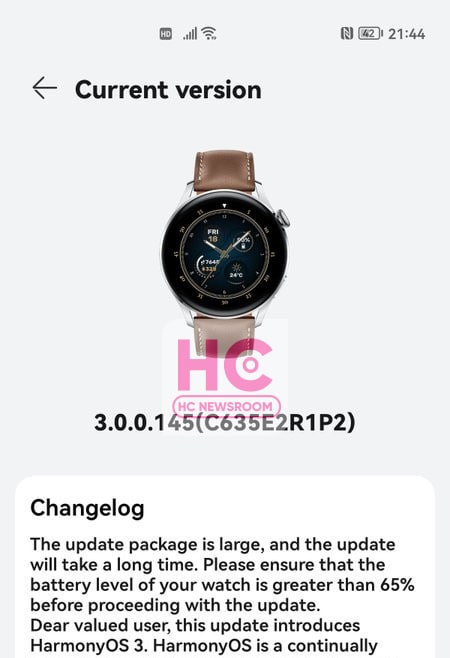
Copyright © 2022 Huaweicentral.com