Published
on
By
When you open an Exchange, IMAP, or Outlook.com account in MS Outlook on Windows, an Offline Outlook data folder (.OST) is generated at a preset location. This Offline Outlook data file (OST) keeps a local copy of the mailbox items saved on the server. Hence, when the system is offline or not connected to the internet, you can access emails and perform pending tasks.
Moreover, synchronization defects between Exchange Server and the OST file can make an OST folder inaccessible. This likely happens when the Exchange Server or database that houses your mailbox crashes or dismounts. Unexpected power outages, system or Outlook crashes, virus or malware infestation, and other factors might also damage the Outlook OST file.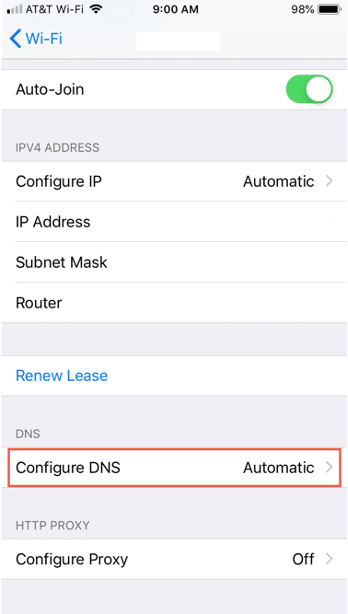
In all such cases, you can apply OST to PST converter software to extract your mail items from unavailable or orphaned OST files and save them to an Outlook PST file, e.g. Offline OST to PST Converter. The software helps you transfer mailbox items, such as emails, attachments, contacts, notes, tasks, journals, etc., from inaccessible, impaired, or orphaned OST files to PST, Office 365, or Live Exchange Server directly. The online OST to PST converter helps do it easily on any device and any OS (MacOS, Android, iOS, Windows and soon) without Microsoft Outlook.
But when a user mailbox is removed from the server or account is deleted, the OST file enters into an insecure state and becomes unreachable. Unlike PST Outlook data folder, you cannot import or open OST file in any other Outlook account as it is encoded with MAPI EntryID GUID.
As there are no manual processes to extract mailbox items from an inaccessible Outlook OST file, you can use Offline OST to PST Converter to reinstate your mailbox items into Outlook or Exchange account in a few clicks. To convert OST file to PST or other preferred format, you have to install Offline OST to PST Converter on a Windows PC that meets following minimum system specification.
The software is free to download and for tests. You can scan any OST file with the software and preview all mailbox items, such as emails, contacts, etc., for free. The free demo version also allows you to convert and save up to 5 items per folder. However, suppose you need to convert all the mail items to PST or other desired format or export to an existing Outlook profile, live Exchange, & Office 365. In that case, you need to activate the software after purchasing the activation key.
Offline OST to PST Converter is available in 2 versions:
The Offline OST to PST Converter https://www.osttopst.online/offline-ost-to-pst-converter – Offline edition is ideal for professional users and start-up businesses that require to migrate or recovery mail items from OST file to PST. The offline edition allows you to export mail items from OST files to PST, MSG, EML formats. The offline version has not any restrictions on the size or quantity of converted OST files.
The Online edition https://www.osttopst.online/ is suitable for personal use for migrating or exporting mailbox content from 1 OST file to the corresponding PST file. In the online version, you select.OST file on disk, type the email address and press “Next step” button. After preview, need to pay for conversion $10 per 1Gb and download converted PST file.
When you launch Offline OST to PST Converter, it shows the first page of the conversion wizard. You can also open the dialogue window to select OST file from disk or click on “Search for .pst & .ost file” button to search files for conversion on PC:
Here, you can type “*.ost” and click on ‘Search Now’ button that automatically finds all OST files in the selected disk and lists them.
Immediately you’ve selected the OST file, click on ‘Next’ button.
On the next step please select “Converter mode” and press “Next” button: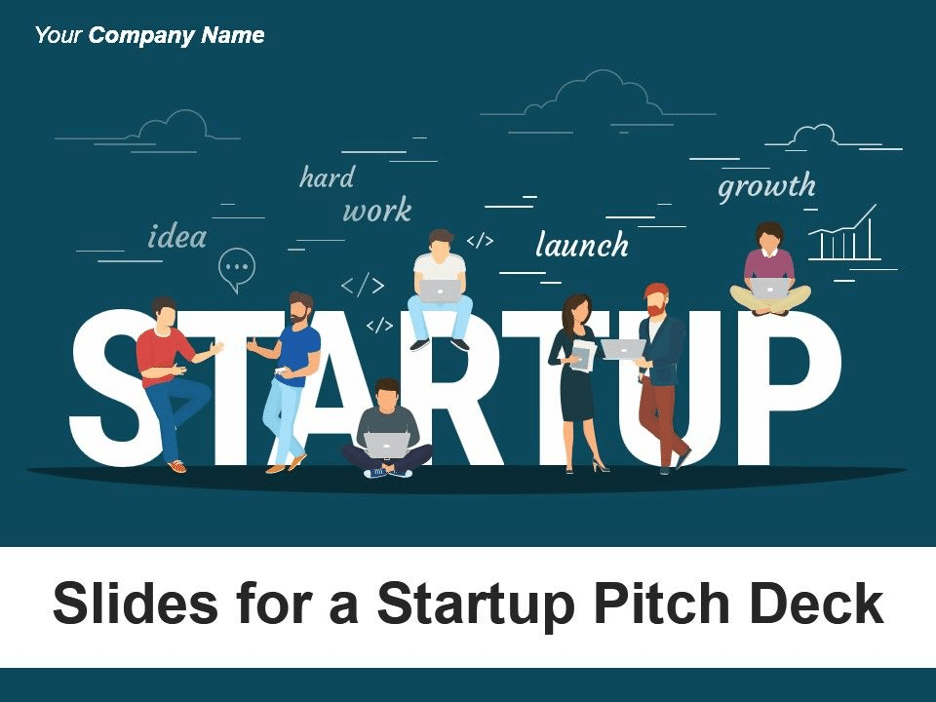
This begins scanning the OST folder and extracts all mailbox items from the inaccessible or orphaned OST file.
The software provides an option to select items for saving later. It helps you avoid saving your time searching for important information, transferring the mail items, or keeping them in another format.
The software also recovers and displays deleted mailbox items in a separate mode, “Scan for deleted data”. It allows you to recover and keep lost or accidentally removed items from OST Outlook data files.
You can select any mail item in the left pane to see a preview. All attachments and detailed emails are displayed in an improved preview provided by the program.
You can navigate through each folder and select required email folders and mail items that you want to convert and save.
Next, you should select a folder to save converted data. It is advisable to choose a folder where the free space is greater than the size of the original OST file.
You can choose any saving option based on your preference:
Offline OST to PST Converter provides an option when you choose to save the converted OST mailbox to PST format. You may select these options to Split the PST file while saving. The Split option allows saving big size of data (more the 2Gb) in old versions of Microsoft Outlook.
If you choose any other format, such as MSG, EML, EML, TXT, EMF, you can select a location and click ‘Save’ to start saving the emails. It allows you to open, view, or access the inaccessible OST mail items through various programs and applications.
To know more about Offline OST to PST Converter and its performance, you can check the test and benchmark test of top OST to PST converter software on various parameters, such as Speed, Precision, Completeness, and Consistency.
Although the Offline Outlook OST file is resilient and secure, it may still get damaged due to sudden system shutdown, Outlook crash, etc. Moreover, if the mailbox is deleted from Exchange or mail server or the profile is removed, it is likely to make the OST file orphaned and inaccessible. Since OST files are encoded and require authentication from the linked MAPI profile, they cannot be accessed or imported into any Outlook profile. That’s where a secure OST to PST converter, such as Offline OST to PST Converter, is required to access, open, and convert the mailbox items from inaccessible or orphaned OST files to Outlook editable PST format. The software is recommended since it converts OST to PST faster and extracts all data with 100% precision.
The Ecommerce Fashion Industry Is Booming. Here’s How To Make Money In It.
AEV CHARGING chargers for the Electric Vehicle Revolution.
We are a team of writers passionate about innovation and entrepreneur lifestyle. We are devoted to providing you the best insight into innovation trends and startups.
Jamie
21/07/2022 at 07:54
Conversion of OST to PST is indeed one of the most enquired query. This is because the OST file contains important data and this has to be converted to PST to open in it MS Outlook. If you choose to do it via third party app then go for OST to PST converter which is simple easy yet cost-effective.
Your email address will not be published.
document.getElementById( “ak_js_1” ).setAttribute( “value”, ( new Date() ).getTime() );
How to Restore WhatsApp Backup from Google Drive to iPhone?
How to Bypass iPhone Unavailable/Security Lockout
9 Simple Ways to Transfer Files and Photos from PC to iPhone without iTunes
8 Risks of Giving Out Cell Phone Number To Strangers
Copyright © 2022 STARTUP INFO – Privacy Policy & Conditions