Whether it’s the new Minecraft 1.18 update or the first-ever Minecraft build, one thing that hasn’t changed to date are the bedrock blocks. These are the strongest in-game blocks present at the bottom of our Minecraft worlds. You can even find bedrock covering the entire roof of the Nether dimension. With that arrives the question of how to break Bedrock in Minecraft 1.18.1 and beyond. No in-game tool, including TNT, has any effect on it. That’s why the community relies on glitches to make it work. So, let’s not waste time and figure out how to break Bedrock in Minecraft 1.18.1.
Break Bedrock in Minecraft 1.18.1 (2022)
While you are in creative mode, bedrock is easily breakable like every other block. So, we are only going to focus on survival gameplay. You can also find the logic behind it along with the actual process to understand it deeply here. This method works on both Minecraft Java and Bedrock editions. But collecting the required resources can take some time, so let’s dive in.
How to Reach the Bedrock Layer in Minecraft
Whether you are in the Nether dimension or the overworld, the easiest way to reach the Bedrock is by digging straight down. And thanks to the deep dripstone caves in Minecraft 1.18.1, it’s much easier to reach there. But that’s not the only location where Bedrock exists. You can even cross the seemingly unreachable roof of the Nether dimension. Here’s how.
1. First, make a Nether portal in Minecraft and reach the Nether dimension. Our linked guide will help you do that quickly. Do make sure to bring 3 wooden ladders and an ender pearl with you while entering this dimension.

2. Then, start placing blocks below your spawn point until you reach the topmost level. It’s located at the block height of Y=126. Once there, make sure there is no other block between you and the bedrock layer, which is located at Y=127.
3. Once you find such a spot, place your ladders leading up to the Bedrock block. There should be just enough space for you to be able to stand there and climb the ladder.
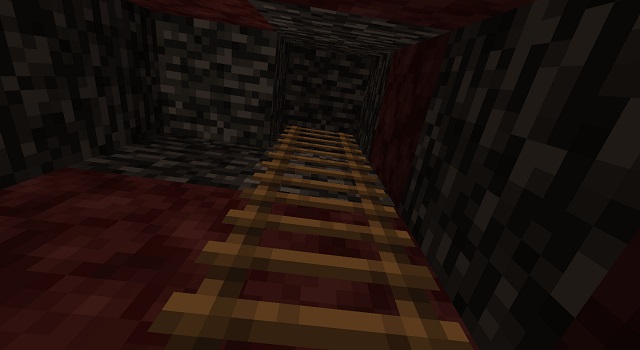
4. Finally, climb the ladder and hold your forward movement key once you reach the top. Then, aim towards the Bedrock block and throw your Ender pearl. It will teleport you directly above the Bedrock roof of the Nether.
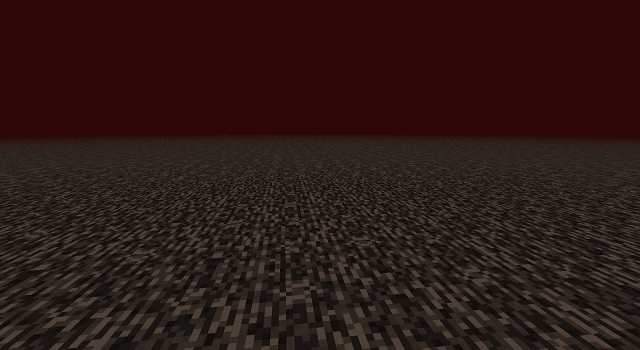
Preparations to Break Bedrock in Minecraft 1.18.1
As of December 2021, this is the only method that seems to be working in Minecraft 1.18.1. We have personally tested it on Minecraft 1.18.1 Java edition, and it works perfectly if your timing is right. But before moving to the actual process, let’s look at the list of items we need for this method. There can be numerous ways to do it, but our method is inspired by the YouTuber Mysticat.
What Items Do I Need to Break Bedrock
To break Bedrock in Minecraft 1.18.1, you need the following items:
- 1 Obsidian Block
- Any Other Block like Cobblestone
- 2 Pistons
- 1 Lever
- 1 Wooden Trapdoor
If you haven’t used Redstone-based recipes before, these items might feel new to you. But they are still pretty easy to obtain. You can mine obsidian blocks using a diamond pickaxe at any location with merging water and lava sources. You can even use buckets with lava and water to make obsidian blocks. As for the rest, let’s quickly go over their crafting recipes. Do make a crafting table beforehand to save some time.
1. First, you need a lever, and to create that, you will only need one cobblestone block and a wooden stick. Both of these are basic in-game items you can obtain easily. Then, open the Crafting table and place the cobblestone block in the second or third row. And place the wooden stick in the cell right above it to make a lever in Minecraft.

2. To make a trapdoor, you only need six wooden planks. Using them, fill any two rows of the crafting area completely. Make sure the rows you choose are adjacent, and your trapdoor will be ready. You will get two trapdoors with this Minecraft recipe.

3. Finally, you need 4 cobblestone blocks, 3 wooden planks, 1 iron ingot, and Redstone dust to create a piston. You can use our Minecraft 1.18.1 ore distribution guide to easily find iron and Redstone.
For crafting, you need to place the iron ingot in the center of the crafting area, with the Redstone dust just below it. Then, place the wooden planks in the top row of the table. To finish, fill the remaining cells on the sides of the middle column with cobblestone blocks. And that’s it! You have successfully made a piston in Minecraft.

How to Use Piston to Break Bedrock in Minecraft 1.18.1
Setup for the Method
With all the items available at your disposal, you now simply need to reach the Bedrock layer before getting started. So let’s see how to do that:
1. Choose a Bedrock block and place a piston over it. Make sure the piston is facing upwards and not in any other direction. Jumping while placing the piston helps place it with an upwards face.
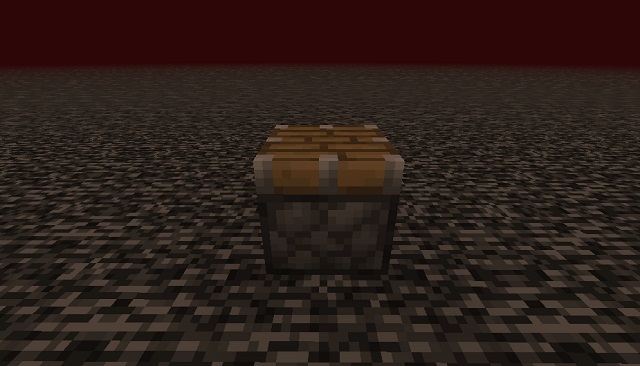
2. Then, place a TNT block on top of that piston’s face and an obsidian block on either of its sides.
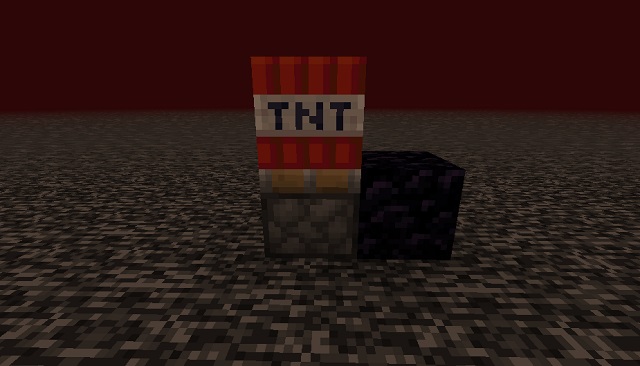
3. Next, you need to place any other block on top of the obsidian block. We are using cobblestone for our tutorial. Once it’s placed, put a TNT block on top of that block.
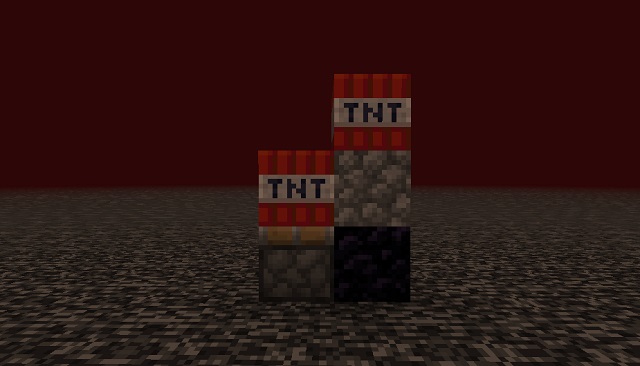
4. Finally, place the trap door on the top half of the obsidian block. And then, put the lever on the block placed on top of the obsidian block. With that, our setup is ready for action, as shown in the screenshot below.
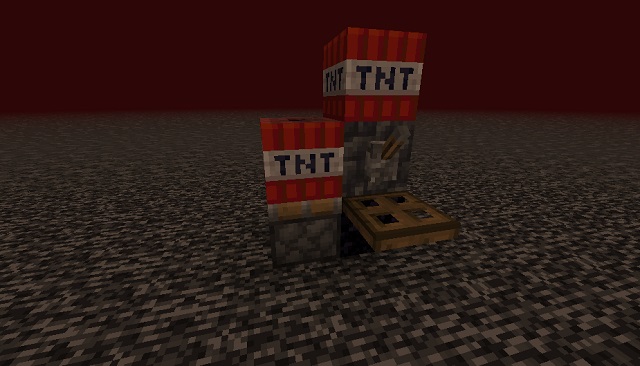
Exploit Piston’s Obsidian Breaking Glitch
With our setup ready, it’s time to break Bedrock in Minecraft 1.18.1. Our aim is to use the lever to activate TNT and piston at the same time. Once the TNT destroys the piston, we need to replace it with another piston that can glitch out the obsidian block. Let’s see how that works:
1. You need to go through these steps as quickly as possible. So, first, get ready by holding a piston in your hand. Then, pull the lever while standing next to the obsidian block.

2. Pulling the lever will activate the TNT blocks. Now, you will have only 3 seconds to act. Activate the trapdoor while standing next to it. This step will make your character go in the swimming position (see screenshot below).

3. While you are under the trapdoor, aim at the top corner of the obsidian block. Then, start spamming the secondary action key with the piston still equipped in your hand.

4. If everything goes according to the plan, the piston will get placed facing upwards. And the bedrock block below it will be destroyed. You can repeat the process multiple times until you get it right.
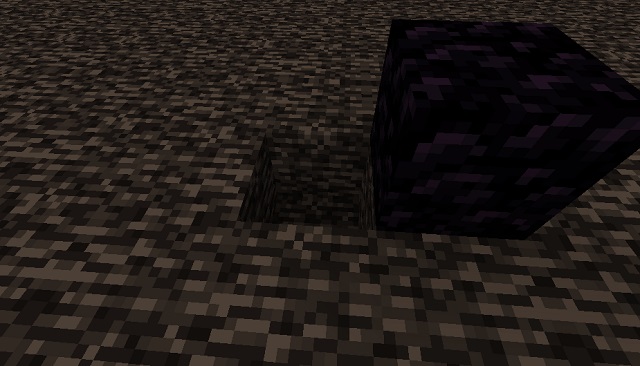
How Does this Method Work in Minecraft 1.18.1
This method solely relies on piston glitching away the Bedrock. Usually, when a piston is activated, it can displace any block from its location. But it doesn’t get activated when the block we are trying to move is a Bedrock block in Mine. So, our only aim with this method is to activate a piston placed on top of a Bedrock block. The way it works is by a pure chance of timing.
Once our lever is activated, the piston placed earlier gets activated alongside two TNT blocks. As soon as the TNT destroys the piston, we place another piston facing downwards. Being in swimming mode and facing upwards help us in placing the piston. If replacement is fast enough, the game treats both the pistons the same way and activates the new piston that displaces our Bedrock block. As you might expect, this machine can have multiple variations involving Redstone, but the core principle would remain the same.
Frequently Asked Questions (FAQ)
How to Place the Second Piston Quickly?
If you are unable to press the default secondary key (usually, right-click key) quickly, you can bind that particular action to another key on your keyboard. So, when it’s time, you can press and hold that key to automatically place the second piston.
Piston was Placed, But Bedrock Didn’t Break. How to Fix?
For most players, this method won’t work on their first try. You need to repeat it multiple times until the timing is just right. In most cases, an upwards-facing second piston is a sign that it worked.
Are There Ways to Improve Chances of Breaking Bedrock with this Method?
The glitched piston method works the best in cases when the block under the Bedrock is empty. So, if you are trying it on the Nether roof, I suggest you make sure to place the piston on top of the block with ladders. It’s the same block you used for entry in the first section of this article.
How to Avoid TNT Damage in Minecraft?
If you are trying this method in survival mode, wearing enchanted armor can help avoid damage caused by TNT. But you can also create a Potion of Healing to avoid dying.
Yes, apart from Minecraft 1.18, you can use it on previous Minecraft versions as well. We have tested it on Minecraft Java Edition 1.16, 1.17, and 1.18.1 versions as well.
Easiest Way to Break Bedrock in Minecraft 1.18.1
Whether it is to access the void or to build on top of the Nether roof, you now know how to break Bedrock in Minecraft 1.18.1. Now, keep in mind that you won’t be able to collect the broken Bedrock block, but you can replace it with any other block. Over the years, players have found several methods to break Bedrock, but only one has survived all the in-game patches. But you can also install Forge in Minecraft, as it provides you access to the best Minecraft mods, which you can use to break Bedrock in this sandbox game.
But if you want to stick with vanilla glitches, you should at least use our best Minecraft 1.18.1 seeds for this purpose. They can easily give you a headstart with resources and key locations near the spawn point. With that said, don’t forget to share any other method to break Bedrock in the comments section. We will make sure to test it and share it with the readers.
you didnt include tnt in the materials list and now I’m stuck on the roof of the nether.
Hey, I thought we can build on the bedrock roof of the nether dimension.
You can easily break bedrock in the neather roof by 1 couldron and two powdered snow bucket.
Hi Harshit,
unfortunately, that method doesn’t seem to be working in the 1.18.1 update. But you can still use it in 1.17 Bedrock editions
Not anymore, that bug was fixed
Yeppo.
You break bedrock in creative mode✔️
It’s a shame that you can’t build on the nether roof in bedrock edition
Ikr
Hey, I thought we can build on the bedrock roof of the nether dimension.
document.getElementById( “ak_js_1” ).setAttribute( “value”, ( new Date() ).getTime() );
Portable computing is not wanton spending anymore, it’s basically a requirement and requires careful deliberation. With the laptop market chock full of companies and laptop models, it’s difficult to filter through the noise. Even more difficult is finding a laptop […]
In a world where we have been looking to eliminate the noise around us, Sony has decided to take the reverse route; provide us with a way to enjoy our music and the ambient sound. For exactly this experience, the […]
The internet is rife with image editing software that promises a boatload of features without charging a penny. However, as a writer who edits images daily, I find myself on these websites only to be annoyed with constant pop-ups, forced […]