Huawei Mate 40 series gets Turbo Charge mode
Breaking: Global Huawei Watch 3 began receiving HarmonyOS 3
Huawei Watch GT 3 HarmonyOS 3 beta delayed to next year
So, Huawei P60 will run HarmonyOS 3.1
Huawei MatePad Pro 10.8 gets December 2022 update
Huawei Pocket S flip phone’s 512GB version enters sale
Huawei Mate X3 and P60 to clash for launch date
So, Huawei P60 will run HarmonyOS 3.1
The tiny Huawei Y5p is still a super affordable phone
What do you think about the new Huawei P60 camera layout?
Huawei Mate 40 series gets Turbo Charge mode
Huawei Nova 5T gets 2022’s last EMUI update
Huawei P50 Pocket gets December 2022 EMUI update [Global]
Breaking: Global Huawei Watch 3 began receiving HarmonyOS 3
Huawei Nova 9 SE gets December 2022 update
Huawei Petal Maps 3.2.0.200 brings new features
Download Huawei AppGallery App (12.7.1.300)
Google Play Store 33.6.13 is up in stock
Get the latest My Huawei app [12.1.10.300]
December 2022 Google Play System update brings new changes to digital driver’s license
Huawei MateBook 14s Intel i9 sale begins
Huawei MateBook D14 SE notebook gets 16GB RAM version
Huawei MatePad SE and Pro 12.6 gets new memory version to Malaysia
Huawei MatePad Pro 10.8 gets November 2022 patch
Huawei is the only PC maker to make growth in Q3 2022 in China
Latest Huawei tech could detect Lung infection using SpO2
Check Huawei Watch GT 2 owners’ feedback on user experience in 2022
Huawei Band 4 with SpO2 opens sale at lowest price
Huawei launches ‘Year of the Rabbit’ FreeBuds earphones engraving service
120 inch virtual screen Huawei Vision Glass goes on sale
Published
on
By
Control Panel is an interesting feature and it empowers HarmonyOS smartphones. With HarmonyOS 3, Huawei added some new functionality to the Control Panel that comes with a number of new advantages.
Control Panel:
Before we jump to the new additions, let’s take a look at the control panel. It has various sections consisting of the Audio Control Panel, Quick access shortcuts, Super Device, Smart Scene, and Smart Devices.
- Audio Control panel: This area allows you to manage audio playback, swipe audio apps, or manage connectivity.
- Shortcuts: You can enable or disable key features.
- Super Device: To connect and control tablets, laptops, smart TVs, and other devices for various cross-device features.
- Smart Scene: These allow you to implement and manage subscribed and created scenes.
- Smart devices: To manage devices paired in AI Life.
HarmonyOS 3:
HarmonyOS 3 comes with a number of new improvements to Super Device, which allow you to switch seamlessly to any connected device.
With HarmonyOS 3, the Super Device now supports more platforms than before. Project to a larger screen to edit phone files with a mouse and keyboard. Enable workout mode or switch watch faces with just a tap. Connect to a printer to print phone files and images, as well as access phone apps directly from your car’s onscreen.

To do so:
- On this device, swipe down from the upper right edge to display the Control Panel.
- In the Super Device Section, touch the search icon, enable Bluetooth and WLAN, and search for nearby devices.
- In the Super Device section, touch the device icon.
You can now project your phone screen to a Huawei Vision and share photos from your Gallery, even when each device is logged into a different account.
Instructions:
- In the top right corner, touch +
- Select the device to be linked and follow the onscreen instructions on both devices to complete the linking process.
- Drag the icon of the device you wish to link this device, to establish a connection.
Note: On the device to be linked, make sure that you’ve selected All nearby devices in Settings > Super Device > This device > Visible to.
Also, it’s required for you to log in with the same Huawei ID on connected devices.
Audio Sharing:
With HarmonyOS 3, the control panel will now allow you to share audio with two sets of earphones. You can skip tracks and switch listening devices, without missing a beat. 
Instructions to use:
- Swipe down from the top right corner to open Control Panel, and enable Bluetooth and WiFi.
- Tap the icon in the top right corner of the playback control card.
Now you can share audio with two sets of earphones or adjust the volume for each listener.
- Select a pair of Bluetooth earphones that supports audio sharing.
- Tap the Share audio option and follow the on-screen instruction to connect another pair of Bluetooth devices.
In addition, you can access the audio control panel to manage nearby connected devices and share their audio.
Huawei HarmonyOS 3 opens fourth batch public beta and stable release
Uboxun cloud speaker Q1500 qualified OpenHarmony eligibility test
Amy is our firmware and software specialist, she keeps her eagle eyes open for new software rollouts, beta programs, and other software related activities as well as new smartphone launch.
Huawei Petal Maps 3.2.0.200 brings new features
Latest Huawei tech could detect Lung infection using SpO2
Huawei announce winners of Next Image Awards 2022
Published
on
By
Huawei is sending Turbo charge mode for various flagship devices in China, these phones run HarmonyOS 3 operating system. Meanwhile, the Huawei Mate 40 series has also become the latest line to grab the Turbo charge feature.
According to the latest information, the Huawei Mate 40 series is receiving HarmonyOS version 3.0.0.192 version and there’s an update package size of 1.17GB to download.
Other than Turbo charge mode, the Huawei Mate 40 series is receiving improvements for display, and app optimizations for the App Twin feature and it installs December 2022 HarmonyOS security patches.
These are major improvements and features, but Huawei Mate 40 (standard version) is not eligible to get Turbo charge mode. However, the other optimizations and improvements for Mate 40 are the same as the Pro version.
The changelog reveals that the latest software update rolling out for the following models:
- Mate 40 – OCE-AN10
- Mate 40 Pro – NOH-AN00
- Mate 40 Pro – NOH-AN01
- Mate 40 Pro – NOH-AL00/NOH-AL10
- Mate 40 Pro+ – NOP-AN00
- Mate 40 RS Porsche Design – NOP-AN00
Global:
Huawei Mate 40 series global models are currently running EMUI 12 software. For the time being, it’s not confirmed whether this will rollout for global smartphones.
There are a few things that you should know before you upgrade to the latest version. Make sure that the phone does not have ROOT. You can upgrade to version 3.0.0.192 online after receiving the OTA package.
This software is rolling in batches. In order to check the latest firmware, you need to visit Settings > System and Updates > Software Updates > Check for Updates to upgrade.
This software update will not delete user data but it is still recommended that you back up all important data to your PC or cloud (please do not back up to the internal storage space of your phone) before upgrading. Do confirm backup data before proceeding to installation.
After the upgrade, the software will perform self-optimization and adaptation, which may cause the phone to sometimes experience heat generation, fast power consumption, freezing or slow charging.
The phone will return to regular after 2-3 days of normal use. It is recommended to charge the phone with the screen off for more than 2 hours after the upgrade is complete (it is best to charge it overnight with the screen off), and then restart the phone to ensure that the mobile phone application is quickly adapted. 
Published
on
By
The global version of Huawei Watch 3 finally began receiving HarmonyOS 3 software update. This is a long-awaited upgrade and it’s here to download global users.
Yes, there are lots of features in this software and we’ll explain them in a bit. Before that, you should know that it’s an initial software release and expand gradually for all models.
It’s noted that the HarmonyOS 3 software update for global Huawei Watch 3 series models comes with HarmonyOS build version 3.0.0.145. Interestingly, the package size of this major rollout is 421 megabytes.
The latest major software update brings the SuperLink feature on the watch face screen. It helps you to connect your watch to your Huawei phone and Bluetooth earphones with just a swipe on the screen.
The feature’s smart capabilities have been further enhanced, and the fitness collaboration capabilities have been further improved.
Other than these, the update will add a new always-on display, the screen will remain on during workouts, making it easier to view real-time fitness data.
It has a new auto switch to the sleep app, which can be accessed by swiping up on the app screen and touching sleep settings. The update will enable you to switch between audio devices with better ease during eSIM calls.
Furthermore, HarmonyOS 3 for Huawei Watch 3 comes with installs new kaleidoscope watch face, which allows setting a personalized watch face image including your own photographs to form a kaleidoscopic effect.
To be mentioned, there are new optimizations made to the Bluetooth connection and improves pairing with several devices. There are several performance optimizations made to the smartwatch.
To check for this software update, you will have to open the settings in the smartwatch and check for the latest software update. On the other hand, you can also check for HarmonyOS 3 via Huawei Health app.
Make sure you charge up your smartwatch to sufficient levels to proceed accordingly. We’ll keep you posted on further expansion of this amazing rollout.
Thanks to the tipsters for this amazing tip.
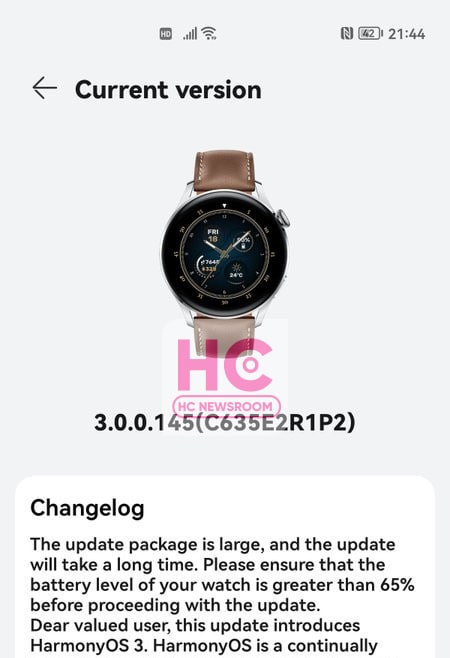
Published
on
By
Huawei has confirmed that HarmonyOS 3 beta testing for Watch GT 3 and GT 3 Pro has been pushed towards next year. Until then, these smartwatches will remain on HarmonyOS 2.1.
According to Huawei’s official customer support representative, the Huawei Watch GT 3 series will open HarmonyOS 3 beta test activity has been postponed to mid-to-late January 2023.
The new beta activity for Huawei Watch GT 3 family was originally planned for the fourth quarter of this year. However, now users will have to have to wait sometime to test the latest features.
Watch 3 series:
Right after the launch of HarmonyOS 3, Huawei announced an upgrade roadmap for the smartwatch. But Watch 3 and 3 Pro became early adopters for the beta upgrade. These smartwatches already received stable OTA software but the rest of them are still waiting for a major rollout. 
Meanwhile, the global users of the Huawei Watch 3 series are also heading new hopes for brand new features. But Huawei has shown no plans to upgrade these LTE-powered smartwatches.
HarmonyOS 3 brings new improvements for data synchronization among different devices. This includes both IoT and smart consumer devices. The update will also improve the battery life and provide you with a new user experience.
Some parts of the watch faces have also been optimized for users. There are many other changes that you may see in this new HarmonyOS version.
(via – ithome)
Copyright © 2022 Huaweicentral.com