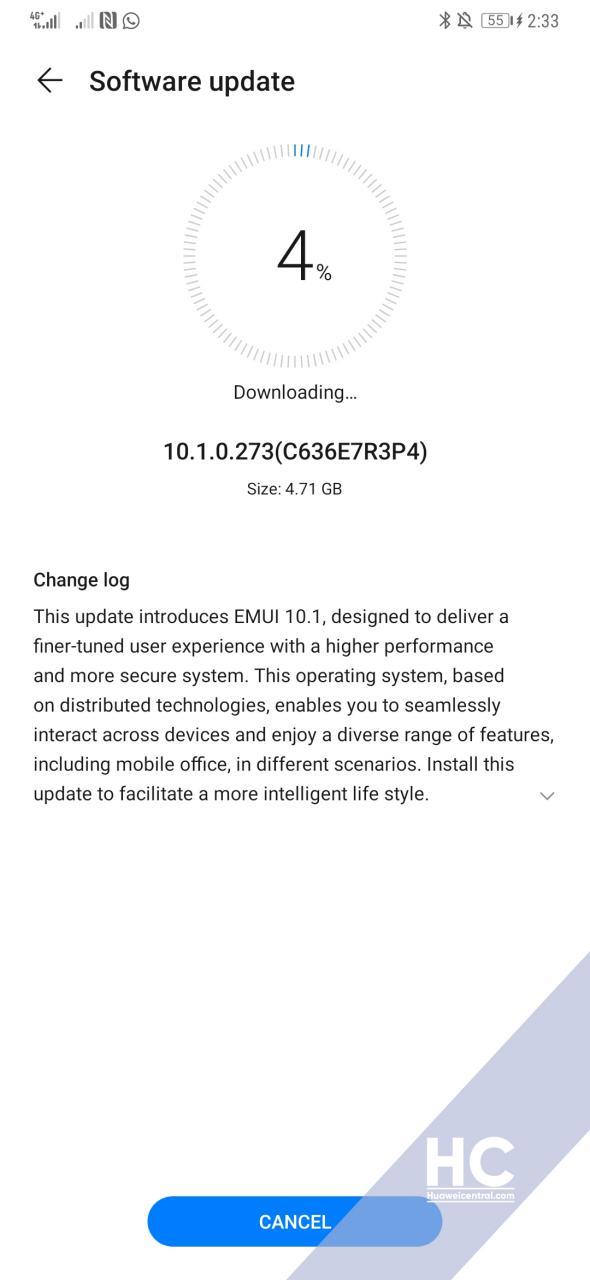Huawei MatePad Pro 10.8 gets December 2022 update
Huawei Mate X2 getting Turbo charge with December 2022 update
Sogou editor now supports HarmonyOS devices
Chinasoft launches home control tablet with HarmonyOS
Huawei Mate 20 series gets HarmonyOS 3 beta with new features
The tiny Huawei Y5p is still a super affordable phone
What do you think about the new Huawei P60 camera layout?
Here are the 5 reasons to buy Huawei Mate 50 Pro
Flagship finalized, Huawei preps for P60 series promotion
Check the WIKO 5G Phone in live images
Huawei Mate 50 Pro December 2022 EMUI update is expanding
Huawei MatePad Pro 10.8 gets December 2022 update
Huawei Nova 7i and P40 Lite are the latest to grab December 2022 EMUI update
Huawei Mate X2 getting Turbo charge with December 2022 update
Huawei P50 Pro gets December 2022 update as EMUI 13 wait extends
Download Huawei AppGallery App (12.7.1.300)
Google Play Store 33.6.13 is up in stock
Get the latest My Huawei app [12.1.10.300]
December 2022 Google Play System update brings new changes to digital driver’s license
Google Play Store rules troubling Android users in US
Huawei MateBook D14 SE notebook gets 16GB RAM version
Huawei MatePad SE and Pro 12.6 gets new memory version to Malaysia
Huawei MatePad Pro 10.8 gets November 2022 patch
Huawei is the only PC maker to make growth in Q3 2022 in China
Huawei MateBook 14 1TB version will launch on December 9
Huawei Band 4 with SpO2 opens sale at lowest price
Huawei launches ‘Year of the Rabbit’ FreeBuds earphones engraving service
120 inch virtual screen Huawei Vision Glass goes on sale
Huawei FreeBuds 5i gets system stability update
How’s your Huawei Watch GT 2 smartwatch doing in 2022?
Published
on
By
EMUI 10.1 for the Huawei Mate 20 and Mate 20 Pro users now started to rollout in the Southeast Asian country – Philippines. To download this major software release, we recommend you to first use the Support App.
EMUI 10.1 for Huawei Mate 20 Series brings new features including new fingerprint animations, multi-window mode, 3D colorful AOD, and more.
Check information about the changelog, software version, and upgrade instructions below.
EMUI VERSION:
Huawei Mate 20 Pro
This major software update for Huawei Mate 20 and Mate 20 Pro in the Philippines rolling with EMUI 10.1 version 10.1.0.273 and OTA update package size of 4.71GB.
Note:
- The update is rolling out in batches so it may take some time/days to reach your device.
- EMUI version and size may vary
- Backup important data.
- Recommended to update via Wi-Fi
Want to send us Tips, Update Screenshots, or a Message? connect with us here:
- [email protected]
- [email protected]
- Message us on Twitter
UPDATE VIA SUPPORT APP:
It’s recommended to check for this update via HiCare app first:
Via Support:
- Support app
- Services Tab
- Update
- CHECK FOR UPDATES
- Download and install
Via Settings:
- Settings
- System & updates
- Software update
- CHECK FOR UPDATES
- Download and install
Thanks to the tipsters –Manolito
HUAWEI MATE 20 SERIES EMUI 10.1 CHANGELOG:
Huawei Mate 20 EMUI 10.1 Philippines
This update introduces EMUI 10.1, designed to deliver a finer-tuned user experience with a higher performance and a more secure system. This operating system, based on distributed technologies, enables you to seamlessly interact across devices and enjoy a diverse range of practical features, including mobile office, in different scenarios. Install this update to facilitate a more intelligent lifestyle.
ALWAYS ON DISPLAY:
Allows the Always On Display clock to change colors dynamically based on the time of day. You can also download more styles from the Themes app.
Adds a three-dimensional clock style option to Always On Display.
FINGERPRINT ANIMATION:
Adds three fingerprints unlock animation options.
MULTI-WINDOW:
Allows you to multitask with ease in Split-screen mode, and send messages using a floating window while watching videos or playing games. Swipe in from the left or right edge of the screen and pause to display the Multi-Window dock. Hold an app icon in the dock and drag it to the side of the screen to enter split-screen view, or touch an app icon to display it in a floating window.
MULTI-DEVICE COLLABORATION
Call answering
Allows you to pick up voice and video calls on your phone from your Huawei laptop.
File Editing
Allows you to directly read and edit files on your phone from your Huawei laptop, and also share your phones’ network and sync notifications.
MORE HANDY FEATURES:
System Performance
Optimizes the deterministic latency engine to provide you with a smoother system user experience.
Battery
Adds the Smart Charge mode, reducing battery aging by adapting and preventing the battery from being continuously charged when full. (This feature is enabled by default.)
Huawei Assistant – Today
Adds Huawei Assistant to the home screen, providing smart reminders personalized news, and other content relevant to you.
Apps
Adds the Huawei Browser App, providing you with an all-new web browsing and searching experience.
FULL SECURITY:
Privacy compliance certification:
Obtained the ISO/IEC 27701 certification.
SECURITY:
Integrated Android security patches released in June 2020 for improved system security.
Dual-view camera recording and AR Measure features released for Honor 30
Huawei Y9s receiving June 2020 security update
Amy is our firmware and software specialist, she keeps her eagle eyes open for new software rollouts, beta programs, and other software related activities as well as new smartphone launch.
The tiny Huawei Y5p is still a super affordable phone
Enjoy Huawei Service Day in South Africa from December 28 to 30
What do you think about the new Huawei P60 camera layout?
Published
on
By
Last week, Huawei began to rollout December 2022 software update for the Mate 50 Pro global model with EMUI features and optimizations and now it’s expanding for more users.
Huawei Mate 50 Pro is receiving December 2022 EMUI software update with EMUI 13 version 13.0.0.187. To begin with, the first improvement draws to the camera system has stability and shooting performance.
The communications system has been improved for certain situations. On the other hand, It improves the user experience with some system apps and other applications.
That’s not it, the Huawei Mate 50 Pro December update improves the audio quality of calls and games in the flagship.
The phone further optimizes system stability for smoother performance and December 2022 security patch for the EMUI 13 software system.
Huawei Mate 50 Pro is the first smartphone to come with pre-installed EMUI 13 and there are features that are improved as compared to the EMUI 12 software.
For instance, now we’ve better system animations and large folders that have many layouts. Huawei has provided service widgets, group, and stack widgets. The new EMUI system also brings better security and privacy access for the flagship.
Huawei Mate 50 Pro is receiving this update gradually among consumers and we suggest you grab it via Settings > System & updates > and then tap on Software updates. On the flip side, you can also request this firmware via the My Huawei app.
Thanks to the tipster – Michael. 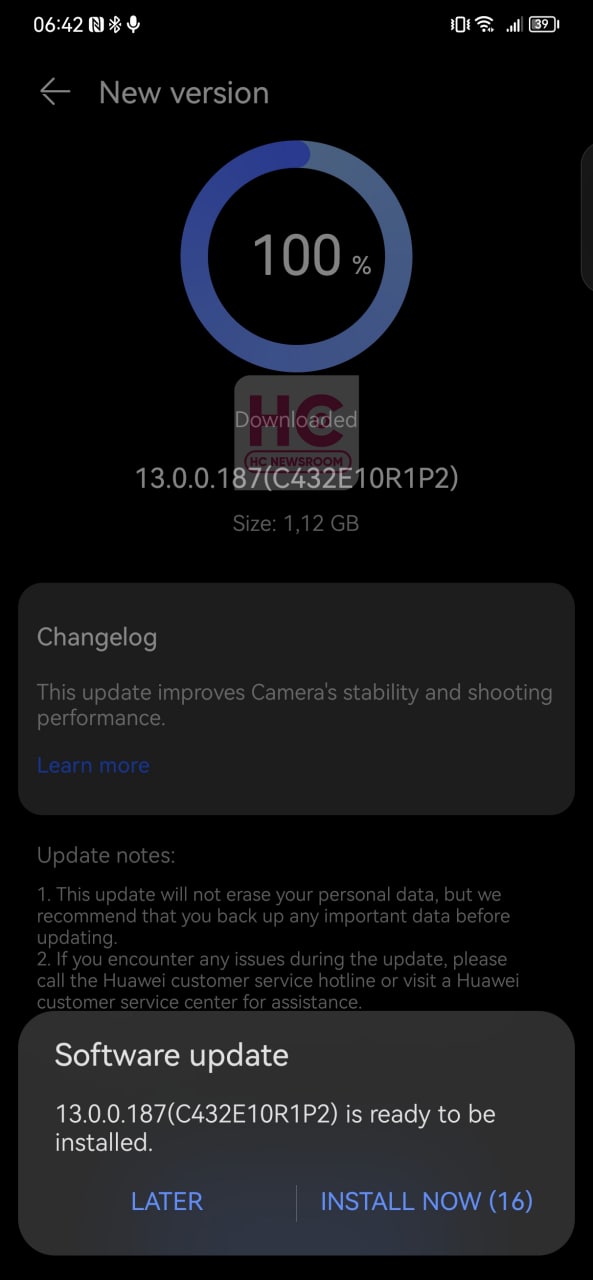
Published
on
By
Huawei is expanding December 2022 EMUI security patch for its smartphones and Nova 7i and P40 Lite are the latest ones to receive this new update.
According to the information, Huawei is sending December 2022 EMUI software update for the Nova 7i and P40 Lite smartphones with EMUI 12 and build version 12.0.0.259. Since both devices are the reflection of each other, it’s just a matter of the name.
However, this new firmware is an important improvement in each one’s security. Despite being a mid-ranger, Huawei Nova 7i and P40 Lite smartphones are getting continued software support from the tech maker.
Amid the upgrade, Huawei is yet to announce EMUI 13 rollout, as P40 Lite and Nova 7i could also get a slot in the EMUI 13 train. But we’re miles away from the new EMUI version.
It’s an anticipated software and Huawei phone users are waiting for a major upgrade since EMUI 12 already circulated a long ago.
Thanks to the tipster Pillarman 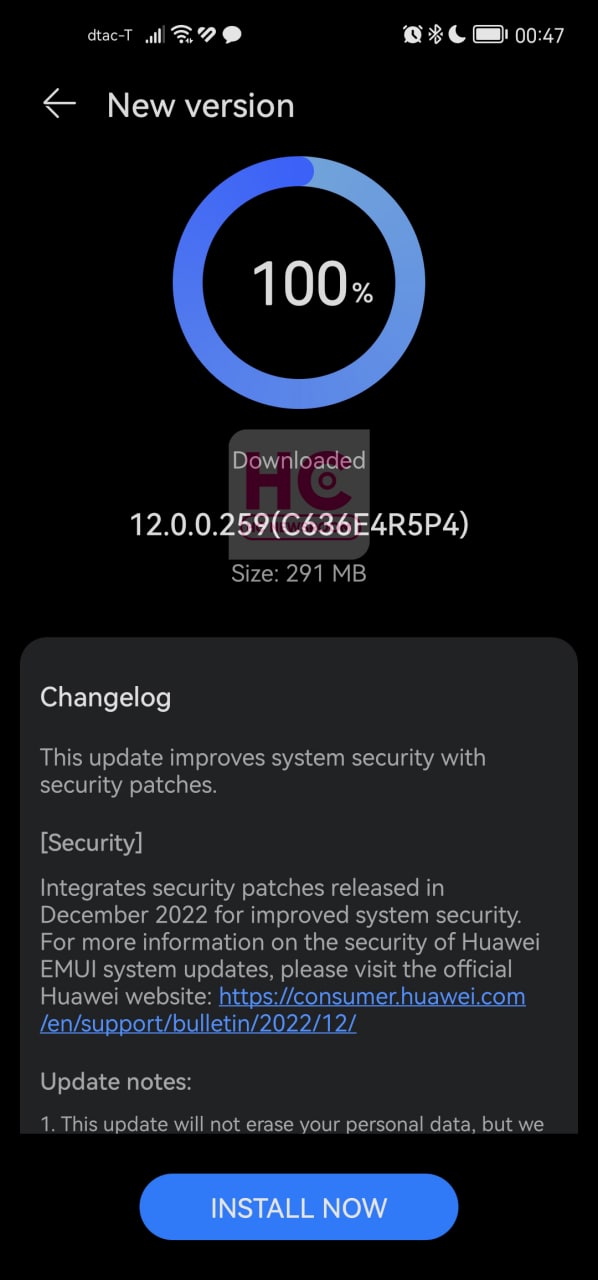
Why EMUI 13 is amusing? Because there are a number of new features optimized such as Large Folders, and there are new service widgets that weren’t available in EMUI 12.
Other than that, EMUI 13 further strengthens the phone’s inner security with features such as a security center and privacy center. This upcoming EMUI version makes the phone run faster and more efficiently. Yes, there are aspects of the EMUI 13 that need to be explored, when it actually rolls out.
We suggest you read a few common update notes before we jump to the update instructions.
This update won’t erase your personal data but we suggest that you make a backup of important data. The update package will delete automatically after the installation. We suggest you charge up your phone above 30-40 percent battery levels.
To update any of these smartphones, make sure to open Settings > from here tap on System & updates and tap on Software updates > from here tap on CHECK FOR UPDATES.
Published
on
By
Huawei P50 Pro is receiving a new software update in the global market that brings December 2022 security patch for flaghip phone owners. On the other hand, the phone’s wait for EMUI 13 continues to extend.
According to the information, Huawei P50 Pro is receiving the latest software update with a firmware version 12.0.1.288 and an update package size of 358 megabytes.
December 2022 security patch comes with various fixes for software bugs, issues, and vulnerabilities that could cause harm to your phone’s data and privacy. Therefore, you should grab this rollout as soon as it appears in the notification center.
Huawei P50 Pro comes with pre-installed EMUI 12 software, and it is the first in-line contender to test the upcoming EMUI 13 upgrade. However, Huawei has not revealed any details about the next EMUI version but people are so much excited to get the latest offering.
The wait is surreal but we’ll remain vigilant toward the rollout.
Meanwhile, Huawei is expanding Mate 50 Pro in the global market. As it is the only Huawei phone that brings out of the box EMUI 13 user experience.
Still, the December 2022 software update is a good treatment for the P50 Pro device and we hope that Huawei soon reaches us via EMUI 13 OTA package.
EMUI 13 comes with a variety of new additions to EMUI 12. It will install new smart folders with different layouts and service widgets to view instant information about any application without installation. The software will also let you manage the home screen with widget groups and stacking features.
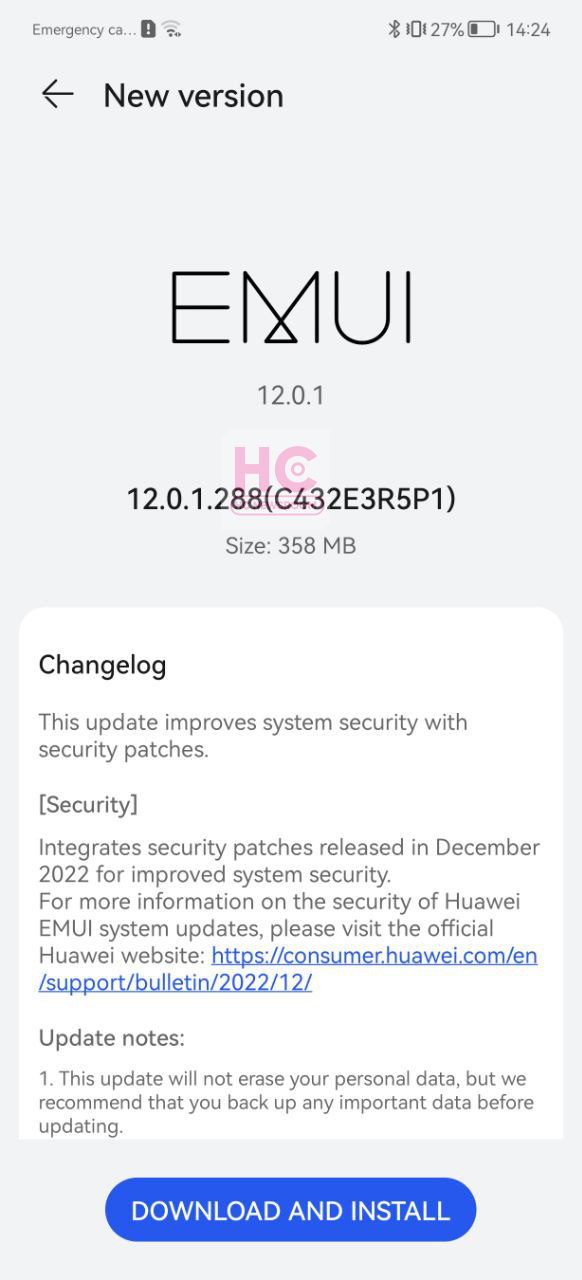
Check for update:
You first need to open the Huawei P50 Pro system Setting page and then tap on System & updates, followed by Software updates. From here tap on the CHECK FOR UPDATES.
The phone may take some time to fetch the server for the latest software build. On the other hand, make sure your phone has sufficient storage to store the OTA package.
Copyright © 2022 Huaweicentral.com