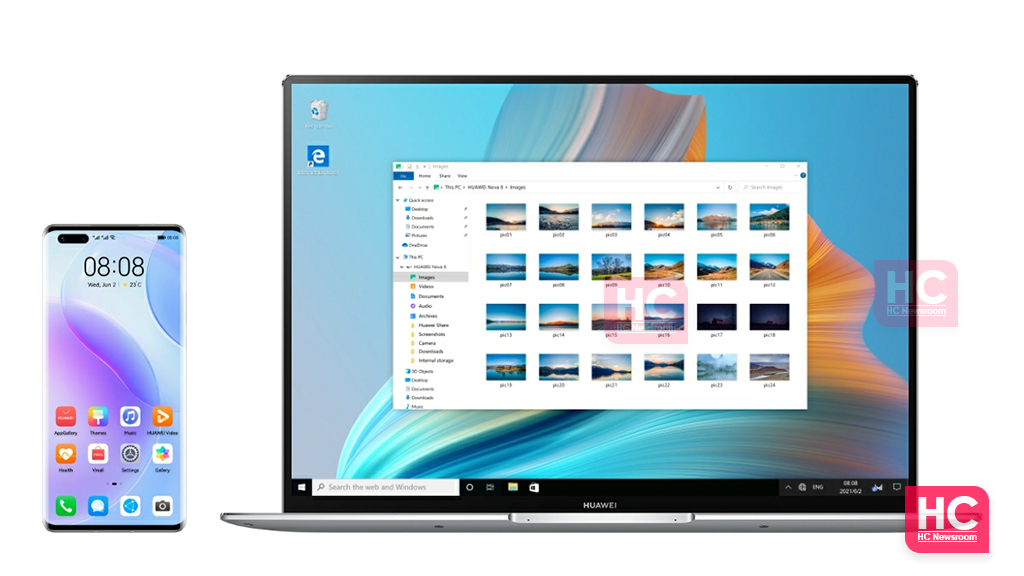Huawei HarmonyOS 3.1 preparing for beta test
HarmonyOS 3 changelog for Huawei Watch 3 [Global]
Huawei Mate 40 series gets Turbo Charge mode
Breaking: Global Huawei Watch 3 began receiving HarmonyOS 3
Huawei Watch GT 3 HarmonyOS 3 beta delayed to next year
Huawei Mate X3 launch postponed, P60 booked for the first quarter
Which non Google apps Huawei phone you purchased in 2022?
Huawei Pocket S flip phone’s 512GB version enters sale
Huawei Mate X3 and P60 to clash for launch date
So, Huawei P60 will run HarmonyOS 3.1
Huawei Mate 40 series gets Turbo Charge mode
Huawei Nova 5T gets 2022’s last EMUI update
Huawei P50 Pocket gets December 2022 EMUI update [Global]
Breaking: Global Huawei Watch 3 began receiving HarmonyOS 3
Huawei Nova 9 SE gets December 2022 update
Download the latest Google Play Store APK [33.6.13]
Huawei Petal Maps 3.2.0.200 brings new features
Download Huawei AppGallery App (12.7.1.300)
Google Play Store 33.6.13 is up in stock
Get the latest My Huawei app [12.1.10.300]
Huawei MateBook 14s Intel i9 sale begins
Huawei MateBook D14 SE notebook gets 16GB RAM version
Huawei MatePad SE and Pro 12.6 gets new memory version to Malaysia
Huawei MatePad Pro 10.8 gets November 2022 patch
Huawei is the only PC maker to make growth in Q3 2022 in China
HarmonyOS 3 changelog for Huawei Watch 3 [Global]
Latest Huawei tech could detect Lung infection using SpO2
Check Huawei Watch GT 2 owners’ feedback on user experience in 2022
Huawei Band 4 with SpO2 opens sale at lowest price
Huawei launches ‘Year of the Rabbit’ FreeBuds earphones engraving service
Published
on
By
Huawei has released the EMUI 12 operating system, which comes with a suite of new features, user interface (UI) design, animation effects, seamless device controller, and other important enhancements over EMUI 11.
EMUI 12 design reflects the design scheme of the HarmonyOS operating system. From UI to features, all carry the same rhythm. However, Huawei has remained silent on the based software of EMUI 12.
Let’s jump to the matter, and explore the EMUI 12 Features:
Minimalist Design:
EMUI 12 comes with a new innovative user interface design that has beautiful rounds corners and provides a seamless viewing experience. There are finely tuned gradients that create a perfect sense of depth in the display, while the simple black, white and blue color format offers a clean and refined look.
Motion Effects:
This EMUI software comes with new animation effects that reflect realistic gravity and magnet animation effects. The latest animations added to the UI reflects the celestial objects move in the universe, and makes the overall touch interaction more smoother and interactive. 
Font Weight:
The new software supports stepless weight adjustment, which allows you to adjust the size and the weight of the font by just adjusting the slider. This new feature enhances the user’s viewing experience and makes the UI labels more visible for better UI controls. 
Control Panel:
Control Panel is an all-in-one solution that you can access by swiping down from the top right corner of the display. The Control Panel consists of audio playback, WiFi, and Bluetooth settings on the same screen.

That’s not it because the Control Panel the above-mentioned controls are followed by shortcut switches section. There’s also a Device+ section. The aim of the Control Panel is to provide you the quickest possible options on the go without at the fastest pace.
Notification Center:
Compared to the EMUI 11, the Notification Center is now separated from the Quick settings panel. The users now have a brand new notification center, that you can access via swiping down from the top left corner of the display.
Device+:
Finally, let’s talk about the “Device+”. This feature resembles the Super Device feature on the HarmonyOS 2. What are the use cases? Let’s take a brief look.
You can simply tap on the MatePad icon (as shown in the image) to activate a multi-screen collaboration with MatePad. This will help you conduct calls, send messages, and check photos from your phone on the tablet screen.

Once connected with MateBook, you can edit your phone’s files directly using your laptop’s bigger display with ease of access. Want to enjoy your phone’s content on an even bigger display? Don’t worry, EMUI 12’s Device+ supports Huawei Vision smart TVs.
Lastly, the earbuds support of the Device+ allows you to listen to should of the other connected device such as Huawei Vision, without disturbing other people.
Distributed File System:
Distributed File System is quite powerful and works best, with this feature, you can get instant access to your phone documents or photos as easily as to access another disk drive on your laptop.
Most interestingly, these all functionalities can be conducted without touching your phone’s data cable.
MeeTime:
MeeTime video calls were introduced with EMUI 10.1 and improved in EMUI 11. With EMUI 12, Huawei is taking a step ahead, this feature now supports cross-device video calls, you can seamlessly shift video calls picked up on your phone to Huawei Vision by using the MeeTime Video Call Transfer feature, and shift the call back to your phone, as per your requirement. 
Performance:
Time to come to an important part – Performance, the EMUI 12, provides faster web pages and apps loading as you scroll. You can return to the page next time as you load it up.
Even after a long term of use, the EMUI 12 ensures to provide optimum performance, operation response, and app startup as it was doing initially.
Security:
Lastly, the security. EMUI 12 comes with better security and privacy protection, You can input your password to unlock your phone from your laptop while being connected to the Multi-screen collaboration feature.
Moreover, you can set your smartwatch as a trusted device of your phone for extra protection. Your phone will only respond when your phone is connected via Face unlock.
Also, Read:
Huawei HarmonyOS Upgrade Plan: Devices and Rollout Time [List]
Huawei HarmonyOS Upgrade Plan: Devices and Rollout Time [List]
Huawei Nova 7i gets May 2022 update (EMUI 12)
Huawei EMUI and Magic UI June 2022 update details are here
Amy is our firmware and software specialist, she keeps her eagle eyes open for new software rollouts, beta programs, and other software related activities as well as new smartphone launch.
Huawei HarmonyOS 3.1 preparing for beta test
12nm and 14nm Huawei chipsets to launch this year
Huawei Mate X3 launch postponed, P60 booked for the first quarter
Published
on
By
The season of EMUI 12 is already passing by, while some users are still upgrading to EMUI 12. We need to shift our view towards EMUI 13 and we’ll be diving right into the matter of eligible devices.
EMUI 13 is likely to bring major changes for Huawei users, especially, the swipe-up icons gestures, and service widgets are likely to be the main highlights of this upcoming EMUI version.
Meanwhile, there will be new improvements to the inner features of the software that we’re awaiting eagerly.
Amid all of the hype and wait, Huawei has not confirmed the exact launch but we are expecting it to unveil by the end of this year.
Starting with the top tier, Huawei will bring EMUI 13 to the mid-range and then the budget models. Based on the past rollout plans and current observations, we’ve prepared a list of phones that could make their place in the EMUI 13 eligible devices list.
It is noted that the company will start EMUI 13 journey with beta testing, followed by the official rollout.
Below you can check all of the expected EMUI 13 devices.
- Huawei P50
- Huawei P50 Pro
- Huawei P50 Pocket
- Huawei Mate 40 Pro
- Huawei Mate Xs
- Huawei Mate Xs 2
- Huawei Mate 30 Pro
- Huawei Mate 30
- Huawei Mate 20 Pro
- Huawei Mate 20 RS
- Huawei Mate 20 X 5G
- Huawei Mate 20 X
- Huawei Mate 20
- Huawei P40 Pro+
- Huawei P40 Pro
- Huawei P40
- Huawei P40 Lite E
- Huawei P40 Lite 5G
- Huawei P30 Pro
- Huawei P30
- Huawei Nova 10
- Huawei Nova 10 Pro
- Huawei Nova 10 SE
- Huawei Nova 9
- Huawei Nova 9 SE
- Huawei Nova 8
- Huawei Nova 8i
- Huawei Nova Y70
- Huawei Nova Y70 Plus
- Huawei Nova Y90
- Huawei Nova 7
- Huawei Nova 7 SE
- Huawei Nova 5T
- Huawei Y9s
- Huawei Y8p
Of course! It’s not an official list but we’ll find it similar to what Huawei has decided for the future of these models.
Also, we’ll keep this article updated with new inputs, so stay connected.
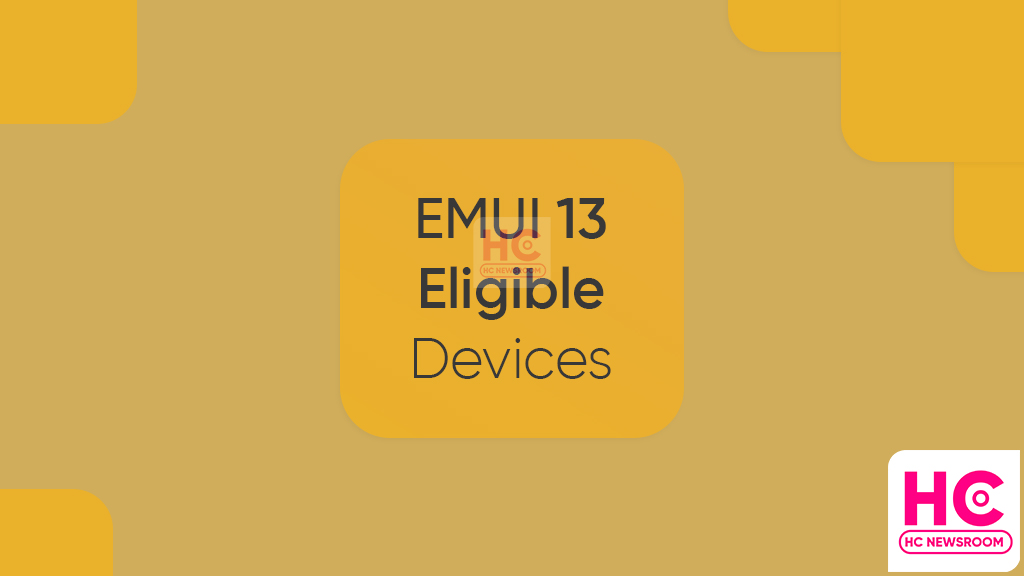
Published
on
By
We’re in December 2022 and Huawei is still sending November security patches for EMUI devices. If you receive these new rollouts, then don’t forget to grab them firsthand to improve your phone’s performance.
However, the wait for the next major Huawei EMUI version climbing new ladders. As every Huawei smartphone user wants to know when Huawei will rollout EMUI 13 or begin its Beta test. Meanwhile, Huawei has not drawn any specific lines to indicate the future of EMUI 13 for global users.
In the midst of these, Honor is rolling out EMUI 12 based Magic UI 5 for its smartphones. The user interface is identical to the based version and only the name has changed so far.
This EMUI 12 rollout for Honor devices is only noted in a few markets. While it may take some time to reach more models.
For now, Huawei continues to pack new build versions for the eligible models. Adding to this, the Huawei P30 series also grabs new firmware and it’s quite interesting. As the 2019 flagship is still getting new software updates to improve the performance of corresponding smartphones.
Yes, there are a lot of rollouts and there’s a lot that we can learn about these releases in a month. That’s why this Huawei EMUI December 2022 updates archive will keep you posted will all of the software upgrades. 
December 30, 2022:
- Huawei P50 Pocket is getting the 12.0.1.288 software version and December 2022 security patch.
- Huawei Nova 5T phone is receiving December 2022 security update with software version 12.0.0.170.
December 29, 2022:
- Huawei Nova 9 SE with a 108MP camera is getting EMUI 12.0.1.178 build version with December 2022 security update.
December 28, 2022:
- Huawei Nova 7i and P40 Lite phones get December 2022 security update with EMUI version 12.0.0.259.
December 27, 2022:
- Huawei P50 Pro is receiving the December 2022 EMUI update that brings build version 12.0.1.288 and a package size of 358 megabytes.
December 26, 2022:
- Huawei is rolling out December 2022 software update for the Nova 9 smartphone that comes with EMUI version 12.0.1.266.
December 23, 2022:
- Huawei is sending new EMUI software updates for old Honor phones that comes with a new security patch and system improvements for the users. Read more about these phones here (link).
- Huawei Nova 7 5G is one of the first phones to grab December 2022 EMUI security patch, as it improves the security aspects of this amazing smartphone.
December 22, 2022:
- Huawei is rolling out a new bunch of features for Mate 50 Pro in the global market that comes with EMUI version 13.0.0.187. The changelog reveals that the package brings new smart scanning features, December 2022 security patch, camera improvements, and more.
- Huawei Mate 40 Pro gets December 2022 EMUI software update in Europe with EMUI version 12.0.0.296.
December 20, 2022:
- Huawei Mate 40 Pro smartphone is getting a new software update that brings December 2022 EMUI security update for the users.
December 17, 2022:
- Huawei is expanding the reach of the November 2022 EMUI security patch for the P30 lite smartphone in the global market.
December 15, 2022:
- Huawei P40 series is the first smartphone lineup to grab December 2022 EMUI security update in the global market. However, more phones will soon get the same treatment.
December 11, 2022:
- Huawei P40 Lite is getting EMUI version 12.0.0.257 and it installs November 2022 security patch for the smartphone.
December 8, 2022:
- Huawei P30 lite is receiving a November 2022 software update with EMUI 12 version 12.0.0.251, which improves the overall security aspects of the phone.
- Huawei is sending new software updates for Enjoy 7s and Enjoy 8 Plus smartphones with EMUI firmware in China. These phones have not been upgraded with the HarmonyOS operating system. Hence, are upgrading with new features. (Read more)
December 5, 2022:
- Huawei Nova 7 5G is receiving a new software update that installs November 2022 EMUI security patches for smartphone users and it comes with build version 12.0.0.237.
December 3, 2022:
- Finally! November 2022 security patch is released for the Huawei Nova 5T quad camera device.
- Huawei Nova 7i is receiving a new build version 12.0.0.257 that brings 250 megabytes of package size.
December 2, 2022:
- Huawei is seeding a brand new software build 12.0.0.257 for P40 Lite and you can grab it to improve the phone’s system capability.
December 1, 2022:
- Huawei Mate Xs 2 foldable smartphone is getting a new software update that brings November 2022 security patch.
- November 2022 patch is actively making interesting in Huawei Nova 9 SE and it’s expanding.
Note: This list will be updated continuously.
Published
on
By
EMUI 12 is a game changer in the EMUI universe and Large Folders is a feature that makes EMUI the software of the year. It’s not only in Huawei phones but also tops the software experience of Android and iOS devices.
Why it is the feature of the year?
Large folders allow you to arrange app icons on the home screen. Such a feature comes within Android for a long time and Apple brought in the gallery.
So, what’s new?
As the name reflects, Huawei Large Folders allows you to enlarge a small app folder. Interestingly, large folders then enable you to tap and open an app without opening the folder first.
This function greatly enhances the way we operate through the home screen and keep it clean.
Using the Large folders is easy, tap and hold any on-screen app folder and select Enlarge to maximize the size. Then touch any app icon to run it. However, in Android, you will first need to open the folder and then launch the corresponding app. 
That’s not it, Huawei further strengthens, large folders with new improvements. EMUI 13 brings new customizable large folders. This allows you to resize them in different sizes and combinations.
For example, you can now change large folders layout in 3×1, 1×3, 3×6, and the default 3×3 layouts. There are various other features such as service widgets and improvements in animations. 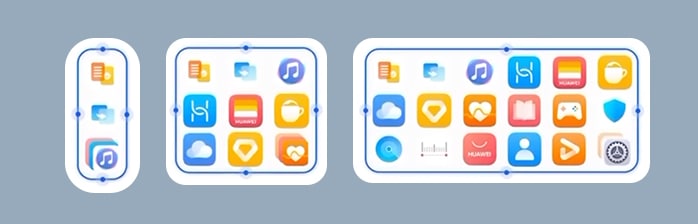
There is also the improved Control Panel with lots of easy-to-access services but Large folders make their own place as the top EMUI feature across Huawei and all of the smartphone universe.
What do you think about this, Large folders is really a feature of the year, or do you have something else in the suggestion box? Let us know via the tweet below.
EMUI Large Folders is the feature of the year #Huawei #EMUI #Largefolders https://t.co/NVDWLd3243
— HC Newsroom (@HCNewsroom) December 31, 2022
EMUI Large Folders is the feature of the year #Huawei #EMUI #Largefolders https://t.co/NVDWLd3243
— HC Newsroom (@HCNewsroom) December 31, 2022
Copyright © 2022 Huaweicentral.com