Huawei HarmonyOS 3.1 preparing for beta test
HarmonyOS 3 changelog for Huawei Watch 3 [Global]
Huawei Mate 40 series gets Turbo Charge mode
Breaking: Global Huawei Watch 3 began receiving HarmonyOS 3
Huawei Watch GT 3 HarmonyOS 3 beta delayed to next year
Huawei Watch 4 series should launch in the first quarter
Huawei, Is there any chance of EMUI 13.1?
Huawei Mate X3 launch postponed, P60 booked for the first quarter
Which non Google apps Huawei phone you purchased in 2022?
Huawei Pocket S flip phone’s 512GB version enters sale
Huawei Nova Y90 gets December 2022 update
Huawei Mate 40 series gets Turbo Charge mode
Huawei Nova 5T gets 2022’s last EMUI update
Huawei P50 Pocket gets December 2022 EMUI update [Global]
Breaking: Global Huawei Watch 3 began receiving HarmonyOS 3
Download the latest Google Play Store APK [33.6.13]
Huawei Petal Maps 3.2.0.200 brings new features
Download Huawei AppGallery App (12.7.1.300)
Google Play Store 33.6.13 is up in stock
Get the latest My Huawei app [12.1.10.300]
Huawei MateBook 14s Intel i9 sale begins
Huawei MateBook D14 SE notebook gets 16GB RAM version
Huawei MatePad SE and Pro 12.6 gets new memory version to Malaysia
Huawei MatePad Pro 10.8 gets November 2022 patch
Huawei is the only PC maker to make growth in Q3 2022 in China
HarmonyOS 3 changelog for Huawei Watch 3 [Global]
Latest Huawei tech could detect Lung infection using SpO2
Check Huawei Watch GT 2 owners’ feedback on user experience in 2022
Huawei Band 4 with SpO2 opens sale at lowest price
Huawei launches ‘Year of the Rabbit’ FreeBuds earphones engraving service
Published
on
By
EMUI 12 is the latest software installment from Huawei, and Google is currently testing Android 13 as the newest edition on board. So, it’s a good time to compare EMUI 12 with Android 13 beta in terms of quick settings and control panel settings for both of these software systems. For your information, this setting brings you system settings management in one place performing various tasks with just a tap on your phone’s screen instead of going into Settings and searching through entire screen options.
Below you can check the comparison between Android 13 Beta and EMUI 12 control panel vs quick settings head to head.
Android 13:
Android 13 brings you the tile system inherited from the Android 12, the animations have been smoothening a bit as compared to its predecessor and the brightness slider has been moved to the top rather than staying on the bottom. The tile system is ready for your large clicks and can be reordered from tile settings.
On the flip side, the quick settings also integrate settings and a power key, which is very essential for quick handling and removes the hassle of using a physical power key.
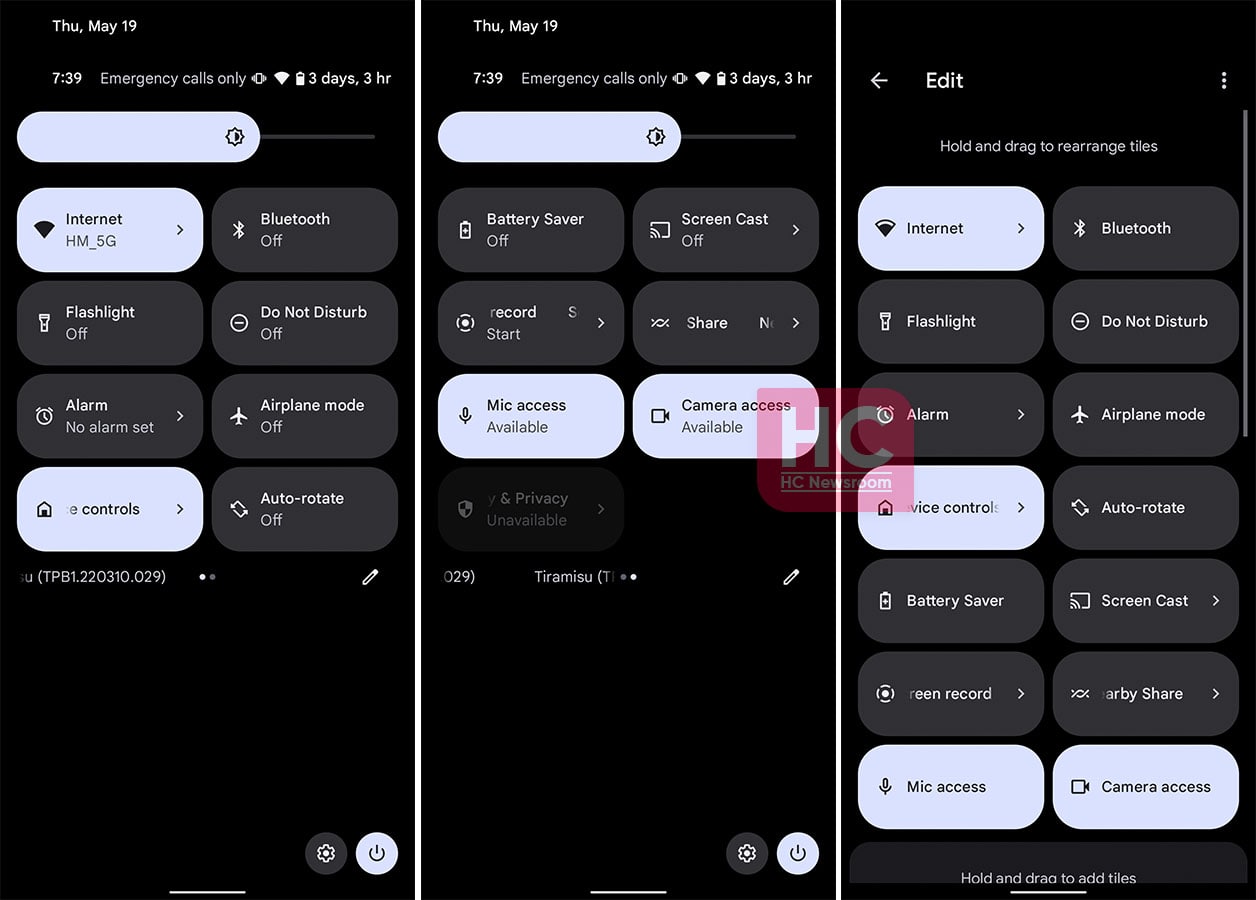
Material You – Dynamic Theme:
Since its introduction in Android 12, Google has brought in a new dynamic theming option for the consumers who want to customize their Android devices with new colors. Therefore, Android 13 also comes with the same Dynamic theming option, which is a plus point for Android 13 users.
EMUI 12:
Coming to the EMUI 12, Huawei has designed the Control Panel to work as a multi-service hub. Once a user swipes down from the top right corner of the screen, the screen showcases various widgets and features including a music widget, network widget, quick settings panel, smart devices, and smart connected devices. 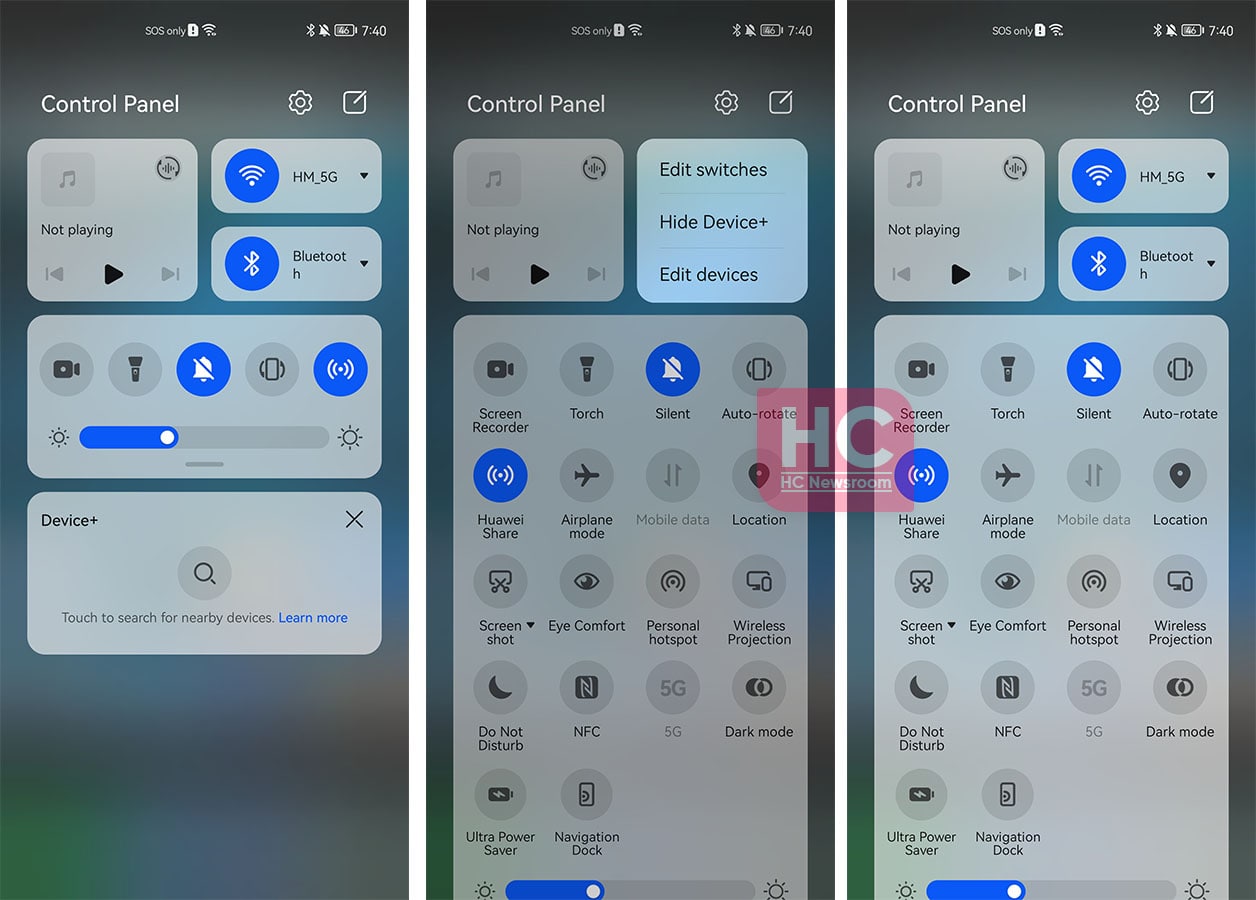
This is the most intriguing part of the EMUI 12 control panel, which allows you to manage multiple services without opening and searching through the Settings. Similar to other quick settings features, you can also edit and rearrange the order of the corresponding widget based on their available features.
Still, features such as a dynamic theme and a missing virtual power button could have become a big hit and increased the user experience of EMUI 12.
EMUI 12 vs Android 13 Beta: Settings menu
Android 12 vs iOS 15: Quick settings insight
Most of Deng Li’s smartphones are from the Huawei ecosystem and his first Huawei phone was Ascend Mate 2 (4G). As a tech enthusiast, he keeps exploring new technologies and inspects them closely. Apart from the technology world, he takes care of his garden.
Huawei Watch 4 series should launch in the first quarter
BYD Tang SUV gets new Huawei HiCar features with OTA update
Huawei fiber-optic broadband is upgraded to 10 gigabit
Published
on
By
Samsung One UI 5 is the latest mobile software based on Android 13 but the software is making slow progress for a better user experience as compared to Huawei EMUI 12.
One UI 5 is one of the most low-approved software and it lacks innovation as well as smoothness. Don’t take my word for it, if you have a Samsung phone, you may like it ‘a bit’ but if you have a Huawei phone or even an iPhone then, you may want Samsung to kick in some new efforts.
Currently, Samsung is busy sending One UI 5 software to old devices. As compared to One UI 4.1, Samsung has made some changes in the user interface and a few in the features section. However, these changes are teeny tiny on the surface.
For instance, Samsung One UI 5 quick settings are similar to One UI 4.1. There is a small change that is powered by Android 13’s Material You design and the rest of the UI and functionality remain the same.
To access One UI 5 quick settings, you can swipe down from the top and swipe again to open the full panel. On the top tray, you will get key features of search, power, and settings, as well as edit.
Followed by a large space for time and date and followed by device control and media output manager. The bottom section includes SIM manager options, quick access icons, and a brightness slider. These are the same old features that were available in One UI 4.1. 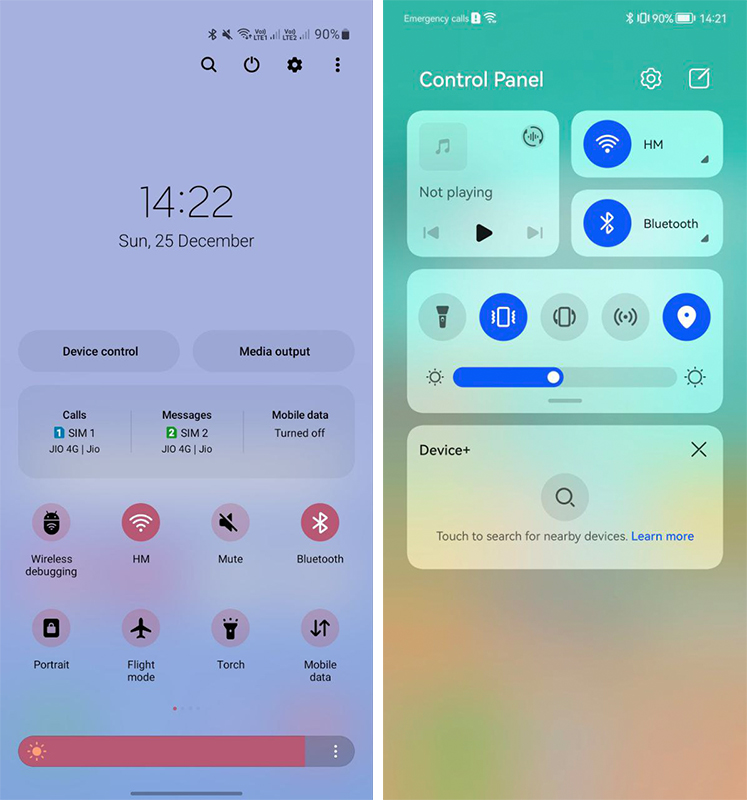
On the other hand, EMUI 12 renovated the user experience for Huawei smartphone users. The Control Panel (quick settings) combines a number of new features and services that weren’t there before.
The control panel brings simplicity at hand. Starting from the top section, the phone could use it to control WiFi, Bluetooth connected device way better than One UI 5. There’s a media controller that will allow you to manage playback
Do you think that’s the end of the story? Nope, because Huawei EMUI 12 quick settings enable audio projection to broadcast music on different devices all at once.
The EMUI 12 control panel has quick settings icon section, which has big dials than Samsung One UI 5. Talking about creativity, EMUI 12 further outshines One UI 5 with its Super Device and Smart Device controllers.
Samsung is free to brag about smartphone sales in the global market but when it comes to features and user experience, One UI 5 is still far away.
What do you think, Samsung One UI 5 has better quick settings or EMUI 12? Let us know via the tweet below.
Samsung One UI 5 Quick Settings (COMMENT) vs Huawei EMUI 12 Control Panel (LIKE) pic.twitter.com/qhtPI43U67
— HC Newsroom (@HCNewsroom) December 25, 2022
Samsung One UI 5 Quick Settings (COMMENT) vs Huawei EMUI 12 Control Panel (LIKE) pic.twitter.com/qhtPI43U67
— HC Newsroom (@HCNewsroom) December 25, 2022
Published
on
By
Huawei HarmonyOS 3 is loaded with lots of features and Android 13 is also in line with the latest offerings. These two prime software are designed for a better user experience and rolling out for various smartphones.
Both HarmonyOS 3 and Android 13 software have their own set of weapons. And in this article, we’ll compare some of the newest features of these two mobile operating systems.
Note: The Android 13 is a stock version.
Home screen and layout:
HarmonyOS 3 brings a new auto-layout feature that allows you to restructure the home screen content based on the original layout. Or you can sort by color or just by category.
However, Android 13 has no feature to manage the screen layout. This is quite disappointing. 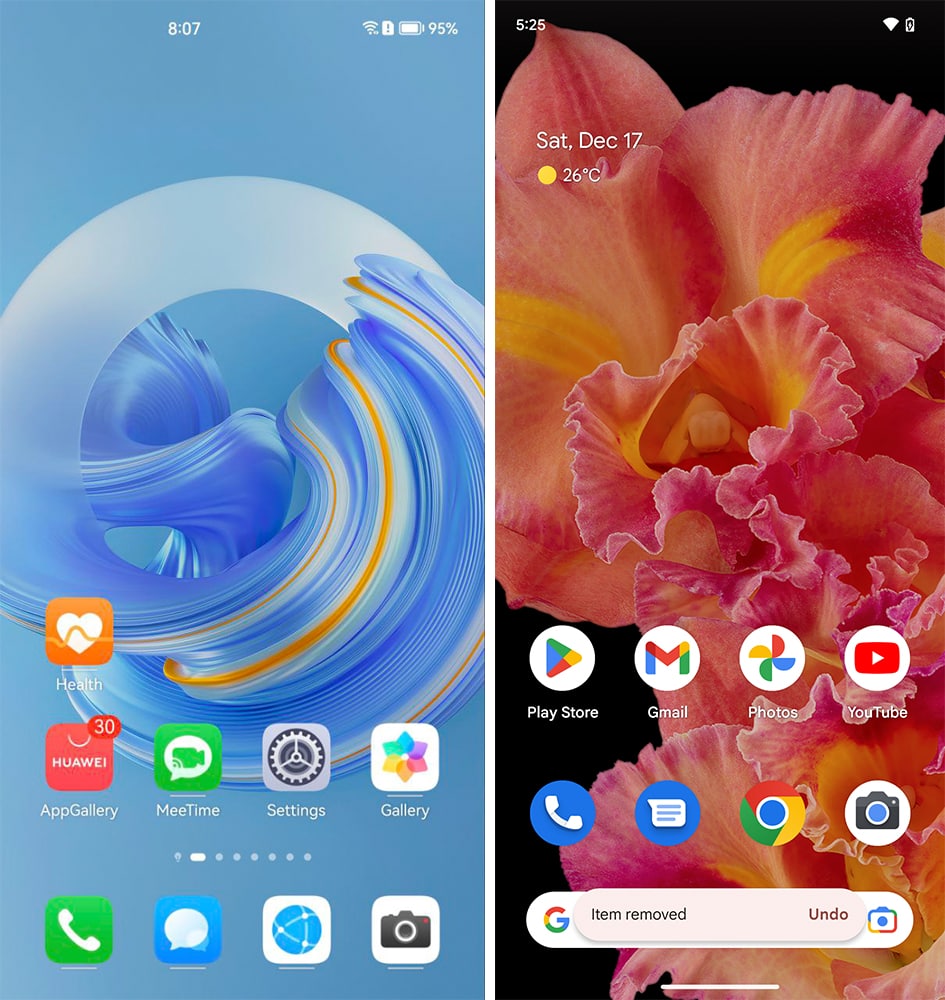

App snippets:
One of the most innovative features of HarmonyOS 3 is its App Snippet. The feature allows you to open key features of an application without opening the app first. Once again, Android 13 don’t give such access to the feature.

Large folders:
Huawei introduced large folders with HarmonyOS 2 and HarmonyOS 3 gets you a new range of layouts. Large folders is a real innovation and several Chinese phone makers have copied this feature from Huawei.
However, stock Android 13 lacks it but the software does follow the traditional app folder instead. 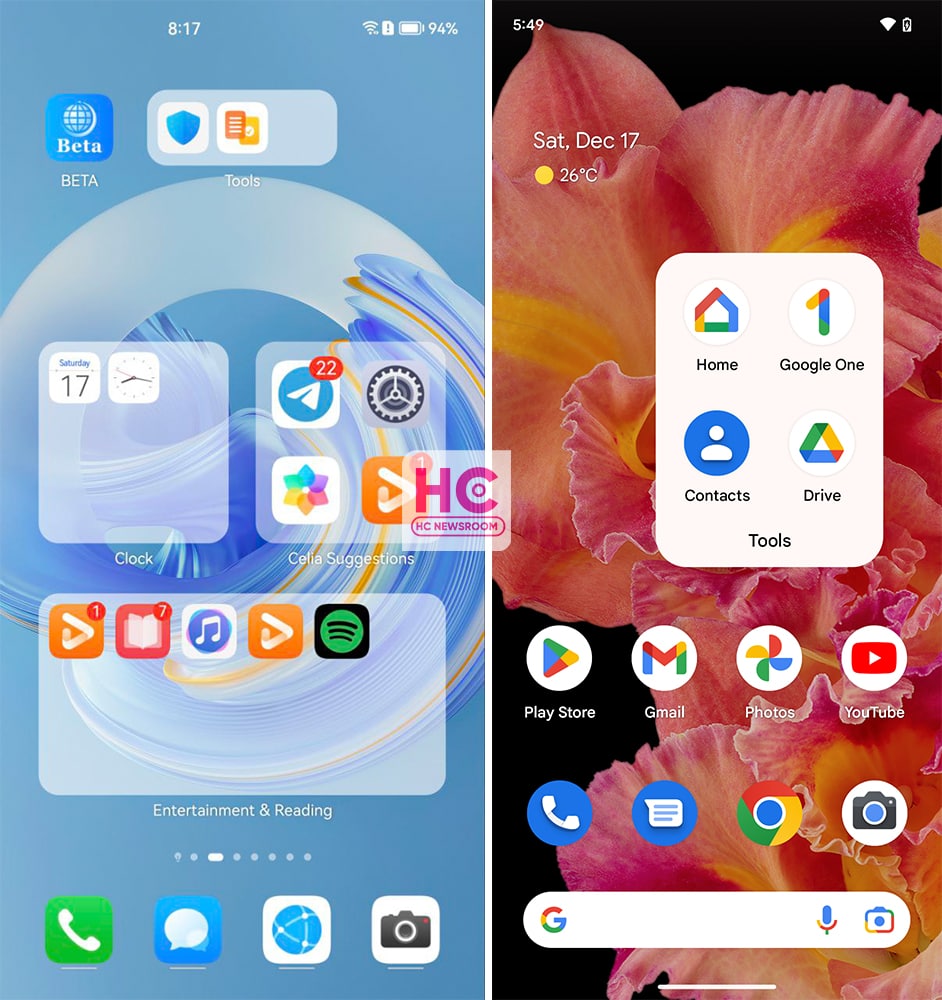
Service widgets – stacked, grouped:
Service widgets enable you to preview app info and access app features. However, HarmonyOS 3 gets you additional gifts such as group and stack widgets. Android 13 also lets you add app and service widgets but it doesn’t offer you the same level of compatibility as HarmonyOS 3.
However, you can resize the widgets similar to large folders by stretching anchors, which looks pretty neat. 
Control Panel and Quick Settings:
HarmonyOS 3 has one of the best quick settings on all smartphones. This has various services such as Audio Control Panel, Shortcuts, Super Device, Smart scenario manager, and smart device control. With HarmonyOS 2, Huawei introduced a separate space for notifications but the company improved the control panel and notification center with this upgrade.
Similar to Android 12, stock Android 13 follows the tile-powered quick settings. These are pretty big tiles (easy to tap) with a brightness controller, edit button, and shortcut for the Settings menu. However, I recognize that the virtual power button on Android devices is missing on HarmonyOS. 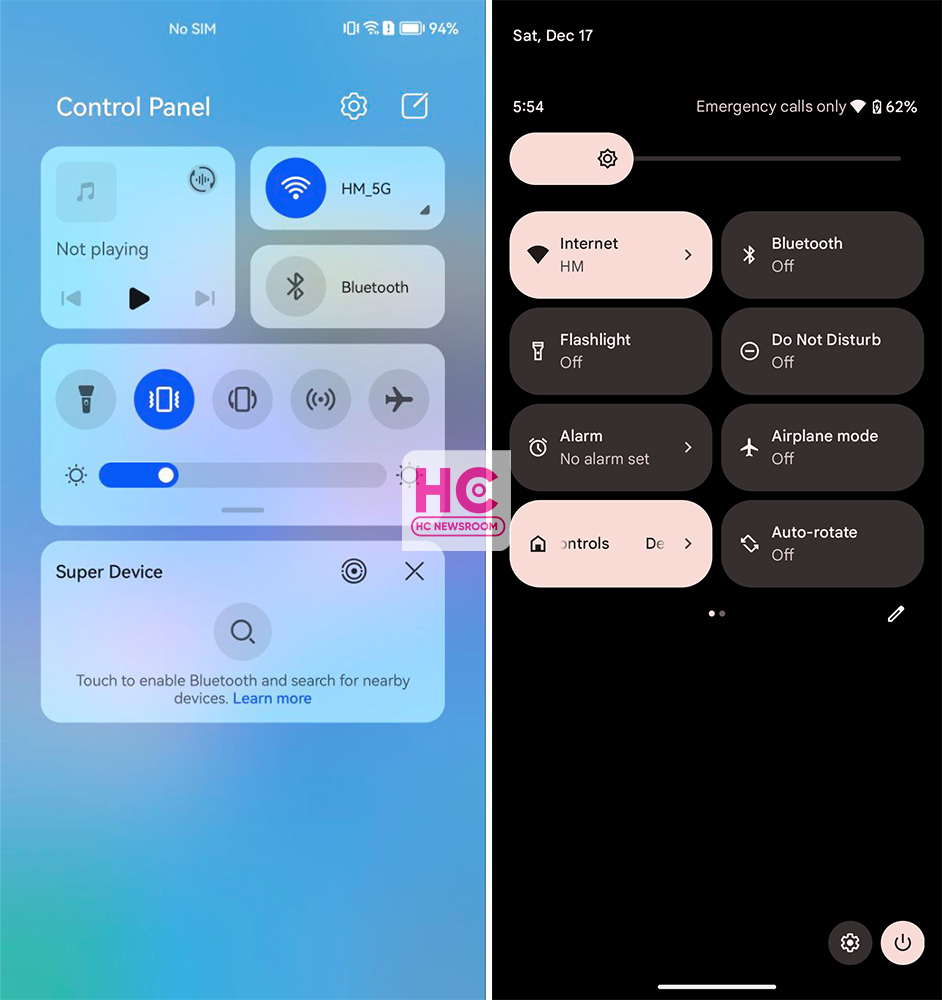
Settings:
HarmonyOS 3 has a colorful combination of icons and text and the background card container enhances the overall view. On the other hand, Android 13 has its own specialty provided by Material You and it makes the entire user interface interesting. 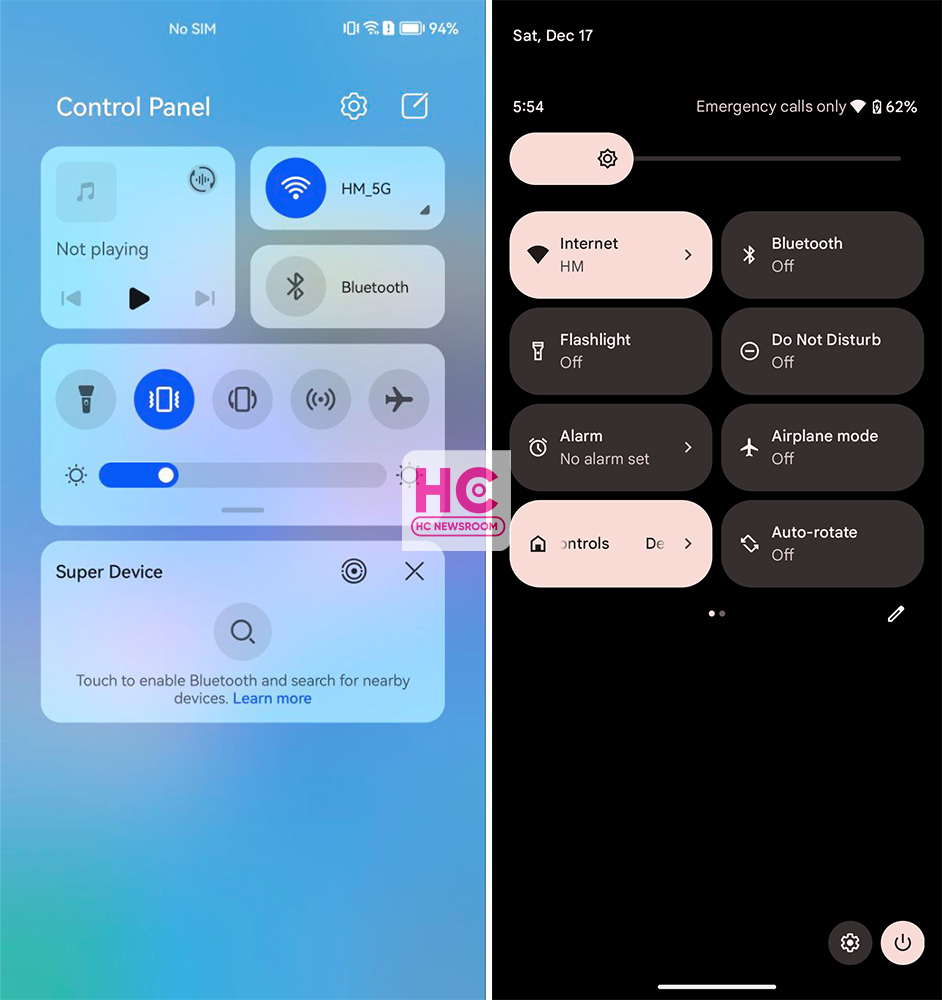
Security and Privacy:
These are two enhanced functionalities on both of these operating systems. HarmonyOS 3 and Android 13 offer privacy and security center features. These allow you to recheck the security measures and app permissions anytime. 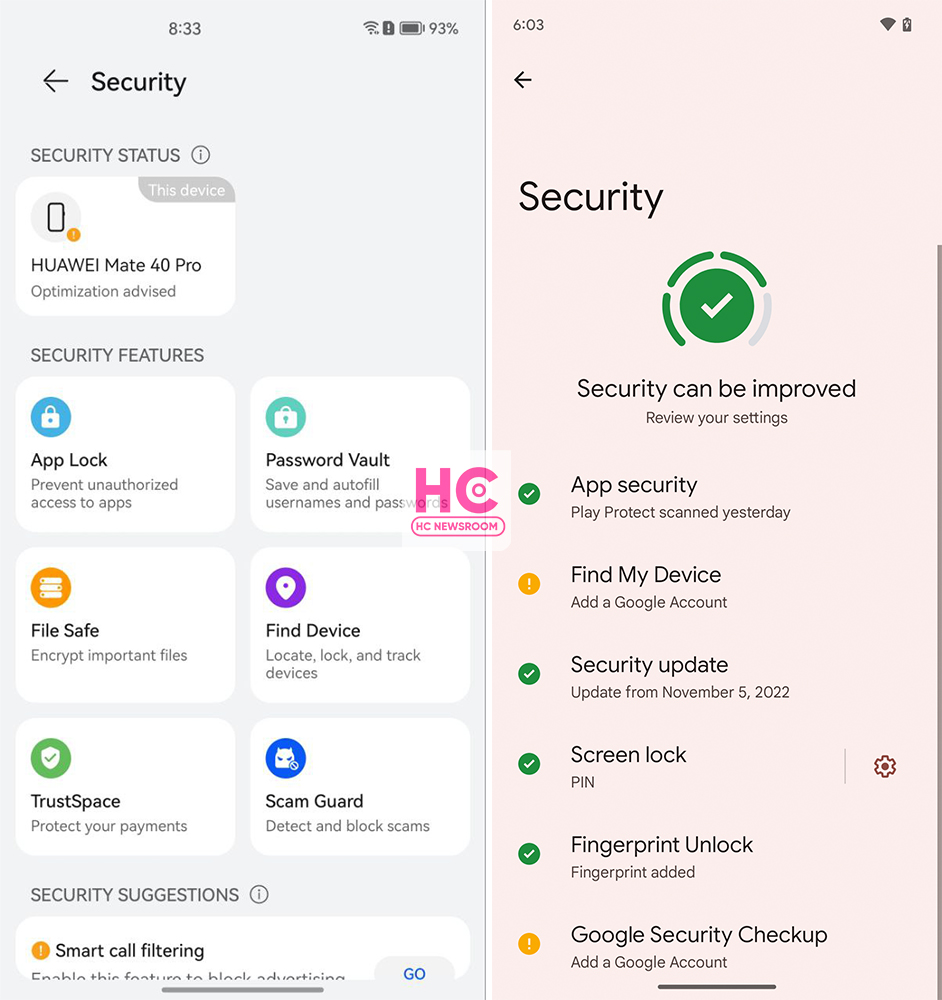
So, there we have it, our brief comparison of Android 13 and HarmonyOS 3.
Published
on
By
HarmonyOS 3 is a prime operating system and over the past two years, the Chinese tech maker has proved that it’s thinking par Android 13 to bring a new user experience, a example of this theory is the new navigation bar.
Yes, HarmonyOS 3 brings a new navigation bar that’s wider and better than Android 13. That’s how we’re bringing you this comparison between both of these mobile operating systems and checking what HarmonyOS 3 has to in the navigation bar offers over Android 13.
Android 13:
Although, Android 12 already had a navigation bar indicator but Android 13 enhances the appearance and makes it wide.
Talking about the interactions, the navigation bar on Android 13 sits on the very bottom of the screen but it doesn’t respond to gestures and remains static.
It is there all of the time, whether you are on the home screen, lock screen, quick settings, or in the application. However, it does go out while playing a full-screen app or video. Aside from these aesthetics, Android 13 gestures are good and react fast. 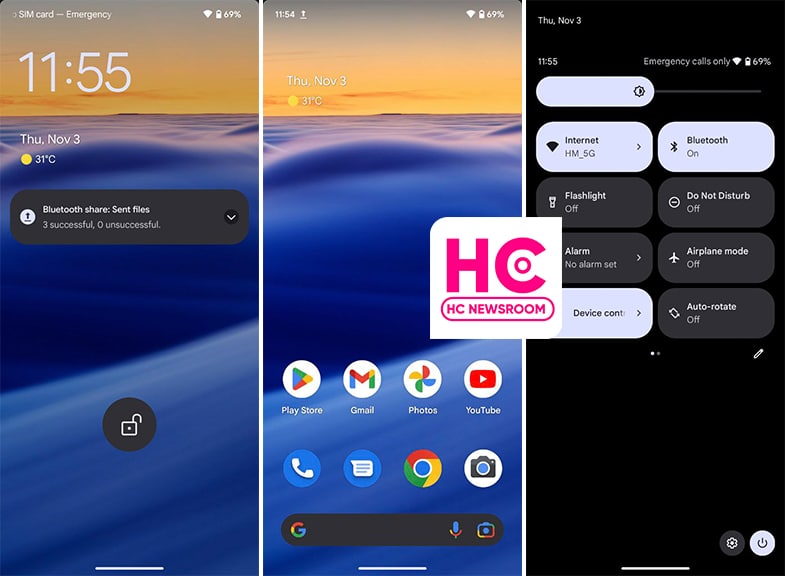
HarmonyOS 3:
This new HarmonyOS version comes with a wide navigation bar indicator that is wider than Android 13. The indicator wasn’t available in the past version and making its debut.
The interesting part of the story lies in the fact that it is interactive from the core. For example, if you swipe up, the indicator will animate with the motion of your swipe gesture. 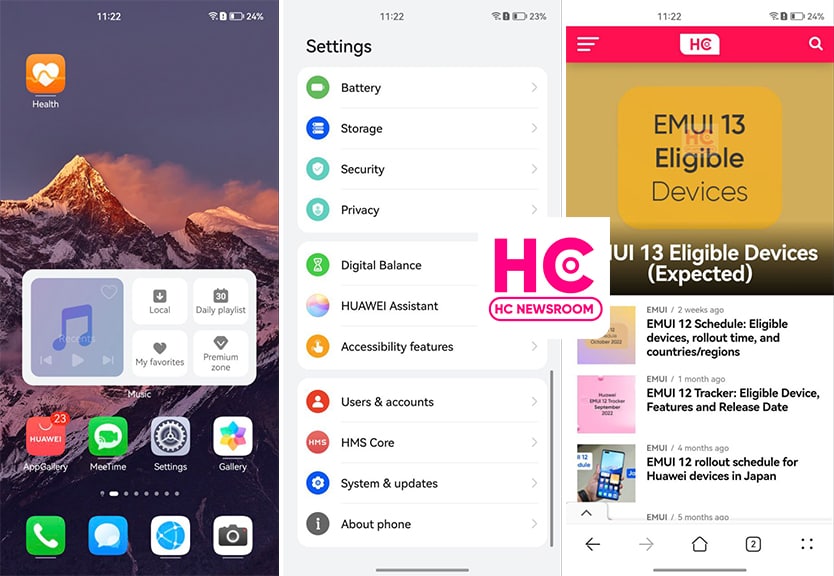
More on this, the navigation bar indicator on HarmonyOS 3 hides on the lock screen, control panel, and home screen to showcase the full screen. Meanwhile, it only appears when you open or navigates to Settings or apps. However, there should have been a navigation gesture sensitivity controller, which is available already on Android devices.
Yeah, Huawei HarmonyOS is improving the user experience and trying to match the standard that mobile user loves to surf. On the side, Android is only trying to evolve with low-key innovations.
Copyright © 2022 Huaweicentral.com