Google Classroom is a free educational service by Google initially released in August 2014. It is available on different platforms including Android, iOS, and on PC as web app.
It is aimed to establish flawless contact between teachers and students for meetings and sharing files. To make enhancements to its functionality, Google keeps on sending regular software updates for Google Classroom.
However, not all updates bring enhancements. Some of them might also carry annoying bugs that may ruin the overall experience for a while.
Fresh developments can confirm some Google Classroom users are reporting an issue after the recent October 2021 update. 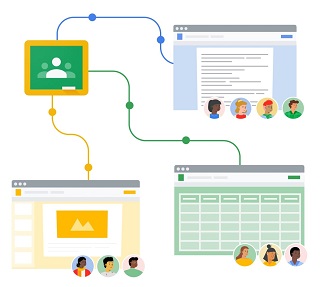
As per reports, Google Drive videos are not playing in Google Classroom mobile app. While the same video is working fine on the web.
When users try to open class videos from Classroom app, the screen goes black and the app freezes. After a while, it throws an error message saying ‘video not responding’.
Here are some reports for reference:
We attach google drive files in google classroom as assignment. Now Drive Videos are not playing in Google Classroom Mobile App for the past two days. But its working fine on Web. (Source)
I am not able to play videos posted on Google Classroom. The Classroom tries to open videos in Drive which glitches out( black screen). I tried uninstalling reinstalling Drive and Classroom but nothing works. (Source)
Apparently, the same video plays without any error in Drive app. So, this issue has nothing to do with Google Drive and it seems a bug affecting the Google Classroom mobile app.
Students and teachers bothered by the video playback issue have tried re-installing the app, but it didn’t help. Meanwhile, one user shared a workaround that could probably sort out this issue.
With this problem, you may try this solution.
– Open Google Drive
– Make sure you are logged in to a correct account (log in with account you opened the video through Classroom).
– Find the “Classroom” folder.
– Find the name of the Classroom, in which video was posted. Afterwards click it.
– Attempt to open the video (Source)
On the brighter side, a Platform Product Expert on Google Classroom community forum has acknowledged this bug and said that support team is currently investigating it.
However, no ETA has been provided as to when exactly this annoying bug will be fixed. We hope that Google sorts out this issue as soon as possible so that both students and teachers can access videos directly from the app.
In the meantime, you can try the above-mentioned solution and see if that helps. Otherwise, keep holding on for an official fix to arrive.
That said, we will keep you informed when anything new comes to our notice. Stay tuned to PiunikaWeb.
PiunikaWeb started as purely an investigative tech journalism website with main focus on ‘breaking’ or ‘exclusive’ news. In no time, our stories got picked up by the likes of Forbes, Foxnews, Gizmodo, TechCrunch, Engadget, The Verge, Macrumors, and many others. Want to know more about us? Head here.
Previous article
Next article
I developed a keen interest in technology ever since my school days. And writing about it keeps me closer to this fascinating world. When I’m not working you can catch me playing video games.
PiunikaWeb.com is owned and operated by DeepSeaGem Technologies India. Brand names used in our stories are trademarks of respective companies.