Huawei HarmonyOS 3.1 preparing for beta test
HarmonyOS 3 changelog for Huawei Watch 3 [Global]
Huawei Mate 40 series gets Turbo Charge mode
Breaking: Global Huawei Watch 3 began receiving HarmonyOS 3
Huawei Watch GT 3 HarmonyOS 3 beta delayed to next year
Huawei Watch 4 series should launch in the first quarter
Huawei, Is there any chance of EMUI 13.1?
Huawei Mate X3 launch postponed, P60 booked for the first quarter
Which non Google apps Huawei phone you purchased in 2022?
Huawei Pocket S flip phone’s 512GB version enters sale
Huawei Nova Y90 gets December 2022 update
Huawei Mate 40 series gets Turbo Charge mode
Huawei Nova 5T gets 2022’s last EMUI update
Huawei P50 Pocket gets December 2022 EMUI update [Global]
Breaking: Global Huawei Watch 3 began receiving HarmonyOS 3
Download the latest Google Play Store APK [33.6.13]
Huawei Petal Maps 3.2.0.200 brings new features
Download Huawei AppGallery App (12.7.1.300)
Google Play Store 33.6.13 is up in stock
Get the latest My Huawei app [12.1.10.300]
Huawei MateBook 14s Intel i9 sale begins
Huawei MateBook D14 SE notebook gets 16GB RAM version
Huawei MatePad SE and Pro 12.6 gets new memory version to Malaysia
Huawei MatePad Pro 10.8 gets November 2022 patch
Huawei is the only PC maker to make growth in Q3 2022 in China
HarmonyOS 3 changelog for Huawei Watch 3 [Global]
Latest Huawei tech could detect Lung infection using SpO2
Check Huawei Watch GT 2 owners’ feedback on user experience in 2022
Huawei Band 4 with SpO2 opens sale at lowest price
Huawei launches ‘Year of the Rabbit’ FreeBuds earphones engraving service
Published
on
By
Google Android is one of the vast subjects to which the company is constantly counting new elements. In the latest edition, Google has decided to make the Android system more creative and fun by adding the all-new Unicode 15.0 emojis.
This gets a confirmation from the side of the Google Creative Director of Emoji – Jennifer Daniel. She has shared the recent actions going on the emoji spectrum. Alongside, she briefs the information regarding the latest Unicode 15.0 edition.
To begin with, Jennifer tells about the inclusion of the Unicode feature. It consists of 15 fresh additions to the emoji library. For instance, leftward and rightward hands, shaking face, ginger, donkey, moose, goose, jellyfish, pea pod, and new heart colors.
Not only just in words, but the director has also led us to the design concept of these 21 new emojis. With a sophisticated layout and eye-catching colors, these mini images are quite interesting to glance at.
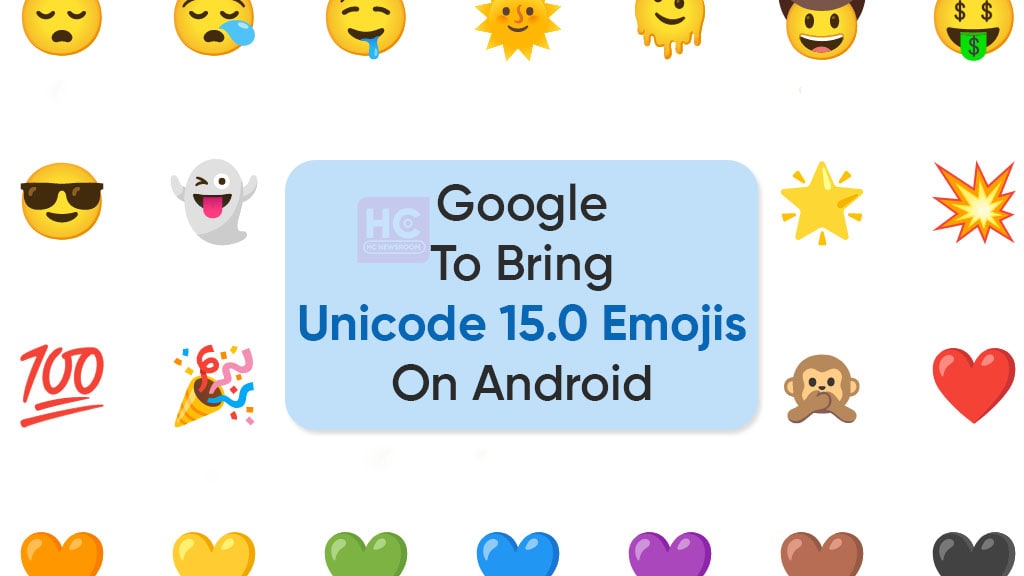
NOTO Emoji – New Addition!
Apart from these emojis, Jennifer also brings our notice to the Noto Emoji. Eventually, these emojis are an open-source emoji font that will support Chrome and other Google products. Initially, these emojis were in black and white textures. However, now they fully support the color version.
Wait, the list does not end here. Apart from the Unicode emojis, Google is also trying to bring on some animated figures for the Android system. Consequently, users will find more than 200 types of animated emojis. Check them HERE.
Aside from the website, you can also find these emojis in the latest build of Google Messages. Thus, the upcoming updates for Android are going to bring a huge packet of entertainment and innovation for consumers.
Although it’s not possible to resist the temptation for using and exploring this amazing field of emojis. Yet, the report says that we could only find these emojis by the December update of Android.
(Source)
Android 13 to improve software updates on all devices
Google requires atleast 2GB RAM to run Android 13
Yash is a graduate of computer science and followed his way into journalism, he is interested in various subjects related to technologies and politics. Yash likes to listen classical songs and has a huge library of classical mixes.
Which non Google apps Huawei phone you purchased in 2022?
Despite being an Android babyface, Samsung failed to understand dynamic theme in 2022
HarmonyOS 3 vs Android 13: Users interface and key features
Published
on
By
2022 is the year of Android 13 and Android phone makers spotted sending this software update with improved dynamic theme options, but as a babyface, it seems like Samsung still has not learned the core concepts of the dynamic theme.
Introduced with Android 12, the Material You powered dyanamic theme brings brand new settings to tweak the user interface. Instead of being just a feature, the dynamic theme became a part of Android’s soul. With Android 13, Google further polished the dynamic theme so it could be adapted to all Android devices.
Dynamic Theme (Simple version): Once you apply a new wallpaper, the phone generates a range of colors based on that wallpaper. The set of colors is called a color palette and it is then applied throughout the user interface.
Following the decline of Huawei, Samsung is enjoying unlimited Android prowess. It’s projected as a major Android promoter and a babyface. And why not? After all, the South Korean phone maker keeps on posting new mobile shipment records.
However, the handling of the dynamic theme in One UI 5 (which is based on Android 13) shows that Samsung wasn’t serious about being an Android babyface in 2022.
You may want to know, how I reached this conclusion and why Samsung is a failure when it comes to precise work. Let’s find out together.
Appearance:
The user interface is all about appearance, and so does the dynamic theme. Using the dynamic theme on Samsung One UI 5 is different from stock Android 13.
Note: I’ve used the same pixel wallpaper on both Samsung and Pixel devices. So, we can keep the comparison on the same level.
Home Screen:
Below is the home screen, which looks as usual on both One UI 5 and stock Android 13. 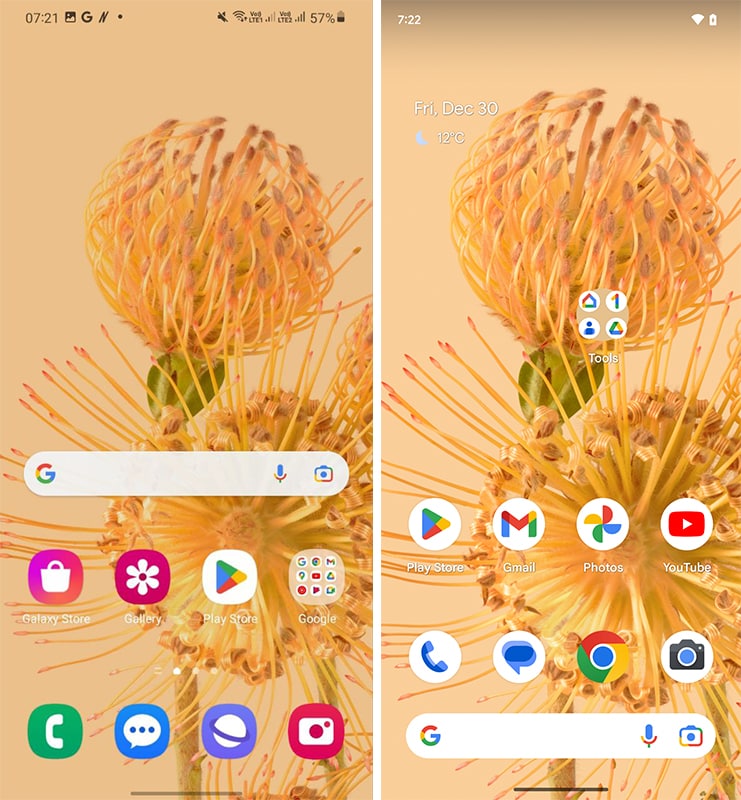
Quick Settings:
Both of the quick settings are using Material You in elements, such as quick access icons and sliders. However, the background on stock Android 13 is solid and remains black. On the other hand, Samsung uses a translucent background in the quick settings, which has not changed even with the Android 13. It is Samsung’s way of implementing features. While in some scenarios, this way obstructs the viewing experience.
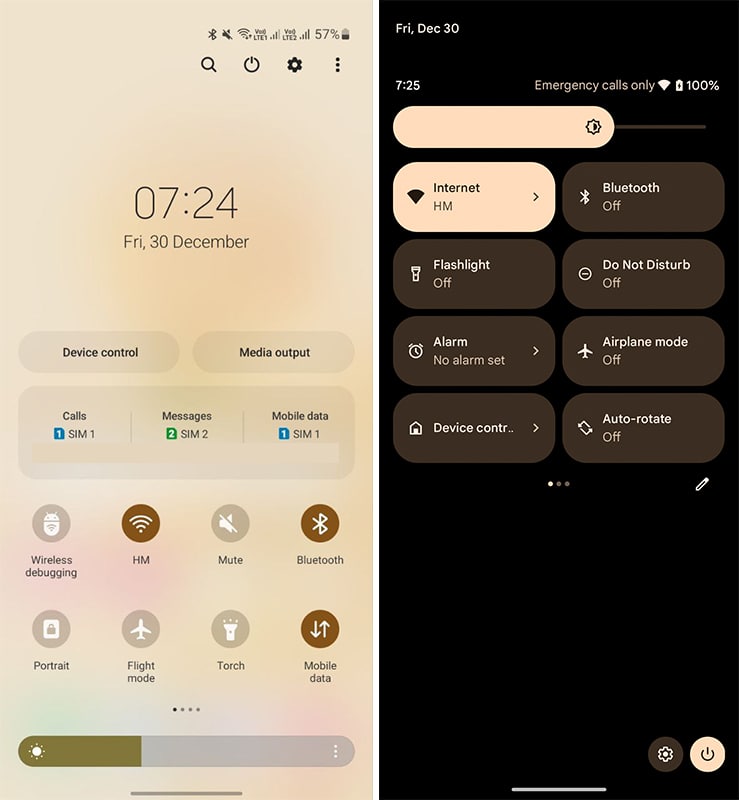
For example, the translucent background is now reflecting the colors of the app opened in the background. It also compromises the look and feel of the quick settings icons and the whole quick settings UI. But it becomes subtle when used on top of the Settings menu.
Below you can check the example of the quick settings opened over the following screens.
(Left – on top of home screen wallpaper, on top of Play Store, on top of Settings menu). 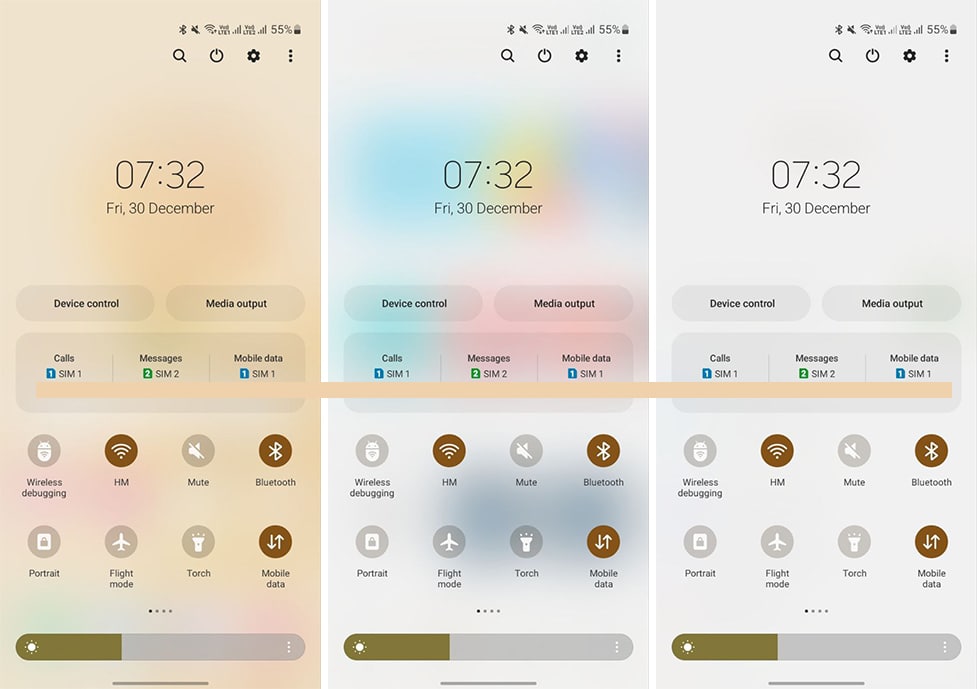
Settings:
The setting is an important part of UI, which we access at least once a day. The layout, font, and elements are different in these two softwares. But Samsung used a slight proportion of the color palette in the Settings’ background and remain neutral for applying to the rest of the user interface. 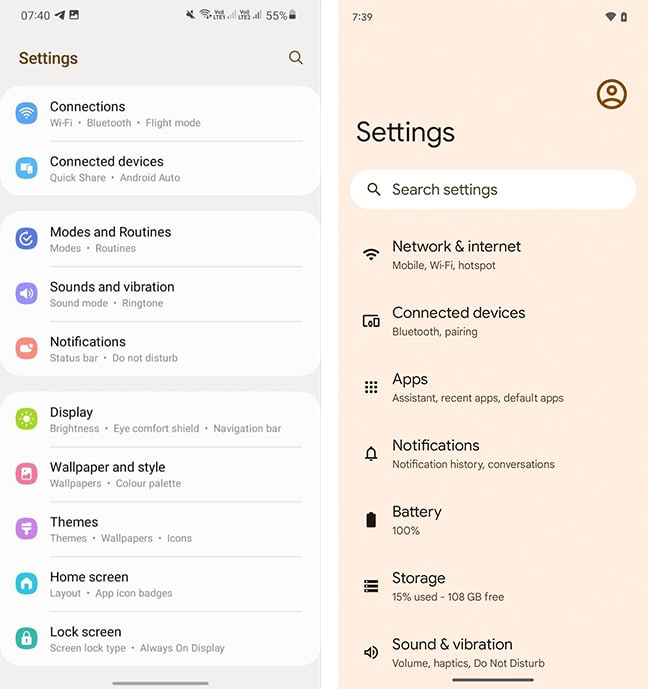
Themed Icons:
I love themed icons because it brings a new look to the app icons. However, Samsung’s way of doing things is a little more disappointing than what it actually looks.
Below you can check Samsung One UI icons painted with color pallets alongside stock android icons. The use and management of contrast in the background and tint on the shape (size too) are super lazy on One UI app icons.
On the flip side, stock Android gets these things done in the best way possible. ![]()
There’s further inspection on this available, apply Dark Mode and see the change. ![]()
Verdict:
We don’t need to explain the results. But It is certainly not nice to implement the dynamic theme for the Android babyface Samsung in 2022.
What could’ve happened?
If possible, Samsung should’ve to blend more into the material rather than bleed into the material. Improve icons, and check visibility levels of the UI elements and the current issues may resolve to an extent.
Published
on
By
Last month, Honor announced Android 13 based MagicOS 7 and its beta is now rolling out for several models. The rollout is confirmed on various models mentioned in the official roadmap.
According to the information, Honor MagicOS 7 is released for closed beta testers and selected participants will move to public beta in the next phase. After completing the beta test, Honor will send stable MagicOS 7.
Let’s look into the models and their corresponding Honor MagicOS 7/Android 13 beta versions:
Honor Magic V:
The phone is receiving MagicOS 7.0.0.101 upgrading from Magic UI 6.0.0.185. 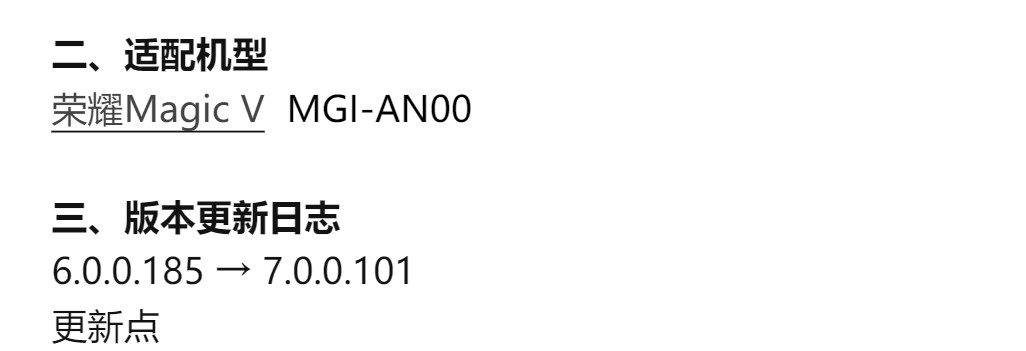
Honor Magic 3 Series:
Honor Magic 3, Magic 3 Pro, and Magic 3 Supreme Edition are receiving MagicOS 7.0.0.107 upgrading from Magic UI 6.0.0.139. 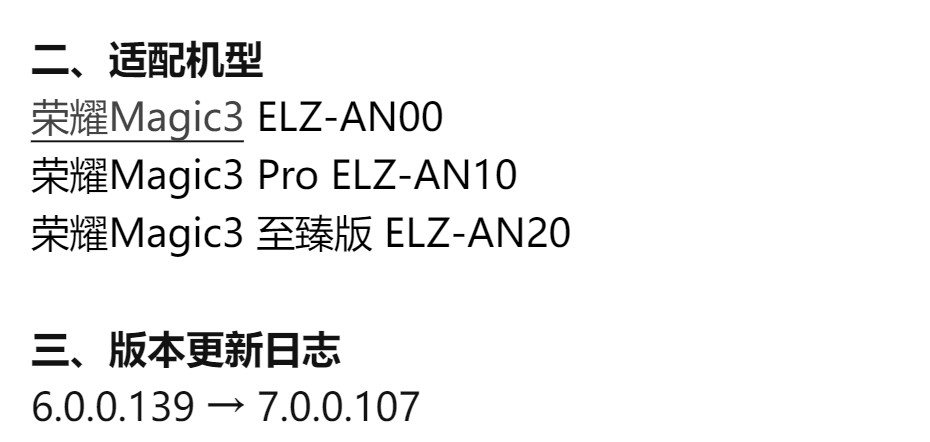
Honor Magic 4 Series:
Honor Magic 4, Magic 4 Pro, and Magic 4 Supreme Edition getting MagicOS 7 version 7.0.0.108 version upgrading from Magic UI 6.0.0.178. 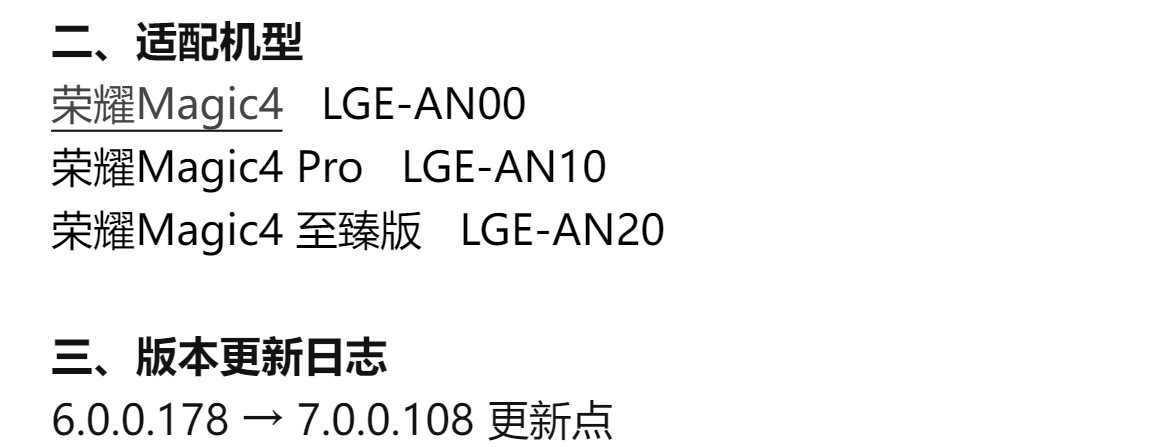
Honor V40:
Honor V40 series is also eligible to download MagicOS 7 closed beta with version 7.0.0.121 users will have to download Magic UI 4.0.0.201 and 205 to participate in the beta activity. 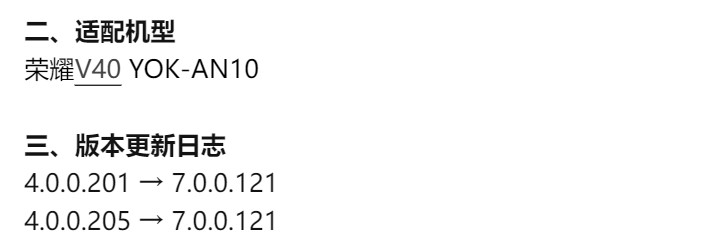
MagicOS 7:
Honor MagicOS 7.0 is a people-centered intelligent interconnection ecosystem, it continues to improve AI Services. The software is also released with a personalized OS, protects privacy and security proactively, and updated the accessibility operation. 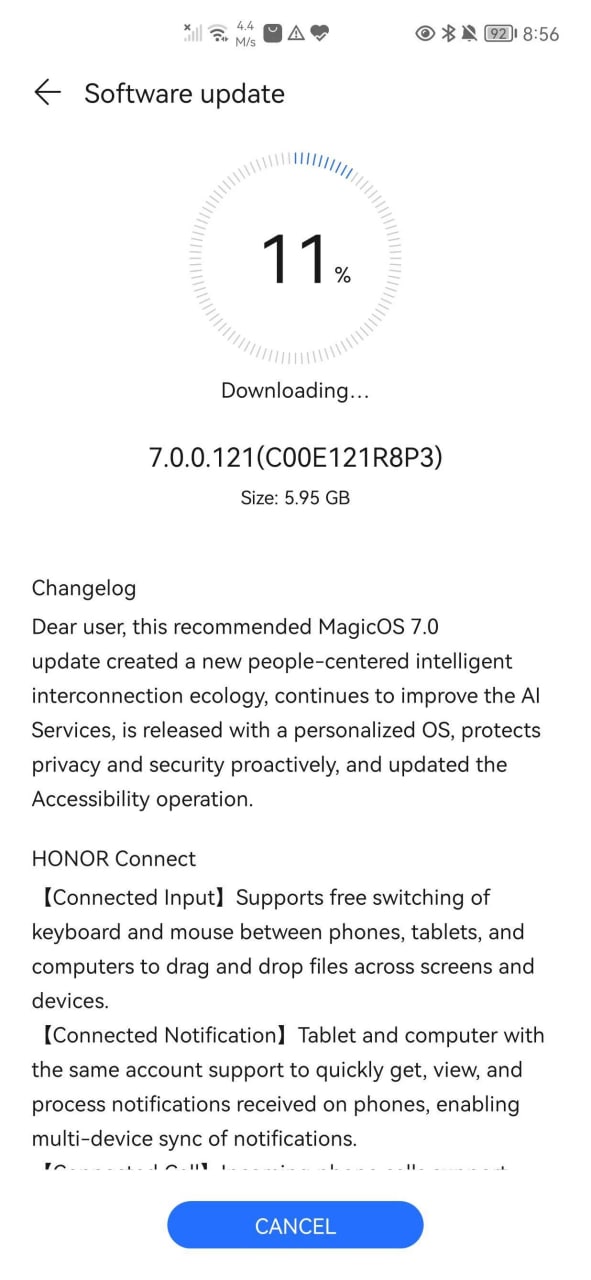
Beta:
It’s noted that the active rollout is spreading as Log and Nolog software packages.
Global:
Currently, Honor is conducting these beta activities in China and it may soon open for global users of these devices.
Notes:
- All of the eligible Honor smartphone owners must have to download the required firmware version before upgrading to MagicOS 7 closed beta.
- During the closed beta testing, users are recommended to join the software user experience improvement program. You can report or suggest features to support closed beta testing environments.
- This software update won’t erase your data but it’s recommended for you to make a backup of important files.
- Users are suggested to update system apps to meet the compatibility.
(source – Honor 1, 2, 3, Reddit)
Published
on
By
Google is releasing a huge bundle of new Android features including advanced reading mode, innovative emojis, a useful pic editor, and many more. Eventually, these tweaks will offer effective and improved functioning to your device.
As per the inputs, the US tech giant is celebrating the holiday season. And to bring exclusive benefits to its users, the company has extended Android’s feature section with various goodies-like elements.
To begin with, Google has added a new reading mode to the Android features list. It counts as an accessibility feature and helps in reading and extracting text from web pages and other eligible applications.
Moreover, it provides customizing options for display, fonts, speed, and more. As a result, you can adjust the brightness, and font size, or can use the text-to-speech option (with speed control) to access the web pages more efficiently.
Being an accessibility feature, the reading mode is very useful for those with vision impairments, or low eyesight problems. You can check and install the latest reading mode app from HERE.
Google Photos – Pic Editor
Yes, the US manufacturer has added a new collage editor to the Photos application. Consequently, you can create ultimate collages and give a new look to your memories. Just pick a handful of images, select the design or templates, and arrange the snaps accordingly by the simple drag-and-drop method.
A cluster of new emojis!
To enhance the chat experience, Google has tossed several new emojis in the Gboard. Since it’s the holiday season, you will find some relatable emojis such as holiday flair, wolf stickers, snowflakes, and more.
YouTube Search Widget and Google TV features
Now you will find a new search widget on YouTube’s home screen. Ultimately, this will help you to have a quick search of your libraries, shorts, and other subscription content without puzzling between several tabs or sections.
Meanwhile, the company has made the functions of Google TV more convenient. Now you can directly cast the phone objects, and services on your Google TV as well as browse other apps with just one tap. To access the app, click HERE.
Digital Car Key
Now you can lock or turn on your car by just using your smartphone. The company has installed the digital car key feature in the Google Wallet in such a manner that within a few steps you can access your smart vehicle.
Furthermore, you can share your digital car key with your friend and family. This also allows you to keep an eye on who is accessing your car, using the Google Wallet app.
In addition to these features, Google is also performing some tick-tacks to its Wear OS. The latest information suggests that the company is making the Wear OS widgets and tiles more efficient to use. Alongside this, it is also upgrading some major apps.
So Android users, enjoy this holiday season with new and bashing features on your smart gadgets. 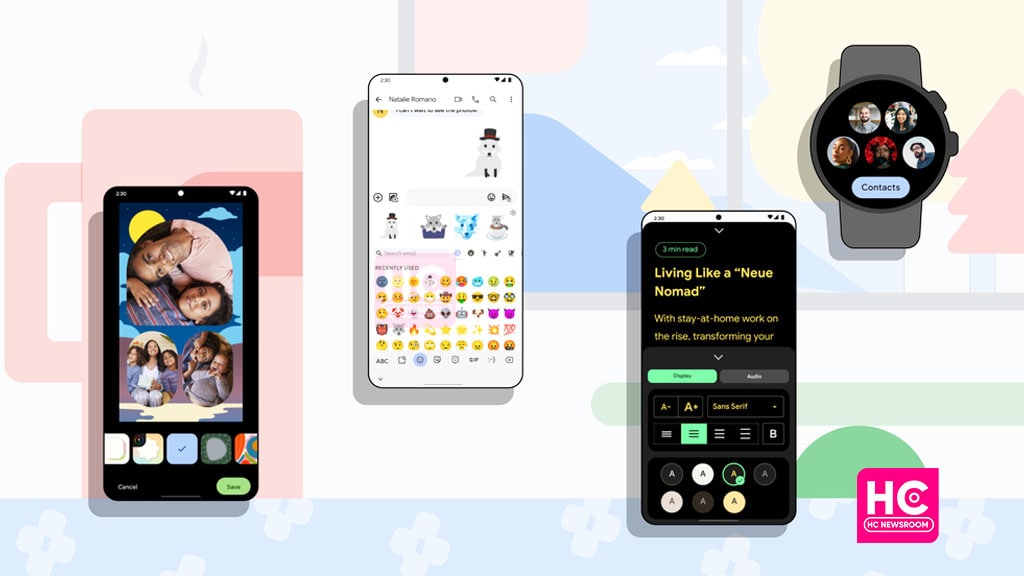
|| Source ||
Copyright © 2022 Huaweicentral.com