These 63 Huawei devices received HarmonyOS 3 so far [Details]
Huawei Enjoy 50 receives HarmonyOS 2.0.0.198
Huawei Mate 50 series gets December 2022 patch
Huawei rolling out a SuperHub feature patch
Youbo launches new OpenHarmony-based UB-RK3566 processor
Huawei Enjoy 50z smartphone launched at 1199 yuan
Pre-order of Huawei Mate 50 and 50 Pro in Saudi Arabia starting on December 16th
Huawei Mate 50 Pro Carbon Black Vegan Leather launching soon [Updated]
Here are the top 5 Huawei Mate 50 features
Refurbished Huawei Mate 40 Pro 5G models open for sale on Vmall
5 year old Huawei mid-ranger gets new EMUI features
Huawei P30 Lite November 2022 update rolling out
Huawei Enjoy 50 receives HarmonyOS 2.0.0.198
Huawei Nova 7 5G gets November 2022 EMUI update
Huawei Mate 50 series gets December 2022 patch
Get the latest My Huawei app [12.1.10.300]
December 2022 Google Play System update brings new changes to digital driver’s license
Google Play Store rules troubling Android users in US
Download Huawei Celia Keyboard [11.0.5.309]
Download Huawei HMS Core app (6.8.0.332)
Huawei MateBook 14 1TB version will launch on December 9
Huawei MatePad 11 gets new 8GB + 256GB storage version
Huawei MatePad SE tablets sold out in Indonesia
Huawei MateStation X 2022 specs leaked ahead of launch
New Huawei MateStation X 2022 all in one PC is coming
New Watch GT 3 Pro Collector’s Edition is the best designed smartwatch
Huawei Watch Buds smartwatch with in-built earphones launched
[Update] Huawei Watch Buds is ready, check these pics before it launches
Huawei Watch D launching soon in Malaysia
Huawei Watch Buds: Everything you need to know
Published
on
By
Home screens are an essential part of any smartphone operating system or software ecosystem. It’s the first view that you see when you enter your device but keeping the app arranged is a big hassle and HarmonyOS 2.0 feature – Large folder might come in handy in this kind of situation.
So here we are, ready to review another useful Huawei HarmonyOS 2.0 feature called Large Folders. This new feature is just an upgraded version of the folder group available on almost all Android devices but it allows to do more with simplicity.
The Large folders are designed with an “easy to navigate” slogan and allow you to categorize apps and access them directly through large folders.
The word “simplicity” in the large folder is very surreal, as it first organizes your home screen apps into one place and you just don’t even need to open the folder first to access your apps inside. Instead, you just need to tap the app icon to start the app right away.
This is quite a niche way of accessing applications on the home screen while keeping the entire display clean and tidy.
How to use Large Folders?
- Hold and drag and drop an app into another to create a new app folder
- Tap and hold on the folder
- Select “Enlarge” to create a large folder
- Tap and hold a large folder to shrink it
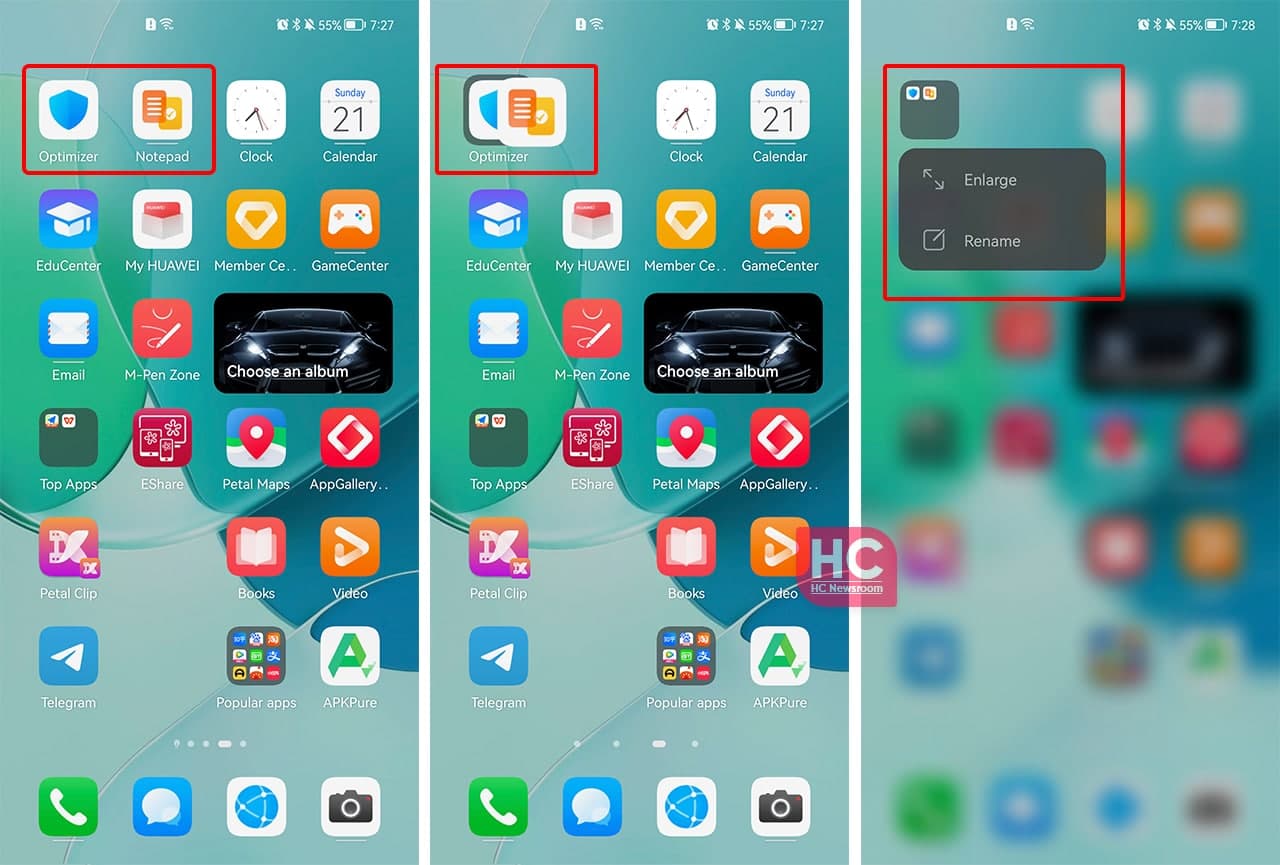

How to access apps:
- Touch the large icon within the large folder to access the corresponding app. Then touch the lower right corner of the large folder to enter the folder.
Pros and Cons:
HarmonyOS 2.0 large folder is a very useful feature and you cannot find any cons of this high product ability but there’s one addition that Huawei may try.
Improvements: A large folder with 9 apps will appear perfectly but the same folder with 10 apps will overall the last app tile. Therefore, there should be a slider (left and right) to add more functionality to the large folders feature of HarmonyOS 2.0. 
Huawei Nova 3 getting HarmonyOS 2.0.0.121 firmware update
HarmonyOS 2.0.0.208 public beta update released for Huawei Nova 8 SE Vitality Edition
Yash is a graduate of computer science and followed his way into journalism, he is interested in various subjects related to technologies and politics. Yash likes to listen classical songs and has a huge library of classical mixes.
Huawei Enjoy 50z smartphone launched at 1199 yuan
New Watch GT 3 Pro Collector’s Edition is the best designed smartwatch
Huawei Watch Buds smartwatch with in-built earphones launched
Published
on
By
HarmonyOS 3 wagon is running straight, as of December 7, 2022, it has now achieved installation on 63 Huawei devices including beta and stable releases.
According to the information released by Huawei, HarmonyOS 3 is rolled out 56 stable versions, 3 public beta, and 4 closed beta sessions, making a total of 63 active devices.
The details reveal that these devices include smartphones, tablets, smart screens, smart speakers, and smartwatches. This is one of the biggest upgrade procedures in any smart device ecosystem.
Stable devices:
- P50
- P50 Pro
- P50 Pro Collector’s Edition
- P50E
- P50 Pocket
- P50 Pocket Art Custom Edition
- Mate Xs 2
- Mate Xs 2 Collector’s Edition
- Mate X2
- Mate X2 4G
- Mate X2 Collector’s Edition
- Mate 40
- Mate 40 Pro 4G
- Mate 40 Pro
- Mate 40 Pro+
- Mate 40 RS Porsche Design Collector’s Edition
- Mate 40 RS Porsche Design
- Mate 40E
- Mate 40E Pro
- Mate 40E 4G
- P40
- P40 4G
- P40 Pro
- P40 Pro+
- Nova 10
- Nova 10 Pro
- Nova 9
- Nova 9 Pro
- Nova 8
- Nova 8 Pro 5G
- Nova 8 Pro 4G
- Mate 30
- Mate 30 5G
- Mate 30 Pro
- Mate 30 Pro 5G
- Mate 30 RS Porsche Design
- Mate 30E Pro 5G
- Mate Xs
- MatePad Pro 12.6 2021
- MatePad 11
- MatePad Pro 10.8 2021
- MatePad Pro 10.8
- MatePad Pro 5G 10.8
- MatePad 10.8
- Smart Screen V75 Pro
- Smart Screen V65 Pro
- Smart Screen V98
- Smart Screen V75 Super
- Smart Screen V85 2021
- Smart Screen V75 2021
- Smart Screen V65 2021
- Smart Screen V55 2021
- Sound X NEW
- Sound X 2021
- Sound Joy
- AI Speaker 2e
Public Beta:
- Nova 9 SE
- Watch 3
- Watch 3 Pro
Closed Beta:
- Nova 7 5G
- Nova 7 Pro 5G
- Nova 6
- Nova 6 5G

However, we’re only halfway through, as plenty of old phones are waiting to get HarmonyOS 3. Including the legendary flaghip – P30 series and Mate 20 series.
HarmonyOS 3 comes with a number of new features including better Large folders with more layouts. On the other hand, it has system optimizations for better system performance. Furthermore, there are new security features that are designed to provide you with maximum safety and privacy. 
Published
on
By
Huawei has started to rollout HarmonyOS 2.0.0.198 to Enjoy 50 smartphone in China that comes with new improvements.
According to the changelog, HarmonyOS 2.0.0.198 update for Huawei Enjoy 50 is fetching new system stability improvements along with better performance. Yet, users first have to download HarmonyOS 2.0.0.196 to upgrade to the latest version.
Recently, Huawei also sent EMUI 9.1.0.301 for Enjoy 9e with a number of new additions. The upgrade is released during the rollout for Enjoy 50.
Huawei Enjoy 50:
In June, Huawei Enjoy 50 launched with a 6.75-inch screen size, 16.7 million colors, TFT LCD type, and HD+ resolution (1600 x 720 pixels). The phone measures 168.3mm in length, 77.7mm in width, 8.98mm in thickness, and 199 grams in weight. There are three colors to choose from – Crystal Blue, Pearl White, and Midnight Black.
It brings dual rear camera system consisting of a 13-megapixel main camera (f/1.8 aperture) and a 2MP depth-of-field camera (f/2.4 aperture). The rear camera has modes of Normal photo, portrait photo, professional mode, and panorama mode.
Update Notes:
The latest software update for Huawei Enjoy 50 is expanding in batches and may take some to cover all of the available models. We suggest you make a backup of important files, to prevent unnecessary data loss.
Also, make sure your smartphone is not rooted and updated to the latest HarmonyOS firmware. 
Published
on
By
Huawei is rolling out December 2022 software patch for Mate 50 series smartphones in China. However, it’s just a small patch that correlates with some important optimizations for Mate 50 devices.
According to the changelog, the December 2022 patch for the Huawei Mate 50 series brings system stability optimizations with new improvements to bring better performance.
It’s further revealed that the patch is distributed with HarmonyOS 3.0.0.179patch02 for – Mate 50, Mate 50 Pro, and Mate 50 RS Porsche Design. Since it’s a patch, the OTA will size only 16.26MB. On the other hand, it’s available only for the HarmonyOS 3 version of the Mate 50 lineup.
After upgrading to the latest software patch, a Huawei Mate 50 standard user reported a camera telephoto bug. The user reports that the 10X telephoto zoom lost clarity over the past version.
The user also posted a video describing this issue. It felt like the camera failed to focus on the subject, similar to Huawei P30 Pro.
A number of users replied this to bug. Saying that it could be an issue with the day and nighttime light arrangements. While some suggest that this could be fixed with the next upgrade. 
Performance update:
Last month, Huawei sent a performance improvement update for Mate 50 series devices. According to our report, the phone received a substantial boost in GPU performance with HarmonyOS 3.0.0.168.
A test on the Genshin Impact game revealed that the Huawei Mate 50 Pro delivers frame rate improvements along with the stability of the smartphone.
To download this software update, Huawei Mate 50 owners can look into the My Huawei app and then tap on the updates section to get the latest firmware version. However, users are recommended to make a backup of important files as a safety precaution.
Copyright © 2022 Huaweicentral.com