Huawei rolling out a SuperHub feature patch
Youbo launches new OpenHarmony-based UB-RK3566 processor
OpenHarmony-based HiHopeOS gets China UnionPay digital service certificate
Open Source HarmonyOS OpenHarmony 3.2 Beta 4 rolling out
New KS8123 electronic payment device supports OpenHarmony operating system
Here are the top 5 Huawei Mate 50 features
Refurbished Huawei Mate 40 Pro 5G models open for sale on Vmall
Check the Huawei Nova 10 SE unboxing with 108MP camera
Huawei Enjoy 50z with 50MP triple camera will launch in December
Huawei Nova 10 SE will launch on December 2 in China
Huawei Nova 7i is the latest one to upgrade with November 2022 EMUI update
Huawei Watch GT 3 SE gets new watch faces with December 2022 update
Huawei Nova 5T finally gets November 2022 EMUI update
Huawei P40 Lite upgraded with EMUI 12.0.0.257
November 2022 update for Huawei Nova 9 SE expanding
December 2022 Google Play System update brings new changes to digital driver’s license
Google Play Store rules troubling Android users in US
Download Huawei Celia Keyboard [11.0.5.309]
Download Huawei HMS Core app (6.8.0.332)
Download Huawei Health app (13.0.1.300)
Huawei MatePad 11 gets new 8GB + 256GB storage version
Huawei MatePad SE tablets sold out in Indonesia
Huawei MateStation X 2022 specs leaked ahead of launch
New Huawei MateStation X 2022 all in one PC is coming
Huawei MateStation X 2022 to feature 12th gen Intel i9 processor
Huawei Watch GT 3 SE gets new watch faces with December 2022 update
Huawei Watch Children 5X will bring detachable dual face display
Huawei Watch Buds is ready, check these pics before it launches
Huawei gets fifth position in Q3 2022 global wearables market: Report
Huawei Watch Buds will launch on December 2
Published
on
By
HarmonyOS 3 beta is now available for the Huawei Nova 9 series users, it helps to create a fully immerse digital world that is suited to your needs. Also, provide authentic customized features for efficient functioning.
Notably, Huawei Nova 9 and Nova 9 Pro jumped from the August 2022 system optimization update to HarmonyOS 3 beta version. In short, if your device is running over the HarmonyOS 2.0.1.262 build then your device is eligible to update over HarmonyOS 3.0.0.116 beta.
Here’s what changes you find after updating:
The HarmonyOS desktop can be customized more, and the smart desktop layout can be produced with just one click. It also has universal card stacking storage and the ability to create large or tiny smart folders.
The super terminal will be fully enlarged, with more devices and flexible combination options, privacy security is further improved, the device security status is more transparent and controllable, and data protection is easier and more secure.
When it comes to bridging the gap between devices, its wish is its command thanks to easy-to-use service widgets and smooth interactions.
Check the changelog below in detail:
Adopted models:
Huawei Nova 9 (NAM-AL00)
Huawei Nova 9 Pro (RTE-AL00) 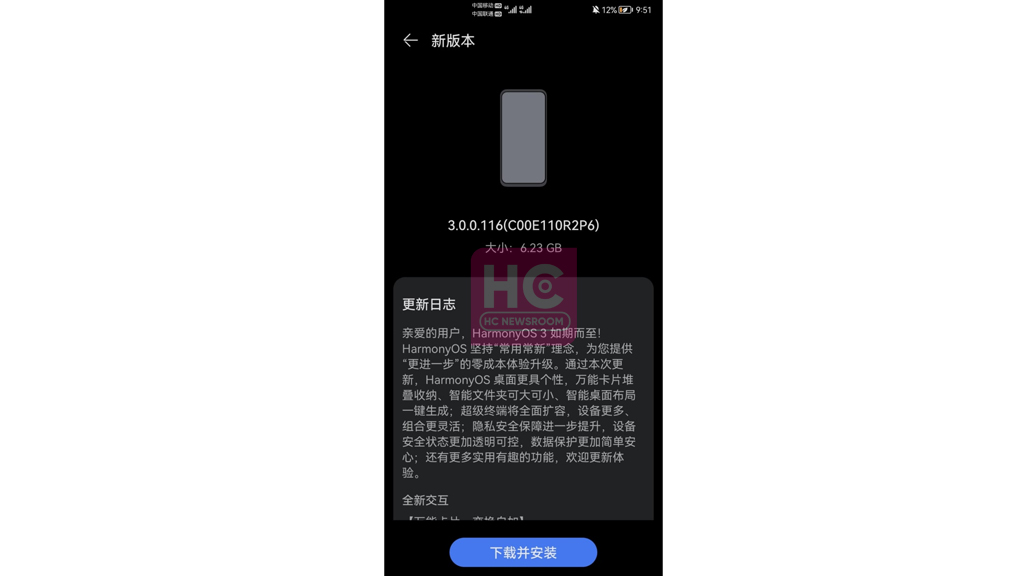
New Interaction
Service widgets, change freely:
- Stackable: You can drag cards of the same size to form a stacking state, you can slide up and down to view the widgets or pull down and then slide left to delete, or drag to adjust.
- Combinable: Cards of different sizes and application shortcuts can be sorted at will, and freely combined into a widget, the combined card supports resizing, or a combined template can be applied with one click.
- Smart folders: These can be large or small There are more sizes and styles, and you can also adjust the size by long-pressing the folder. No matter how many or few applications are used, you can always find a suitable way to store them and use them more efficiently.
- Home Screen space: Smart home screen layout and personality are so simple: Pinch the home screen to intelligently layout the home screen, classify applications and widgets by color and function, and automatically generate a personalized home screen by one-click selection.
- Celia Suggestions, Extraordinary: Celia Suggestions continue to upgrade wisdom, and can dynamically recommend services or applications by sensing time, scene, location, and usage habits, bringing you a convenient experience that saves time and effort.
Smart life in all scenarios
- Super Device, more experience: Super Device is fully expanded to support more types of devices. Various devices can be flexibly combined, interconnected, and coordinated, and devices with different HUAWEI IDs can also be quickly interconnected so that the advantages of each device can be freely invoked.
- Broadcast control center, broadcast control is more convenient: Added support for connecting two pairs of Bluetooth headsets at the same time, one song, two people can enjoy, and listen to the beauty together. In addition, it brings a multi-device remote control function. Consequently, this can easily control the music playback of nearby speakers through the broadcast control center of the mobile phone (currently only some headphones and speakers).
Performance power consumption
- Super Frame Game Engine: It upgrades the superframe game engine according. As a result, it reduces energy consumption by intelligently scheduling CPU and memory resources.
Privacy & security:
- Privacy Center: Provide you with a general dashboard of all application permission behaviors, and proactively provide privacy protection suggestions for possible risks.
- Security Center: You can check the security status of the current device or other devices with the same HUAWEI ID at any time, proactively help you identify problems, and provide protection suggestions, making device security easier.
Barrier-free experience
- Visual Aid: Added image description, text recognition, and other functions, which can inform the features and positions of people or objects recognized in the scene. Further, the text content recognizes in the reading environment and describes the people appearing in the camera lens through voice broadcast.
- Hearing Aid: Added vocal enhancement function to tune the sound by enhancing the clarity of human voices in the environment, calls, as well as media to make the sound heard more clearly. Supports quick connection with hearing aids, can quickly discover nearby hearing aids via Bluetooth, and Easy pairing and connection.

Huawei HarmonyOS 3 beta is here for P40 series
Huawei Mate 40 series with HarmonyOS 2 gets August 2022 security patch
I like to listen to music, sing, dance, and play outdoor games. I have a huge interest in reading novels and cooking. I’m good enough as a speaker. Besides, I have the willingness to learn new things and increase my knowledge in different aspects with full dedication and determination.
Huawei is really giving up on Europe?
Huawei Nova 7i is the latest one to upgrade with November 2022 EMUI update
Here are the top 5 Huawei Mate 50 features
Published
on
By
Huawei is sending an important patch for smartphones in China that comes with improvements for the SuperHub feature. This patch is enabled for smartphones that received HarmonyOS 3.0.0.163 and above.
According to the information, Huawei has not tagged any specific version number with this release. It’s because of its package size, which is 60 MB.
The changelog of the patch brings improvements to the user experience with SuperHub feature for Huawei smartphones. The patch also optimizes pop-up messages in certain scenarios.
The latest software patch for Huawei smartphones will not erase your personal data but we suggest you back up any important data before you proceed to upgrade.
Post-installation your smartphone will automatically delete the software package. Also, we suggest you charge up your smartphone to support a speedy installation.
SuperHub feature allows you to drag text and images from different apps to SuperHub, where they are temporarily stored, and then drag items to an editing screen with just a tap. 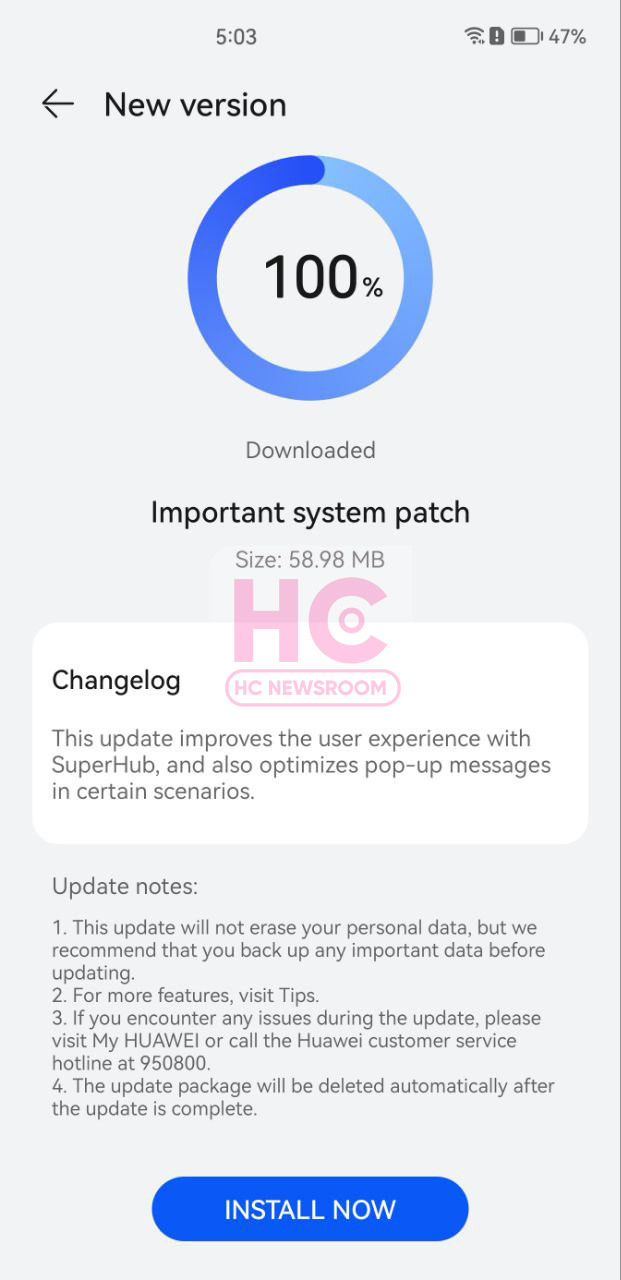
To use SuperHub:
With SuperHub you can select text, images, or files within an app, touch and hold down on the content until it starts floating, and drag the content to the SuperHub floating window displayed in the upper right corner of the screen.
- Open an editing screen (for example, a note in Notepad ), touch and hold the SuperHub floating window, and drag all content out. (If the floating window is hidden at the edge of the screen, swipe inward on the screen to bring up the floating window.)
- Touch the SuperHub floating window to expand it. You can also touch and hold a single item and drag it out.
Past information reveals that this software feature is rolling out in batches and will cover all Huawei smartphones gradually.
How to check for updates:
You can check for the latest software update via Settings > Software & updates and then tap on Software updates followed by CHECK FOR UPDATES. Once fetched, you need to Download and install the new firmware. 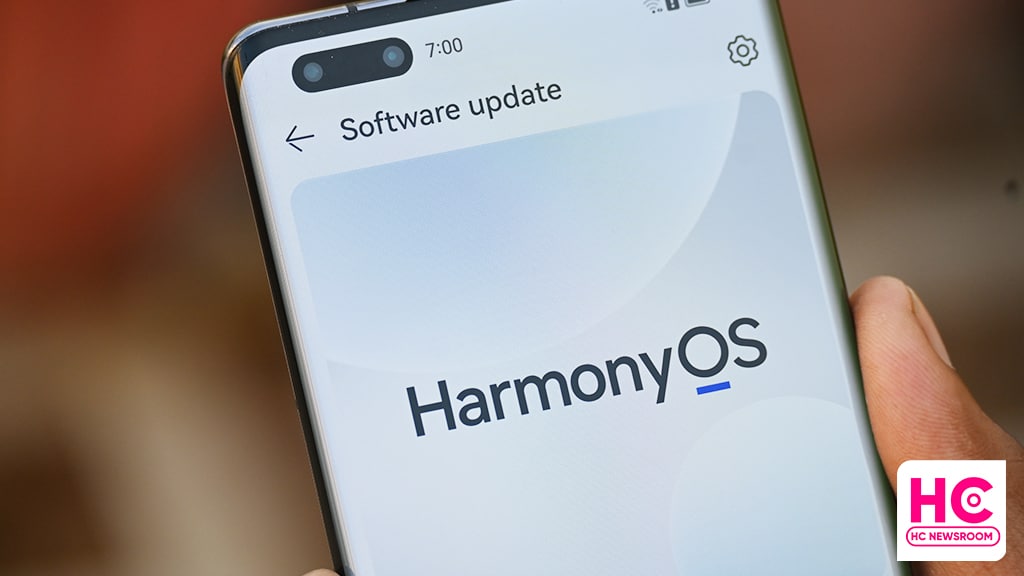
Published
on
By
Youbo Technology cooperation has launched a new OpenHarmony-based UB-RK3566 processor. The chipset is mainly developed for IoT (Internet of Things) applications and smart devices.
According to the latest information, the OpenHarmony-based UB-RK3566 processor supports powerful functioning and brilliant performance on the surface. Besides, it is also eligible for high-end display engines and other technologies.
Further, the latest Youbo chipset is uprooted on an A55 process structure. It holds an ARM G52 2EE GPU and also supports a dual-screen display. Alongside tech-pack elements, the chip also uses a self-developed JPEG decoding microprocessor.
In terms of functions, the UB-RK3566 processor is capable of showcasing 1080 at 60 fps resolution, H0264, and H.265 format encoding, supports dynamic rate, frame rate, resolution adjustment, and many other display-related features.
On the other hand, the processor can efficiently work in dual-camera scenarios. Ultimately, operators can have a crystal clear image with effective lighting due to the UB-RK3566 chipset.
You can check the major functions, below:
- High computing power with less consumption: The processor installs a Rockchip RK3566 quad-core 64-bit Cortex-A55 unit and can easily support up to 0.8T computing power. Besides, it improves the battery life of devices
- Seld-developed display chips: The processor already holds finer display chips to reduce the excessive cost of display components. These chips can bear 2200 x 1650 resolution
- High-definition display: Since the processor has high-quality display chips, it offers an immersive virtual experience. It also supports HDMI 4K resolution at 60Hz, 1080P resolution at 60Hz, and more
- Complete display interface: the latest processor supports HDMI2.0 interface, supports dual-channel MIPI DSI, and can drive a 2.5K LCD screen. It also holds Eink, and can directly drive the ink screen.
- Rick Interface expansion facilities and Strong network wireless connection.
These functions make the processor compatible with high-end IoT applications and work conveniently without creating any hindrances in performance or functioning.
(Source)
Published
on
By
Runhe Software HiHopeOS (based on OpenHarmony) has received a new China UnionPay financial and digital service certificate. Eventually, this certification will make the respective OS compatible with the China UnionPay technical specifications.
To begin with, the China UnionPay cooperation is releasing new configurations for digital service devices. Accordingly, these devices require an operating system that can be eligible with the latest technologies and specifications.
Consequently, to obtain a suitable operating system, China UnionPay carried out a qualification program. A variety of operating systems entered into this scenario. However, the OpenHarmony-based HiHopeOS financial release version is the first product to get the China UnionPay certificate.
To be mentioned, HiHopeOS distribution consists of multiple variants for different scenarios and operations. For instance, the IoT Edition for operating lightweight devices and gadgets.
As of now, the HiHopeOS financial version has gained digital service certification. This development will help the Runhe Software cooperation to indulge with more ecological partners and expand the HiHopeOS ecosystem in more sectors.
Digital Service Certification
It’s worth mentioning that the latest digital service certification was based on the following major aspects:
- Basic requirements of the operating system
- Interface layer requirements
- System service layer
- Security functions and technology
- third-party library components
According to the outcomes, the HiHopeOS effectively meets all the points and is reliable with digital services and other high-end devices.
New developments with HiHopeOS
So far, Runhe Software has integrated with various industrial groups and partners to stretch the manufacturing of new products. Besides, the company has associated with several tech makers for smart inventions.
Up to this point, the company has developed smart POS, MPOS, code-scanning machines, cloud speakers, recorders, and many other useful products. Notably, these techs involve the HiHopeOS in their internal structures.
Alternatively, the new achievement of HiHopeOS will help Runhe Software to build a firm partnership with China UnionPay cooperation and develop more new products and services for consumers.
(Source)
Copyright © 2022 Huaweicentral.com