Adobe Acrobat Reader is a widely used Portable Document Format (PDF) Reader. Acrobat Reader allows you to see, create, print, and manage PDF files.
Today, we will explore how to install Adobe Acrobat Reader on Ubuntu 22.04. The installation process involves a few basic Linux commands that will be run on Ubuntu’s command line (Terminal). Let’s see how it is done.
Installing Adobe Acrobat Reader on Ubuntu 22.04
Following are the steps we will follow to install Acrobat Reader on Ubuntu 22.04:
Step 1: Download Adobe Acrobat Reader
In the first step, we will download Acrobat Reader’s .deb package with the help of this command:
wget -O ~/adobe.deb ftp://ftp.adobe.com/pub/adobe/reader/unix/9.x/9.5.5/enu/AdbeRdr9.5.5-1_i386linux_enu.deb
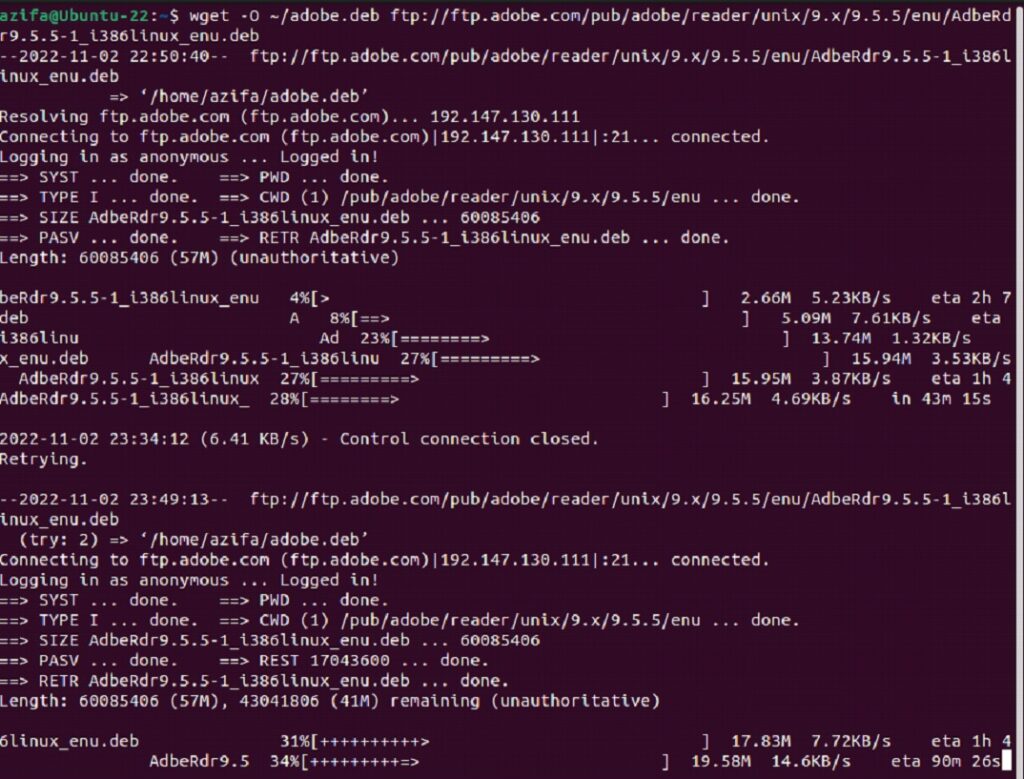
This may take some time to download. Hang on!
Step 2: Enable i386 Architecture
After the package is downloaded, we will enable i386 architecture by executing this command:
sudo dpkg --add-architecture i386
To update the system with the changes we just made, we will issue the following command:
sudo apt update
Step 3: Install Prerequisites
In this step, we will install the prerequisites required to install Adobe Reader on a Linux machine with the help of this command:
sudo apt install libxml2:i386 libcanberra-gtk-module:i386 gtk2-engines-murrine:i386 libatk-adaptor:i386 libgdk-pixbuf-xlib-2.0-0:i386
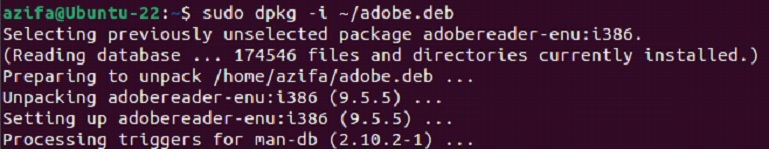
Step 4: Install Adobe Acrobat Reader
To install Adobe Reader on Ubuntu 22.04, run the following command:
sudo dpkg -i ~/adobe.deb
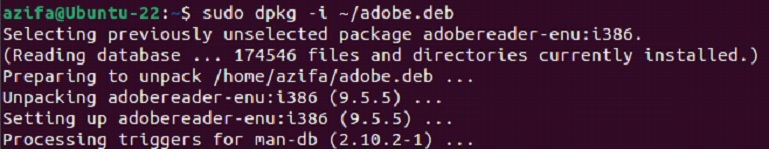
Step 5: Launch Acrobat Reader
Now that the reader is successfully installed on our system, let’s launch it with the help of this command:
Acroread
Accept the Agreement to run Acrobat Reader.
The Acrobat Reader will appear like this. To open a PDF, go to File > Open and select the document you want to see.
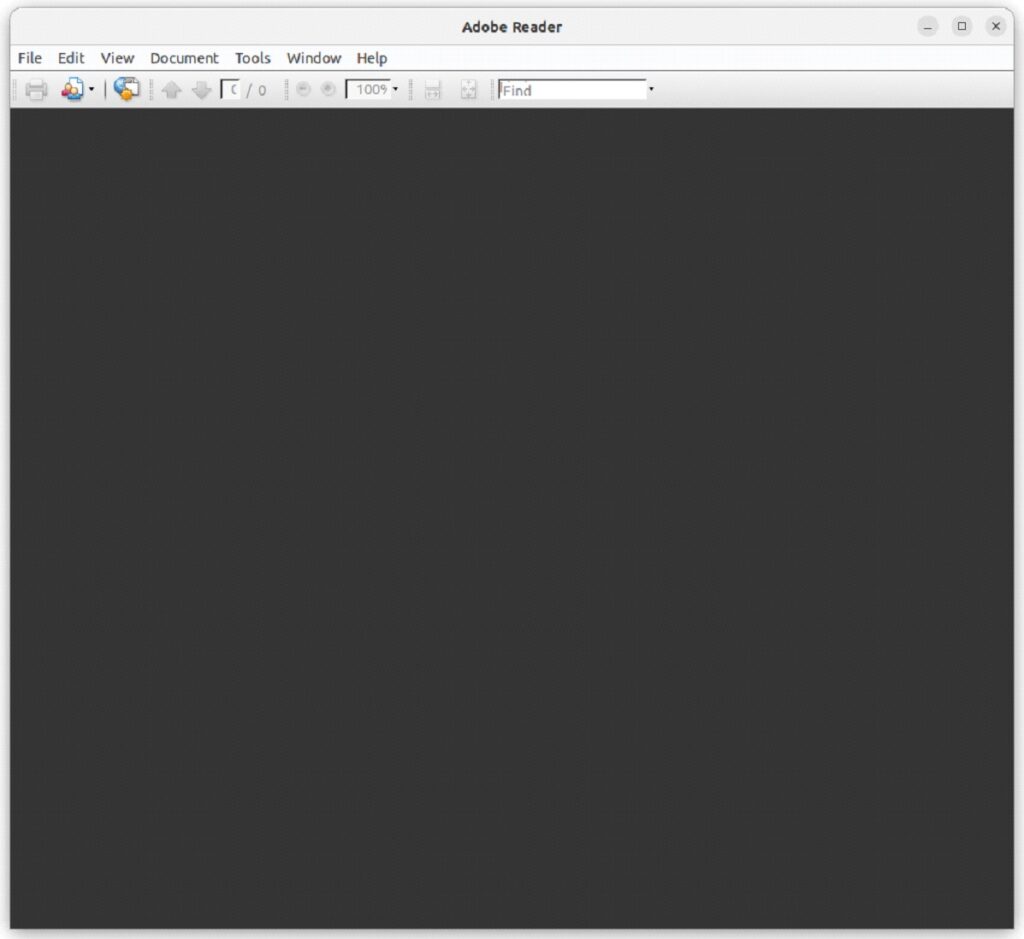
Conclusion
In today’s guide, we saw in detail how to install Adobe Acrobat Reader on Ubuntu 22.04. We ran easy-to-follow Linux commands to install the software. You can now easily install the reader on your system and open PDFs with it. Happy Learning!
By Azeefa Ikram. Published on November 3, 2022.
source : https://linuxgenie.net/how-to-install-adobe-acrobat-reader-on-ubuntu-22-04/