When you see a beautiful picture on a website and want to download it as a mobile phone screen saver, does the watermark make you feel that the photo lacks its original beauty? You can use several easy methods to remove the watermark, such as Crop and Photoshop. This article will introduce the image watermark and how to eliminate a watermark from the picture while maintaining the original image quality.
Guide List:
Part 1: What is An Image Watermark
Part 2: How to Remove Watermark From An Image
Part 3: Tips for Removing A Watermark from A Photo
Part 4: FAQs
Image watermark is to add words, patterns, and marks to the image, and the main purpose is to prevent others from stealing and protecting the copyright of the pictures. The common image watermarking methods are font-embedding, text overlay, image overlay, and vector graphics with transparent backgrounds. For individuals, the advantage of photo watermarking is to protect the copyright of your works. For the company, it is not only to prevent others from stealing but also to market the company’s brand through a watermark. But the disadvantage is that adding watermarks will make your image quality suffer a certain loss. How to remove the watermark in the image? Read on to find the answer.
Is there a way to easily remove the watermark from an image without losing quality? AnyMP4 Watermark Remover Online is the initial choice for you. This watermark remover can quickly and safely delete text, logos, objects, stickers, and other items from pictures in JPG, JPEG, PNG, and BMP formats. Most importantly, AnyMP4 Watermark Remover Online has AI image technology, which can remove the watermark from the picture and restore the image to its original quality. Moreover, you can also use it to easily eliminate the multi-color watermark in the picture.
Key Features:
Step 1: Open the AnyMP4 Watermark Remover Online on the website, and click the Remove Now button to open the AnyMP4 Free Watermark Remover. Then Click the Upload Image button or drop your image file to the square to upload your image.
Step 2: After uploading the image, you can use a brush, lasso, and polygonal tool to choose the watermark. If the selected area is inaccurate, you can use an eraser to erase the selected area.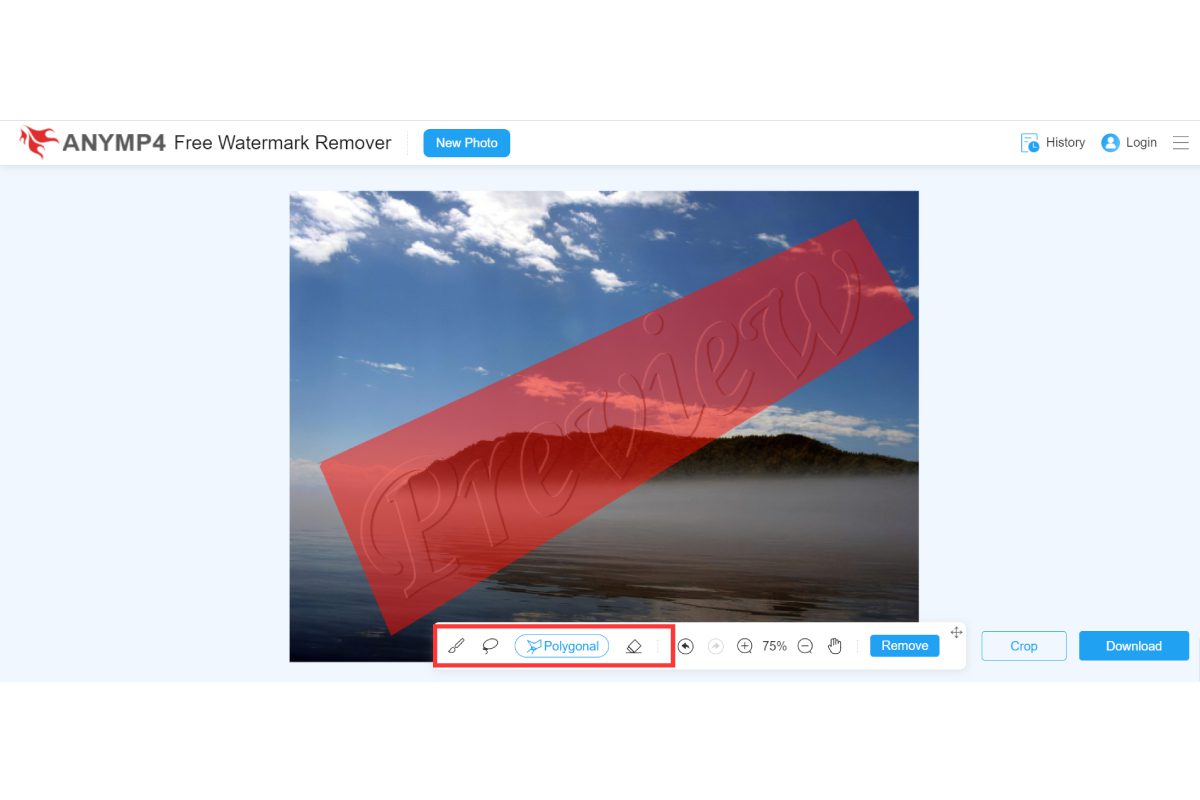
Step 3: Then click the Remove button to start removing the watermark from the image, you can preview the image after removing the watermark. Click the Download button to save the image when you feel satisfied.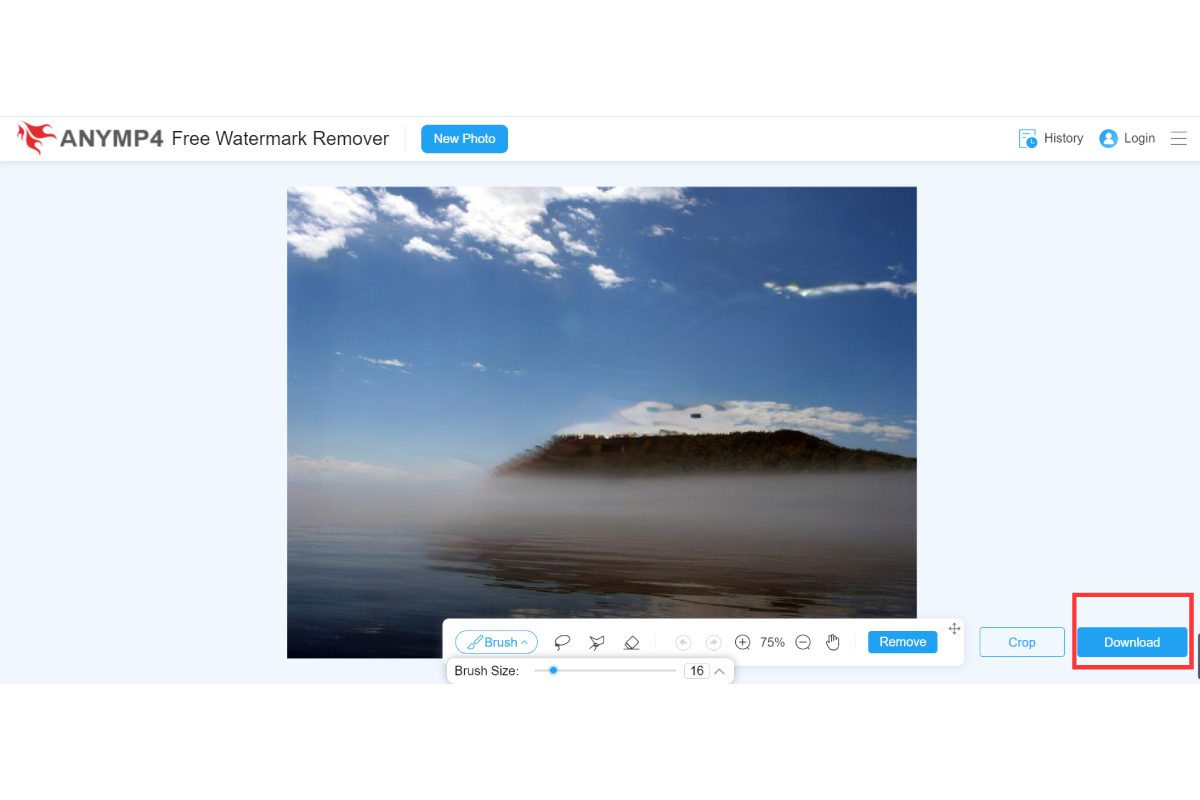
If the watermark in the picture is small and located in the corner of the photo, you can use the simplest method to remove the watermark from a picture. You don’t need to download any tools. You can use the mobile phone image library and choose the Crop tool to remove the watermark. But this method is only limited to small watermarks located in the corners of the photo.
Photoshop is a famous graphic editor software, and watermark remover is one of its functions. But the steps are complicated, you need to spend time learning to remove the watermark from the photo.
Step 1: Download Photoshop on your computer and open the photos with watermarks in Photoshop.
Step 2: Select the Lasso tool and other tools from the toolbox to draw along the edge of the watermark and select the watermark area accurately.
Step 3: Then go to the Edit menu and select the Fill option. Don’t check the Color Adaptation option and click the OK button.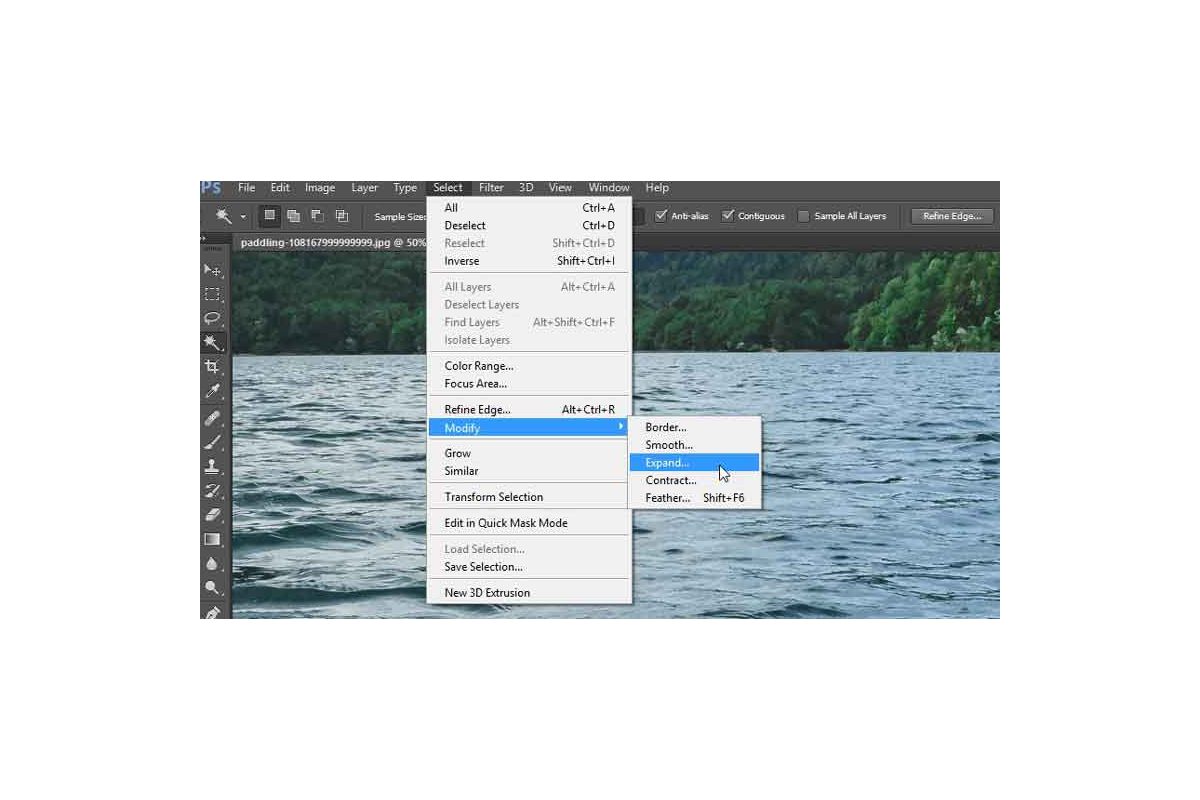
If you plan to add stickers or patterns to your photos, you can use this method to remove the watermark from an image. The steps are very simple, just open the image repair software, add a sticker, and place it on the watermark.
Yes, you can use a photo editor, such as Photoshop, to add text and image watermarks to your pictures. You can also adjust the size and transparency of the watermark according to your preferences.
You can choose to use some professional tools, such as AnyMP4 Watermark Remover. It can maintain the original image quality after removing the watermark.
Yes, the watermark is to protect the copyright of the work. If you want to remove the watermark in the photo, you’d better get the consent of the owner.
There are many ways to remove watermarks from the picture. This article mainly introduces four methods. You have learned their characteristics, and you can choose one of them to use according to your preferences and needs. Moreover, be sure to obtain the consent of the image owner before using it to remove the watermark.
The retail landscape has changed rapidly in recent years. Customers have come to expect…
Cryptocurrencies have become an increasingly popular investment option over the past few years. As…
As a jewellery store owner, you know that managing your inventory, sales, and customer…
Shopping for the perfect dress can be both exciting and overwhelming. There are so…
In today’s digital age, having an online presence for your business is crucial. One…
Financial infidelity, when one spouse intentionally lies about money, affects tens of thousands of…
Collaboration is one of the most important aspects of a developer’s career path. In…
As play-to-earn gaming grows, gamers can find unique ways to earn both in-game rewards…
World Richest Man:- Top 10 Billionaires Name and their Net Worth can be determined…
ShibaLauncher introduces groundbreaking tech to revolutionize participation in early stages token sale on shibarium…
Software security is of utmost importance in today’s digital and advanced technology world. Software…
Artificial Intelligence (AI) has been the buzzword in the world of finance for quite…
Dubai is a city that never ceases to amaze with its innovative initiatives and…
The recent drama unfolding in the crypto market has put a lot of concern…
Chinese internet giant Baidu announced its own version of an AI chatbot that is…
Are you planning to grab a bite on the go and need to explore…
Search engine optimization (SEO) is a key component of any successful website. Technical SEO…
It has been another crazy week in the world of cryptocurrency. Bitcoin (BTC) and…
Keep reading this article if you are curious about the 5 must-follow rules for…
Allkeyshop.com is a website that has been serving gamers and the video game industry…
Below is our interview with Vladimir Pastouk, DMD, ND, IBDM, Founder of the Cleveland Center for Integrative Dentistry and author of the…
Avalanche (AVAX) and Chainlink (LINK) have both experienced an increase in trading volume which proves that more and more investors are attracted…
TechBullion
FinTech News and Information
Copyright © 2023 TechBullion. All Rights Reserved.