Huawei rolling out a SuperHub feature patch
Youbo launches new OpenHarmony-based UB-RK3566 processor
OpenHarmony-based HiHopeOS gets China UnionPay digital service certificate
Open Source HarmonyOS OpenHarmony 3.2 Beta 4 rolling out
New KS8123 electronic payment device supports OpenHarmony operating system
Here are the top 5 Huawei Mate 50 features
Refurbished Huawei Mate 40 Pro 5G models open for sale on Vmall
Check the Huawei Nova 10 SE unboxing with 108MP camera
Huawei Enjoy 50z with 50MP triple camera will launch in December
Huawei Nova 10 SE will launch on December 2 in China
Huawei Nova 7i is the latest one to upgrade with November 2022 EMUI update
Huawei Watch GT 3 SE gets new watch faces with December 2022 update
Huawei Nova 5T finally gets November 2022 EMUI update
Huawei P40 Lite upgraded with EMUI 12.0.0.257
November 2022 update for Huawei Nova 9 SE expanding
December 2022 Google Play System update brings new changes to digital driver’s license
Google Play Store rules troubling Android users in US
Download Huawei Celia Keyboard [11.0.5.309]
Download Huawei HMS Core app (6.8.0.332)
Download Huawei Health app (13.0.1.300)
Huawei MatePad 11 gets new 8GB + 256GB storage version
Huawei MatePad SE tablets sold out in Indonesia
Huawei MateStation X 2022 specs leaked ahead of launch
New Huawei MateStation X 2022 all in one PC is coming
Huawei MateStation X 2022 to feature 12th gen Intel i9 processor
Huawei Watch GT 3 SE gets new watch faces with December 2022 update
Huawei Watch Children 5X will bring detachable dual face display
Huawei Watch Buds is ready, check these pics before it launches
Huawei gets fifth position in Q3 2022 global wearables market: Report
Huawei Watch Buds will launch on December 2
Published
on
By
Huawei Mate 50 series has been continuously receiving new features with new software updates. Recently, Huawei has added face mask support for the Mate 50 Pro via a new firmware rollout.
HarmonyOS 3.0.0.150 software version has been rolling out for the Mate 50 Pro users that brings face mask recognition support.
According to the description of this feature, face recognition works accurately when the face is not covered by anything. While wearing a mask, the feature will allow the device to unlock the phone with eye scanning. You just need to look at the Huawei Mate 50 Pro screen to enable the face mask recognition process.
The feature is available in settings and if the user is opt-in to the feature, you just have to tap the slider and give your consent.

Face Mask:
Due to the pandemic, most peoples wear masks mostly in outdoor conditions. In that case, they may require the phone’s feature to make a payment or for other use cases. Hence, the phone’s support for facial authentication could get denied but with a such new feature, you won’t have to remove the mask.
Apple has already installed face mask support for face id in all of its iPhone devices since last year.
HarmonyOS 3.0.0.150:
This version of HarmonyOS 3.0 brings optimizations for system stability in certain situations to improve the phone’s inner performance for a better user experience.
Yesterday, we noted HarmonyOS 3.0.0.137, which improved camera shooting effects, adds support for 3D avatar, and also brings system senior mode for the users.
Front camera:
Huawei Mate 50 Pro comes with a wide front notch that resembles the Mate 20 Pro. However, the notch contains various sensors face facial security purposes.
The front module includes a laser sensor, ToF 3D depth camera, 13MP selfie camera with ultra-wide angle capability, proximity sensor, light sensor, and flood illuminator. these all combine a powerful face id system that is secured and reliable.
Huawei P40 Pro gets EMUI September 2022 patch in Europe
After Huawei Mate Xs 2, one more external folding phone is coming
Amy is our firmware and software specialist, she keeps her eagle eyes open for new software rollouts, beta programs, and other software related activities as well as new smartphone launch.
Huawei is really giving up on Europe?
Huawei Nova 7i is the latest one to upgrade with November 2022 EMUI update
Here are the top 5 Huawei Mate 50 features
Published
on
By
Huawei Nova 7i is the latest smartphone to upgrade with November 2022 EMUI software update. However, we’ve not noted any major changes in the changelog. Therefore, it only contains November 2022 EMUI update to improve the security of the Huawei Nova 7i smartphone.
Still, we’re waiting for a major installation that may come next year as EMUI 13 but there’s no clue of its release for the time being. Meanwhile, we suggest you grab this rollout as soon as it appears on your Huawei Nova 7i device.
To be mentioned, Huawei Nova 7i’s latest firmware brings the EMUI version 12.0.0.257 and a package size of 250 megabytes. You can grab this new software update via Settings or via the My Huawei app.
Changelog:
This update integrates Security patches released in November 2022 for improved system security. For more information, please visit the official Huawei website.
Thanks to the tipster – Pillar Man 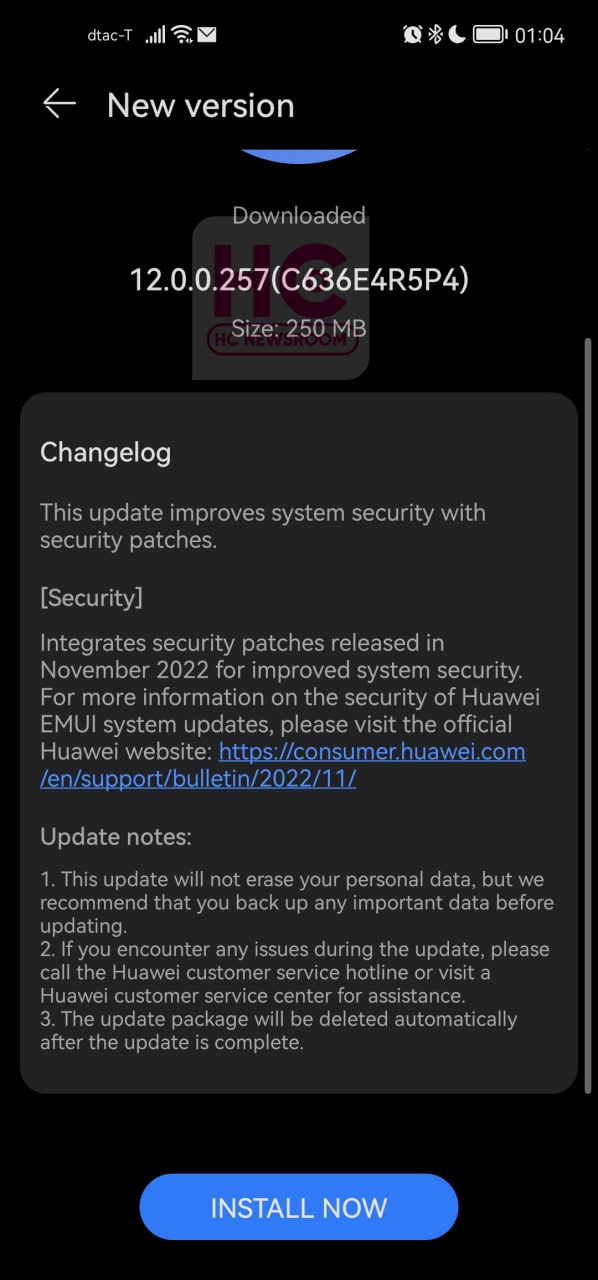
Update Notes:
- This update will not erase your personal data but it’s recommended that you back up any important file before the update procedure.
- If you face any issues during installation, please contact Huawei customer services.
- The update package will be deleted right after the installation.
- Make sure to maintain sufficient space on your phone to store the downloaded OTA package.
To be mentioned, Huawei is releasing this software update in batches and it may take some time to reach your Nova 7i model.
Published
on
By
After waiting for two months, Huawei is finally rolling out a new software update for the Nova 5T smartphone that comes with November 2022 EMUI security patch.
According to the information coming from our tipster, Huawei Nova 5T is receiving the long-awaited November 2022 EMUI security update with EMUI 12 version 12.0.0.165. The package size of this update is 262 megabytes size.
To be mentioned, we’ve been speculating this firmware since last month and it’s now out for the device. However, it doesn’t bring any major changes in terms of features or optimizations.
On the other hand, we’re also anticipating EMUI 13 but still, there’s no news about its release for Huawei smartphones. Meanwhile, Huawei Nova 5T is one of the devices that could receive this major software but it’s not confirmed for the time being.
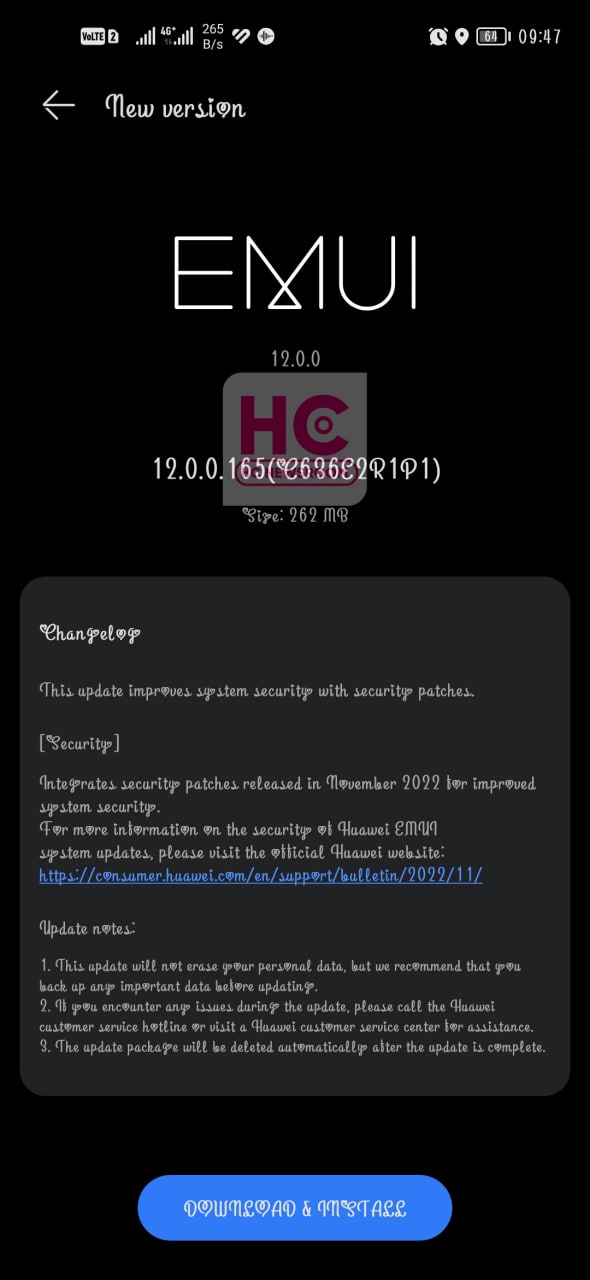
An interesting fact about this rollout you should remember is that the November 2022 update is out in batches for Huawei Nova 5T smartphone owners. However, you can check for the new software update via the following software update.
Get this new build version via Settings > System & updates > tap on Software updates and check for the new firmware once it’s fetched for your smartphone. Don’t ignore that you are suggested to make a backup of important data to refrain from unwanted data loss.
Also, the traces of the OTA update will be removed as the firmware completes the installation.
Huawei Nova 5T was launched with EMUI 9.0 and upgraded to EMUI 12. From the hardware side, this phone will get you a 6.26-inch display with 16.7 million colors, FHD+ resolution (2340 x 1080 pixels), 97% screen-to-body ratio.
The phone is powered by Kirin 980 octa-core chipset along with Mali-G76 GPU for better graphics performance.
The phone sips power from a 3750 mAh battery that could recharge with a 22.5W supercharger. Other than that, the phone has a stylish design that looks dazzling at all lights.
Published
on
By
Huawei is upgrading its P40 Lite smartphone in the global market comes with EMUI 12 version 12.0.0.257 and update package size of 250 megabytes.
Huawei P40 Lite is getting the EMUI 12.0.0.257 build version with November 2022 security patch. Therefore, it improves the phone’s capability to fight against potential software threats.
As the version reflects, the phone currently runs EMUI 12 software and it was upgraded from EMUI 10.0. Hence, we suggest anyone grab the latest firmware as it appears in the update section.
On the other hand, fans are also waiting for EMUI 13 but the company has not revealed a roadmap to upgrade smartphones. Also, there’s no clue for Huawei P40 Lite making its way to EMUI 13 schedule.

How to update:
You can download the new version by opening the Settings menu, and from there tap on System & updates. Now you need to open Software updates and then CHECK FOR UPDATES.
However, the importance of the P40 Lite doesn’t conclude here because the phone is still performing well among consumers. Thanks to the specs, which include a Kirin 810 chipset, and 6GB+128GB memory version.
Huawei P40 Lite features a 6.4-inch screen with FHD+ resolution (2310 x 1080 pixels). There are quad cameras 48MP + 8MP + 2MP and 2MP.
The flip side of the phone will get you a hole punch display to house a 16MP selfie camera. Furthermore, it’ll fetch a 4200mAh battery that could recharge fast with a 40W super fast charger.
Copyright © 2022 Huaweicentral.com