Broadcom BK7235 processor combines with OpenHarmony
Huawei MatePad Pro 10.8 gets SuperHub feature with HarmonyOS 3 public beta
Huawei MatePad Paper new update brings unique changes to Notes app
Huawei MatePad Pro 12.6 global users receiving November 2022 update
Huawei Nova 10 and Nova 9 gets November 2022 Update
Huawei Mate X3 sample version begins to rollout, launching soon
Huawei Nova 10 series is now available nationwide in Malaysia
Huawei Mate 50 Pro smartphone back in stock in Malaysia
Old Huawei 5G phones still ruling Chinese smartphone market
Huawei P50 series now avails at heavy 600 yuan discount
Huawei Nova 9 is getting November 2022 firmware
Huawei MatePad Pro 10.8 gets SuperHub feature with HarmonyOS 3 public beta
Huawei MatePad Paper new update brings unique changes to Notes app
It’s time for Huawei P30 Pro November 2022 update, while EMUI 13 is still away
Huawei MatePad Pro 12.6 global users receiving November 2022 update
Download Huawei HMS Core app (6.8.0.332)
Download Huawei Health app (13.0.1.300)
Download Huawei AppGallery App (12.6.1.303)
Download Huawei M Store app (62.5.2.300)
Meet Huawei AppGallery sister – M Store
Huawei MatePad 11 gets new 8GB + 256GB storage version
Huawei MatePad SE tablets sold out in Indonesia
Huawei MateStation X 2022 specs leaked ahead of launch
New Huawei MateStation X 2022 all in one PC is coming
Huawei MateStation X 2022 to feature 12th gen Intel i9 processor
Huawei Watch Buds leaked in short hands-on [Video]
Huawei Watch Buds leak shows earbuds inside a smartwatch
Quick message reply feature rolling out for Huawei Watch D with a new firmware update
Huawei Band 7 NFC Edition now avails at amazingly low price
Huawei Watch 3 Pro new gets taxi-hailing feature
Published
on
By
Huawei Mate Xs – the uniquely displayed smartphone is another reason for the company’s great achievement in the market. Consequently, after two years old foldable devices are still eligible to get HarmonyOS 3 beta update, and its sense fair too.
By all means, the Huawei Mate Xs users start receiving the HarmonyOS 3 beta version that gives you a vast change in its feature, interface, security protection policy, and other function.
Not only this, the HarmonyOS 3 beta version improve the existing features, which is used commonly in your Huawei Mate Xs. The device’s security state is more visible and manageable. Nevertheless, the updated edition has more useful as it is packed with intriguing features.
However, a multi-device broadcast control function has also been added, allowing you to conveniently control the music playback of nearby speakers through the broadcast control center of your mobile phone. This feature allows you to connect two pairs of Bluetooth headphones at once, allowing you to enjoy one song with a friend.
Huawei Mate Xs (TAH-AN00m) users should grab this update as soon as it reaches you. Below you can check the guides on how to install it on your device: 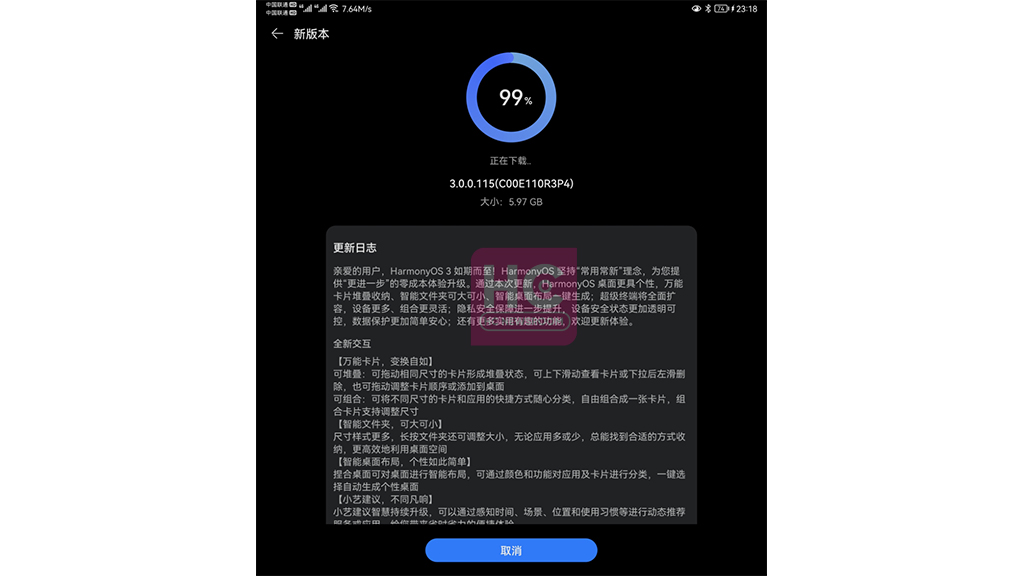
Via settings
Go to Settings on the phone, select System & updates, and then select Software updates. After that, select Chech for the update to have the phone pull up the most recent update for you. Install the update after it appears by downloading it.
Via My Huawei app:
Follow the on-screen directions after opening the update section of the My Huawei app. Your phone will restart automatically once the update is finished.
Don’t forget to back up your crucial information; doing so will stop your files from being accidentally deleted. In addition, if you decide to get the update through the My Huawei app, you should first update the app to the newest version.
To learn more about the changelog: Click here 
Huawei Enjoy 10 gets HarmonyOS 2 July 2022 security patch
Huawei MatePad Paper receives August 2022 HarmonyOS update
I like to listen to music, sing, dance, and play outdoor games. I have a huge interest in reading novels and cooking. I’m good enough as a speaker. Besides, I have the willingness to learn new things and increase my knowledge in different aspects with full dedication and determination.
Huawei EMUI November 2022 Updates List
Huawei Watch Buds leaked in short hands-on [Video]
US banned new equipments made by Huawei
Published
on
By
Huawei is pushing a new software update for Mate 50 series that brings fresh improvements for the camera, brings new 3D avatar features, and system performance improvement.
Huawei Mate 50 series is the most recent and sole smartphone to launch with the HarmonyOS 3 operating system. And the company now has pushed off the second HarmonyOS 3 optimization update for the Huawei Mate 50 on the count.
The new Huawei Mate 50 series update clearly mentions the enhancements for Senior mode, optimizations for the camera, and shooting effects. Meanwhile, the user experience is better with 3D emojis.
The following below-mentioned features are optimized through the update:
- This update enhances the function of the Senior mode for more convent and safe use of the phone
- The performance of some game scenes and the camera shooting effect are optimized to improve the user experience
- In the account center, you can also create an exclusive 3D avatar for yourself, which can be used as an avatar or the screen-off display.
How senior mode works:
The Senior mode name itself reflects that helpful for older people. However, the font size on the device increases when a user activates the Elderly mode. With the text size increased, someone with poor vision would be able to read the words on the screen. 
In short, the application icons and the text font behave similarly in elderly mode, they enlarge and become more streamlined for users’ convenience.
Back to the update, this new HarmonyOS 3 optimization update for the Huawei Mate 50 can be identified through the 3.0.0.137 build (C00E130R5P4). To experience all these enhancements just lift 848 MB of your data to download and install it. 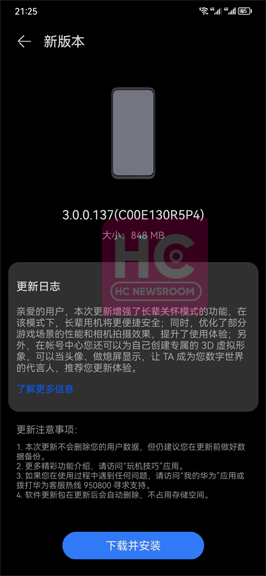
What was Huawei Mate 50 first update bring:
The very first update for the Huawei Mate 50 brings compatibility for the FreeBuds 2. However, the HD spatial audio FreeBuds Pro 2 earphones will eventually be compatible with the Huawei Mate 50.
As a result, Mate 50 consumers will receive a massive assortment of unexpected components and numerous new upgrades to their innovative smart device.
Published
on
By
New Huawei HarmonyOS 3 beta version and September 2022 security update both were awaited to-release for the Huawei P50 Pocket users, and Huawei smartly handles the situation by dispatching them together with a single update.
Yes! Huawei recently rollout the fourth beta version of HarmonyOS 3 for the uniquely designed P50 Pocket along with a new feature for better background task handling.
The new HarmonyOS 3 version for the Huawei P50 Pocket doesn’t bring any new features, but it optimizes the background task handling for smartphone smooth working, which can be degraded by excessive storage and junk files.
Huawei Task window clearing function: These features help your handset free from junk and other unusual stuff that bother your handset to run wisely. Through this update, the company optimizes the background task window handling feature to let you explore your smartphone free from junk and more.
Compatible model:
- Huawei P50 Pocket (BAL-AL00)
- Huawei P50 Pocket (BAL-AL80)
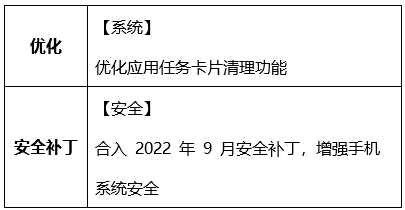
If your Huawei P50 Pocket runs over the HarmonyOS 3.0.0.116 baseline, then you are smartphone is eligible to receive the HarmonyOS 3.0.0.126 fourth beta build version.
Changelog:
System
- Optimize the application task window clearing function
Security:
- Ingrate September 2022 security patch to enhance system security

September 2022 security patch for Huawei P50 Pocket:
With this two-in-one update for the Huawei P50 Pocket users, a question arises that this recent update with September 2022 patch is released for the HarmonyOS 3 tester. But what about the non beta testers?
Well, those who are not beta testers then they will receive a separate September 2022 security update based on the HarmonyOS 2 version. However, the aim to release the September 2022 security update along with the HarmonyOS 3 beta is just to protect the system of your device from bugs.
Non-beta tester of the Huawei P50 Pocket should wait a while to experience the September 2022 security patch. Just stay tuned with us for the latest info about the upcoming update.
Published
on
By
Huawei is currently working to make HarmonyOS 3 beta compatible, to release its stable version soon for users. Here’s a kindness pop-up for the Huawei Nova 5i users as the company recently released an optimization update for the same.
It’s worthless to mention that Huawei always taking care of all of its models all around the world, no matter how old devices it is. Well, the Huawei Nova 5i smartphone is also one the famous and loveable among users.
But, it seems a little unfair for the Huawei Nova 5i users that they get the optimization update instead of the ongoing September 2022 security patch update. Alongside, there no indication for HarmonyOS 3 for the Huawei Nova 5i so far.
We have to wait a while to see the next step of the company, as there were only 2 batches of devices released to get the HarmonyOS 3 beta update. Huawei Nova 5i users should for the upcoming batches to know whether they receive it or not.

Huawei Nova 5i September 2022 update:
Well back to the title, the latest update for the Huawei Nova 5i make the device more compatible and stable for the users. It also improves the overall functionality of the system.
As per the info, Huawei bringing this new September 2022 optimization update on the surface of the HarmonyOS. The Chinese users can identify this update with the software version 2.0.0.270. However, upgrading the device to a new version has a baseline of 2.0.0.268.
Compatible models:
- Huawei Nova 5i (GLK-AL00)
- Huawei Nova 5i (GLK-TL00)
![Huawei Mate Xs gets HarmonyOS 3 beta features - HC Newsroom 24 [Software update] nova 5i 2.0.0.270 release notes (optimized system stability)](https://clubimg.club.vmall.com/data/attachment/forum/202209/23/181936ace2de6764b0debd.png)
How to update:
We advise you to continue checking for updates on your phone by going to Settings > tapping on System & updates > choosing Software updates > and then following the on-screen directions to get the most recent software build for your Huawei Nova 5i phone.
If you want to send us Tips, Update Screenshots, or a Message? connect with us here:
- [email protected]
- [email protected]
- Message us on Twitter
Copyright © 2022 Huaweicentral.com