Huawei Enjoy 50 receives HarmonyOS 2.0.0.198
Huawei Mate 50 series gets December 2022 patch
Huawei rolling out a SuperHub feature patch
Youbo launches new OpenHarmony-based UB-RK3566 processor
OpenHarmony-based HiHopeOS gets China UnionPay digital service certificate
Huawei Mate 50 Pro Carbon Black Vegan Leather launching soon
Here are the top 5 Huawei Mate 50 features
Refurbished Huawei Mate 40 Pro 5G models open for sale on Vmall
Check the Huawei Nova 10 SE unboxing with 108MP camera
Huawei Enjoy 50z with 50MP triple camera will launch in December
Huawei Enjoy 50 receives HarmonyOS 2.0.0.198
Huawei Nova 7 5G gets November 2022 EMUI update
Huawei Mate 50 series gets December 2022 patch
Huawei P30 Series EMUI Software Updates [December 5, 2022]
Huawei Nova 7i is the latest one to upgrade with November 2022 EMUI update
Get the latest My Huawei app [12.1.10.300]
December 2022 Google Play System update brings new changes to digital driver’s license
Google Play Store rules troubling Android users in US
Download Huawei Celia Keyboard [11.0.5.309]
Download Huawei HMS Core app (6.8.0.332)
Huawei MatePad 11 gets new 8GB + 256GB storage version
Huawei MatePad SE tablets sold out in Indonesia
Huawei MateStation X 2022 specs leaked ahead of launch
New Huawei MateStation X 2022 all in one PC is coming
Huawei MateStation X 2022 to feature 12th gen Intel i9 processor
[Update] Huawei Watch Buds is ready, check these pics before it launches
Huawei Watch D launching soon in Malaysia
Huawei Watch Buds: Everything you need to know
Huawei Watch GT 3 SE gets new watch faces with December 2022 update
Huawei Watch Children 5X will bring detachable dual face display
Published
on
By
Huawei has started pushing a new HarmonyOS software update for Huawei MatePad Paper tablet users in China with a 2.1.0.152 build. To our surprise, the latest update brings a bunch of optimizations to the device as well as support for the My Huawei Application.
The Chinese manufacturer is an artist in implementing something different to its devices. This can be perfectly seen on the MatePad Papar which gives you a realistic experience of the so-called ink-paper method using the e-ink display technology.
Consequently, this new HarmonyOS 2.1.0.152 update for Huawei MatePad Paper uplifts the performance a little more. Besides, there is a huge pack of optimizations that not only enhances the system security but also improves the display aspect.
Download HC Newsroom App
Let’s tour the update changelog in more detail!
To begin with new additions, the latest update adds the My Huawei App to the device. As a result, users can remain up-to-date with Huawei news, services, and new firmware rollouts for smartphones and tablets.
On the other hand, the firmware brings the virus scanning engine to enhance the system security. It will let you know which app is harmful to the system, or which part of the device section is having malicious files or data. 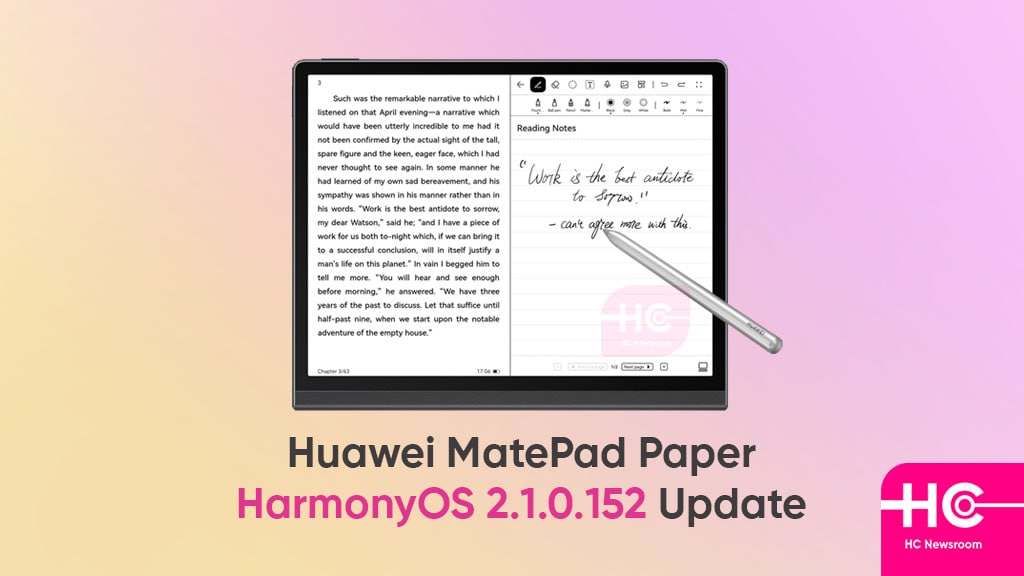
Talking about the optimizations, the latest HarmonyOS build improves the user experience of the Notes application. Further, it mends the display effect of some interfaces in the device. Ultimately, users will find better customizations for adjusting the brightness and variety of lighting modes.
Aside, the update also optimizes the text clarity and improves the context experience of the gadget. So Huawei MatePad Paper users, if you want to enjoy an improved and better interface, with the My Huawei App, then we recommend you install the update.
For doing so, go to the Settings menu of the device. Further, select the System Updates followed by the Software Updates. Follow the on-screen steps for downloading the new firmware.
HarmonyOS 2.1.0.152 Update Changelog
- Latest Version: HarmonyOS 2.1.0.152, upgraded from 2.1.0.143
- Compatible Model: MatePad Paper HMW-W09
New Features:
- Added “My Huawei” App
- Addition of a virus scanning engine to enhance system security
Optimizations:
- Optimizes the user experience of some scenarios of notes
- Optimized the display effect of some interfaces and improves text clarity
- Improves the default brightness of different lighting modes
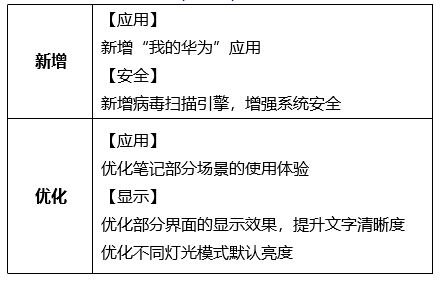
|| Source ||
Huawei MatePad 10.4 June 2022 update optimizes third-party apps
Huawei DevEco Studio 3.0 Beta 4 gets HarmonyOS 3.0 JS support
Yash is a graduate of computer science and followed his way into journalism, he is interested in various subjects related to technologies and politics. Yash likes to listen classical songs and has a huge library of classical mixes.
Talking Tom Time Rush launches on Huawei AppGallery
Huawei Enjoy 50 receives HarmonyOS 2.0.0.198
Huawei Enjoy 9e grabs EMUI 9.1.0.301 update
Published
on
By
Huawei has started to rollout HarmonyOS 2.0.0.198 to Enjoy 50 smartphone in China that comes with new improvements.
According to the changelog, HarmonyOS 2.0.0.198 update for Huawei Enjoy 50 is fetching new system stability improvements along with better performance. Yet, users first have to download HarmonyOS 2.0.0.196 to upgrade to the latest version.
Recently, Huawei also sent EMUI 9.1.0.301 for Enjoy 9e with a number of new additions. The upgrade is released during the rollout for Enjoy 50.
Huawei Enjoy 50:
In June, Huawei Enjoy 50 launched with a 6.75-inch screen size, 16.7 million colors, TFT LCD type, and HD+ resolution (1600 x 720 pixels). The phone measures 168.3mm in length, 77.7mm in width, 8.98mm in thickness, and 199 grams in weight. There are three colors to choose from – Crystal Blue, Pearl White, and Midnight Black.
It brings dual rear camera system consisting of a 13-megapixel main camera (f/1.8 aperture) and a 2MP depth-of-field camera (f/2.4 aperture). The rear camera has modes of Normal photo, portrait photo, professional mode, and panorama mode.
Update Notes:
The latest software update for Huawei Enjoy 50 is expanding in batches and may take some to cover all of the available models. We suggest you make a backup of important files, to prevent unnecessary data loss.
Also, make sure your smartphone is not rooted and updated to the latest HarmonyOS firmware. 
Published
on
By
Huawei is rolling out December 2022 software patch for Mate 50 series smartphones in China. However, it’s just a small patch that correlates with some important optimizations for Mate 50 devices.
According to the changelog, the December 2022 patch for the Huawei Mate 50 series brings system stability optimizations with new improvements to bring better performance.
It’s further revealed that the patch is distributed with HarmonyOS 3.0.0.179patch02 for – Mate 50, Mate 50 Pro, and Mate 50 RS Porsche Design. Since it’s a patch, the OTA will size only 16.26MB. On the other hand, it’s available only for the HarmonyOS 3 version of the Mate 50 lineup.
After upgrading to the latest software patch, a Huawei Mate 50 standard user reported a camera telephoto bug. The user reports that the 10X telephoto zoom lost clarity over the past version.
The user also posted a video describing this issue. It felt like the camera failed to focus on the subject, similar to Huawei P30 Pro.
A number of users replied this to bug. Saying that it could be an issue with the day and nighttime light arrangements. While some suggest that this could be fixed with the next upgrade. 
Performance update:
Last month, Huawei sent a performance improvement update for Mate 50 series devices. According to our report, the phone received a substantial boost in GPU performance with HarmonyOS 3.0.0.168.
A test on the Genshin Impact game revealed that the Huawei Mate 50 Pro delivers frame rate improvements along with the stability of the smartphone.
To download this software update, Huawei Mate 50 owners can look into the My Huawei app and then tap on the updates section to get the latest firmware version. However, users are recommended to make a backup of important files as a safety precaution.
Published
on
By
Huawei is sending an important patch for smartphones in China that comes with improvements for the SuperHub feature. This patch is enabled for smartphones that received HarmonyOS 3.0.0.163 and above.
According to the information, Huawei has not tagged any specific version number with this release. It’s because of its package size, which is 60 MB.
The changelog of the patch brings improvements to the user experience with SuperHub feature for Huawei smartphones. The patch also optimizes pop-up messages in certain scenarios.
The latest software patch for Huawei smartphones will not erase your personal data but we suggest you back up any important data before you proceed to upgrade.
Post-installation your smartphone will automatically delete the software package. Also, we suggest you charge up your smartphone to support a speedy installation.
SuperHub feature allows you to drag text and images from different apps to SuperHub, where they are temporarily stored, and then drag items to an editing screen with just a tap. 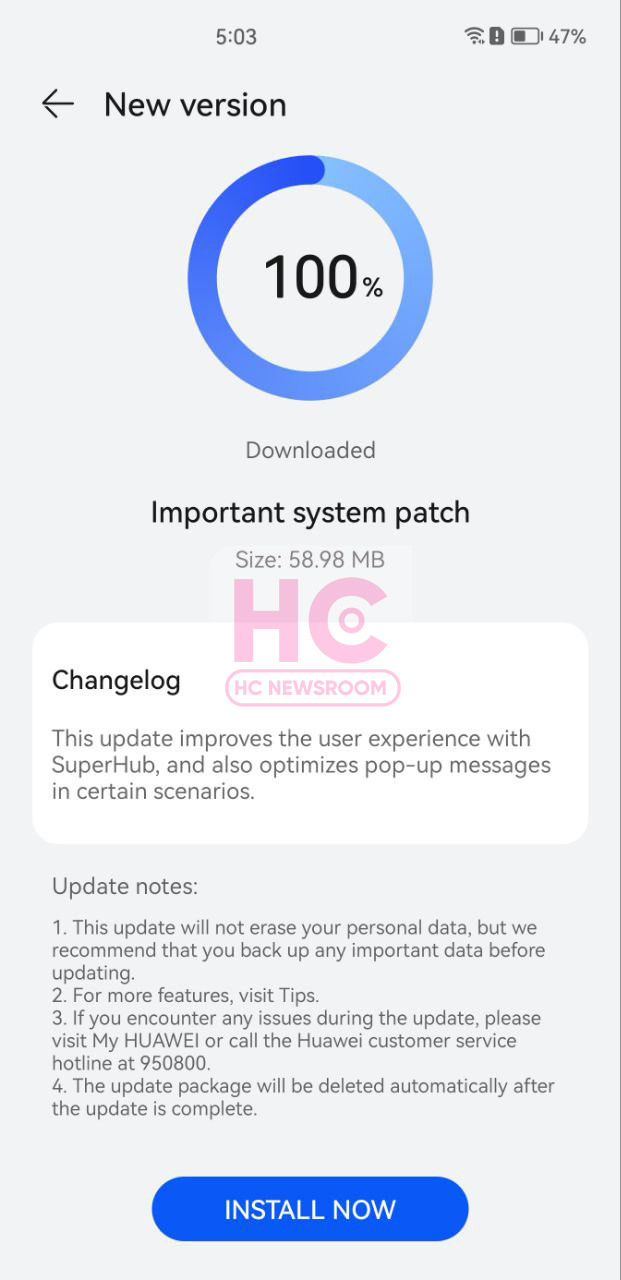
To use SuperHub:
With SuperHub you can select text, images, or files within an app, touch and hold down on the content until it starts floating, and drag the content to the SuperHub floating window displayed in the upper right corner of the screen.
- Open an editing screen (for example, a note in Notepad ), touch and hold the SuperHub floating window, and drag all content out. (If the floating window is hidden at the edge of the screen, swipe inward on the screen to bring up the floating window.)
- Touch the SuperHub floating window to expand it. You can also touch and hold a single item and drag it out.
Past information reveals that this software feature is rolling out in batches and will cover all Huawei smartphones gradually.
How to check for updates:
You can check for the latest software update via Settings > Software & updates and then tap on Software updates followed by CHECK FOR UPDATES. Once fetched, you need to Download and install the new firmware. 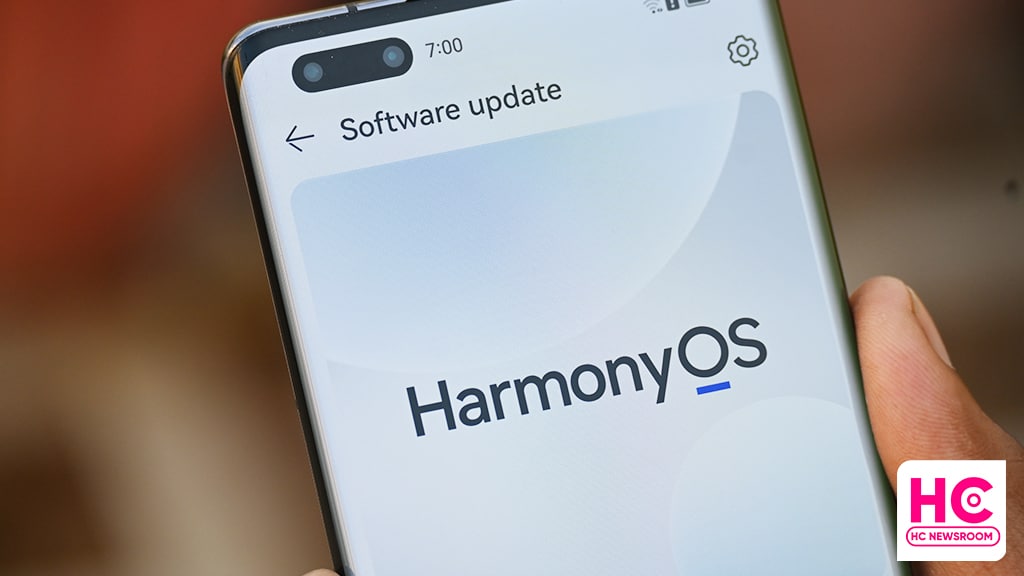
Copyright © 2022 Huaweicentral.com