Huawei HarmonyOS 3.1 preparing for beta test
HarmonyOS 3 changelog for Huawei Watch 3 [Global]
Huawei Mate 40 series gets Turbo Charge mode
Breaking: Global Huawei Watch 3 began receiving HarmonyOS 3
Huawei Watch GT 3 HarmonyOS 3 beta delayed to next year
Huawei Mate X3 launch postponed, P60 booked for the first quarter
Which non Google apps Huawei phone you purchased in 2022?
Huawei Pocket S flip phone’s 512GB version enters sale
Huawei Mate X3 and P60 to clash for launch date
So, Huawei P60 will run HarmonyOS 3.1
Huawei Mate 40 series gets Turbo Charge mode
Huawei Nova 5T gets 2022’s last EMUI update
Huawei P50 Pocket gets December 2022 EMUI update [Global]
Breaking: Global Huawei Watch 3 began receiving HarmonyOS 3
Huawei Nova 9 SE gets December 2022 update
Download the latest Google Play Store APK [33.6.13]
Huawei Petal Maps 3.2.0.200 brings new features
Download Huawei AppGallery App (12.7.1.300)
Google Play Store 33.6.13 is up in stock
Get the latest My Huawei app [12.1.10.300]
Huawei MateBook 14s Intel i9 sale begins
Huawei MateBook D14 SE notebook gets 16GB RAM version
Huawei MatePad SE and Pro 12.6 gets new memory version to Malaysia
Huawei MatePad Pro 10.8 gets November 2022 patch
Huawei is the only PC maker to make growth in Q3 2022 in China
HarmonyOS 3 changelog for Huawei Watch 3 [Global]
Latest Huawei tech could detect Lung infection using SpO2
Check Huawei Watch GT 2 owners’ feedback on user experience in 2022
Huawei Band 4 with SpO2 opens sale at lowest price
Huawei launches ‘Year of the Rabbit’ FreeBuds earphones engraving service
Published
on
By
Huawei ‘Update Express’ is moving towards the MatePad Paper tablet passengers with the September 2022 firmware. Undoubtedly, this update brings a handful of new features and optimizations for the device with some fresh tweaks.
The latest information regarding the September 2022 update for the Huawei MatePad Paper is quite productive. Starting with the build version – the update arrives with HarmonyOS 2.1.0.173 and adds an auxiliary function. The term is familiar as the Delayed Shutdown feature that automatically shut downs the device once the screen gets off.
Thus, you don’t need to worry if you fell asleep without turning off your gadget. Just get in touch with the reflective feature and let it do the work on your behalf of you. Although, users need some tricks to enable this feature in their smart gadgets.
Firstly, set the timer of your screen accordingly. Thereafter, go to the settings and enable the Delayed Shutdown feature. Once you are done with the process, your device will start exhibiting the respective function.
Apart from this addition, the company has also worked display interface. Hence, whether it is a built-in or third-party font, they are clearer than before. Besides, the company has optimized the overall performance of the device and increased the stability of the Notes applications. 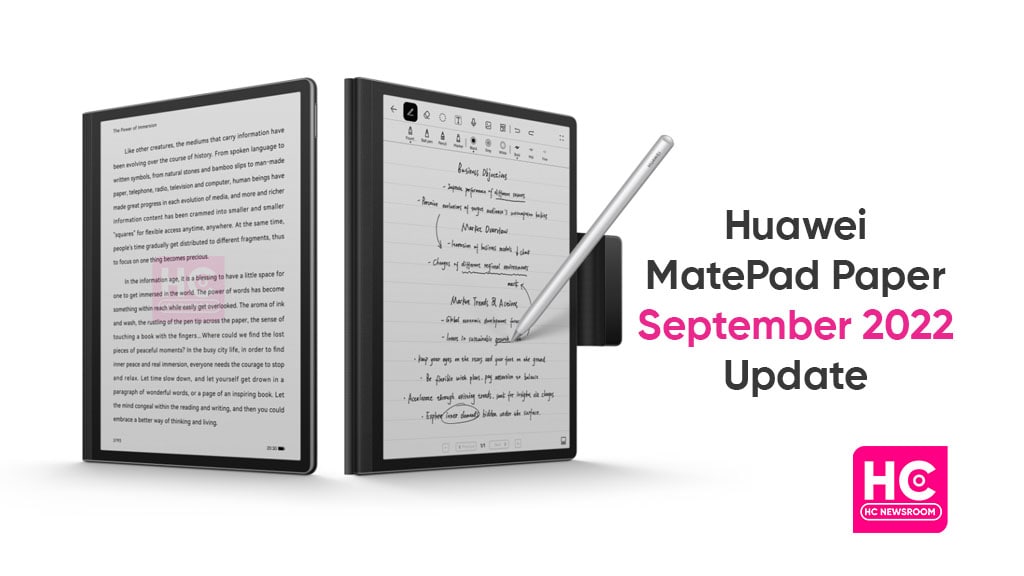
How to install the latest firmware?
Ready to use a new feature? For that, you have to download the newest firmware to your device. Initially, make sure that you have the baseline version as 2.1.0.165. Once assured, move to the Settings menu. Click on the System and Updates followed by Software Updates. Now keep following the on-screen prompts till you meet the new firmware.
Make a quick check of all the updated details, below
Full Changelog:
New Features:
- Added the Delayed Shutdown auxiliary function. After the screen-off time reaches the set time, the screen will automatically shut down.
Optimizations:
- Optimizes the interface display of the device
- Improves the stability of the Notes application
- Optimizes the system performance in some scenarios
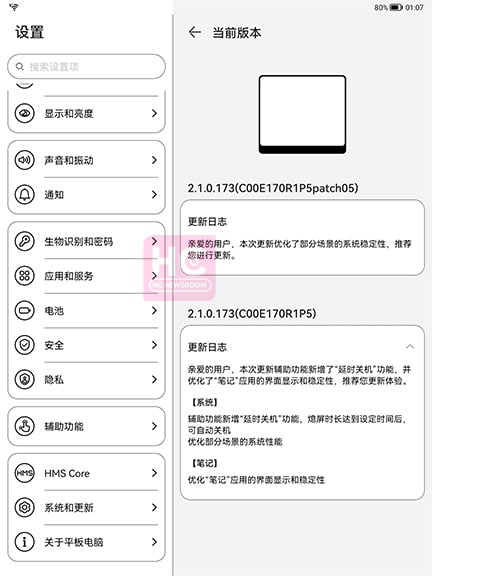
Huawei HarmonyOS 3 public beta adaptation begins for Smart Screens V series
Huawei released HarmonyOS 3 public beta for Watch 3/Pro
Yash is a graduate of computer science and followed his way into journalism, he is interested in various subjects related to technologies and politics. Yash likes to listen classical songs and has a huge library of classical mixes.
Huawei HarmonyOS 3.1 preparing for beta test
12nm and 14nm Huawei chipsets to launch this year
Huawei Mate X3 launch postponed, P60 booked for the first quarter
Published
on
By
Huawei is working on HarmonyOS 3.1 and it has now adopted a new development phase to start beta testing. Huawei announced HarmonyOS 3.1 during HDC 2022 event and shared a launch roadmap.
Recently, Huawei released new development samples for HarmonyOS 3.1 including API 9 support. This brings new capabilities for developers to include new features.
Below you can check the details on all these five HarmonyOS 3.1 samples.
Sample 1 – Weather:
This sample contains a sample of a weather application that has a home page, city management, the option to add cities, and notifications for weather timely updates.
With this sample, developers can learn how to use a set of codes to implement apps in different screen sizes, and maintain the overall style consistency in UI for different devices.
Sample 2: Custom Sharing:
This HarmonyOS 3.1 sample will show custom sharing for message-sending apps to share and show text, links, pictures, and more for third-party apps.
The sample will help devs to understand data requests and responses, screenshot settings, file management, and media services.
Sample 3: Puzzle
This HarmonyOS 3.1 sample brings a jigsaw puzzle game example made with grid components and realizes image fetching, cropping, and segmentation via an image processing tool and media library management interface.
This third sample enables developers to master media library management, image processing, and grid components.
Sample 4: Another game
This sample will consist of a Backgammon game providing further information to developers such as distributed data management, using the Canvas component to realize the drawing of chessboard and chess pieces to synchronize between different devices.
It will provide capabilities such as canvas components, distributed data, and device management.
Sample 5: Collection
The final sample has a collection of components, including ArkUI, general capabilities, animations, and more. Furthermore, this sample will provide developers to intuitively adapt UI component development on various devices.
Beta:
These samples will help developers to understand the latest changes in HarmonyOS 3.1. Other than that, these are indications that Huawei is gearing up for the HarmonyOS 3.1 beta on smartphones. 
Published
on
By
Huawei has started to rollout HarmonyOS 3 for Huawei Watch 3 and Watch 3 Pro users in the global market, which comes with a big changelog packed with lots of features.
To be mentioned, Huawei Watch 3 series has been the first to get HarmonyOS 3 features in China, after its launch in June 2022.
To be mentioned, the rollout is currently spotted rolling out in limited markets. Therefore, it’ll take some time to expand to all of the Huawei Watch 3 series users.
If you want to inform us about the rollout do share information at [email protected].

Without further ado, let’s check HarmonyOS 3 changelog for the global Huawei Watch 3 series.
The update package is large, and the update will take a long time. Please ensure that the battery level of your watch is greater than 65% before proceeding with the update. Dear valued user, this update introduces HarmonyOS 3.
HarmonyOS is a continually improving operating system, which strives to keep your device at the cutting-edge with zero hassle. This update adds the Super Link feature on the watch face screen, so that you can connect your watch to your HUAWEI phone and Bluetooth earphones, with just a
swipe onscreen. The feature’s smart capabilities have been further enhanced, and the fitness
collaboration capabilities have been further improved. The update also introduces a number of lifestyle features.
[Super Link]
Adds the Super Link feature on the watch face screen, so that you can connect your watch to
your HUAWEI phone and Bluetooth earphones, with just a swipe onscreen. The feature’s smart
capabilities have been further enhanced. (Supported device models are subject to actual
product specifications.)
[Professional Fitness]
- Once Always On Display (AOD) is enabled, the screen will remain on during workouts, making it easier to view real-time fitness data. Adds the Auto-pause switch. Once this
feature is enabled (by going to Settings Workout settings > Auto-pause), your watch will automatically pause or resume a workout based on your fitness status. - Supports workout linking, which allows you to pause, resume, or end phone workout courses from your watch.
[Assistant]
- Adds the Auto switch to the Sleep app, which can be accessed by swiping up on the app
screen and touching Sleep settings. Enabling this feature allows your watch to enter and
exit sleep mode based on your real time sleep status, or at set times. Enables you to switch between audio devices with greater ease during eSIM calls.
[Watch Face]
- Adds a kaleidoscope watch face, which allows you to set a personalized watch face image
by selecting your own photos, and produces a kaleidoscopic effect when you rotate the watch
crown.
[System]
- Allows you to reply to messages from some third-party apps on your watch’s notification
panel (after you connect your watch to an Android phone). - Optimizes Bluetooth connections, and applies a new status icon.
Note:
- For a better user experience, you are advised to update the HUAWEI Health app to the latest version in AppGallery first.
- Ensure the network remains connected during the update. If the update fails, try again.
- Updating the wearable device may take some time. Please wait for the update process
on the device to finish. The device will then automatically restart. - If you encounter any issues when using the device, please call the Huawei customer service hotline or visit a Huawei customer service center for assistance.
Published
on
By
Huawei is sending Turbo charge mode for various flagship devices in China, these phones run HarmonyOS 3 operating system. Meanwhile, the Huawei Mate 40 series has also become the latest line to grab the Turbo charge feature.
According to the latest information, the Huawei Mate 40 series is receiving HarmonyOS version 3.0.0.192 version and there’s an update package size of 1.17GB to download.
Other than Turbo charge mode, the Huawei Mate 40 series is receiving improvements for display, and app optimizations for the App Twin feature and it installs December 2022 HarmonyOS security patches.
These are major improvements and features, but Huawei Mate 40 (standard version) is not eligible to get Turbo charge mode. However, the other optimizations and improvements for Mate 40 are the same as the Pro version.
The changelog reveals that the latest software update rolling out for the following models:
- Mate 40 – OCE-AN10
- Mate 40 Pro – NOH-AN00
- Mate 40 Pro – NOH-AN01
- Mate 40 Pro – NOH-AL00/NOH-AL10
- Mate 40 Pro+ – NOP-AN00
- Mate 40 RS Porsche Design – NOP-AN00
Global:
Huawei Mate 40 series global models are currently running EMUI 12 software. For the time being, it’s not confirmed whether this will rollout for global smartphones.
There are a few things that you should know before you upgrade to the latest version. Make sure that the phone does not have ROOT. You can upgrade to version 3.0.0.192 online after receiving the OTA package.
This software is rolling in batches. In order to check the latest firmware, you need to visit Settings > System and Updates > Software Updates > Check for Updates to upgrade.
This software update will not delete user data but it is still recommended that you back up all important data to your PC or cloud (please do not back up to the internal storage space of your phone) before upgrading. Do confirm backup data before proceeding to installation.
After the upgrade, the software will perform self-optimization and adaptation, which may cause the phone to sometimes experience heat generation, fast power consumption, freezing or slow charging.
The phone will return to regular after 2-3 days of normal use. It is recommended to charge the phone with the screen off for more than 2 hours after the upgrade is complete (it is best to charge it overnight with the screen off), and then restart the phone to ensure that the mobile phone application is quickly adapted. 
Copyright © 2022 Huaweicentral.com