Huawei MatePad Pro 12.6 November 2022 update rolling out in Europe
Huawei Sound Joy smart speaker improves system stability with new update
Broadcom BK7235 processor combines with OpenHarmony
Huawei MatePad Pro 10.8 gets SuperHub feature with HarmonyOS 3 public beta
Huawei MatePad Paper new update brings unique changes to Notes app
Huawei Enjoy 50z with 50MP triple camera will launch in December
Huawei Nova 10 SE will launch on December 2 in China
Huawei launched smartphone broken screen offline services
Huawei Mate X3 sample version begins to rollout, launching soon
Huawei Nova 10 series is now available nationwide in Malaysia
Huawei P40 Pro grips November 2022 EMUI update in Europe
Huawei MatePad Pro 12.6 November 2022 update rolling out in Europe
Huawei Mate 40 Pro receives November 2022 update [Global]
Huawei P50 Pro is getting EMUI 12.0.1.286 in Europe
Huawei Sound Joy smart speaker improves system stability with new update
Download Huawei Celia Keyboard [11.0.5.309]
Download Huawei HMS Core app (6.8.0.332)
Download Huawei Health app (13.0.1.300)
Download Huawei AppGallery App (12.6.1.303)
Download Huawei M Store app (62.5.2.300)
Huawei MatePad 11 gets new 8GB + 256GB storage version
Huawei MatePad SE tablets sold out in Indonesia
Huawei MateStation X 2022 specs leaked ahead of launch
New Huawei MateStation X 2022 all in one PC is coming
Huawei MateStation X 2022 to feature 12th gen Intel i9 processor
Huawei Watch Buds leaked in short hands-on [Video]
Huawei Watch Buds leak shows earbuds inside a smartwatch
Quick message reply feature rolling out for Huawei Watch D with a new firmware update
Huawei Band 7 NFC Edition now avails at amazingly low price
Huawei Watch 3 Pro new gets taxi-hailing feature
Published
on
By
Huawei P30 series is equipped with the Leica camera, which gives the leading edge camera performance as compared to other brands. Although this makes it most highlighted around the globe, some Huawei P30 Pro holders shared their camera and mic issue experiences with us.
As part of the Huawei P30 Pro, users reported that they experience some issues with the camera and mic of the device. And even after trying all the troubleshooting companies recommended the issues aren’t resolved yet.
Below you can check the user’s report over the there encountered issue in the Huawei P30 Pro smartphone and if you are one of those to experience the same bug in your devices, then we mentioned the solution as well:
Huawei P30 Pro nor streaming services run:
It was unable to play movies from streaming apps. Such as Netflix, HBO Max, and Disney. The Huawei P30 Pro has an app from my local internet and television provider. It’s the same. The only way to watch television there is to use Chrome and watch in the browser.
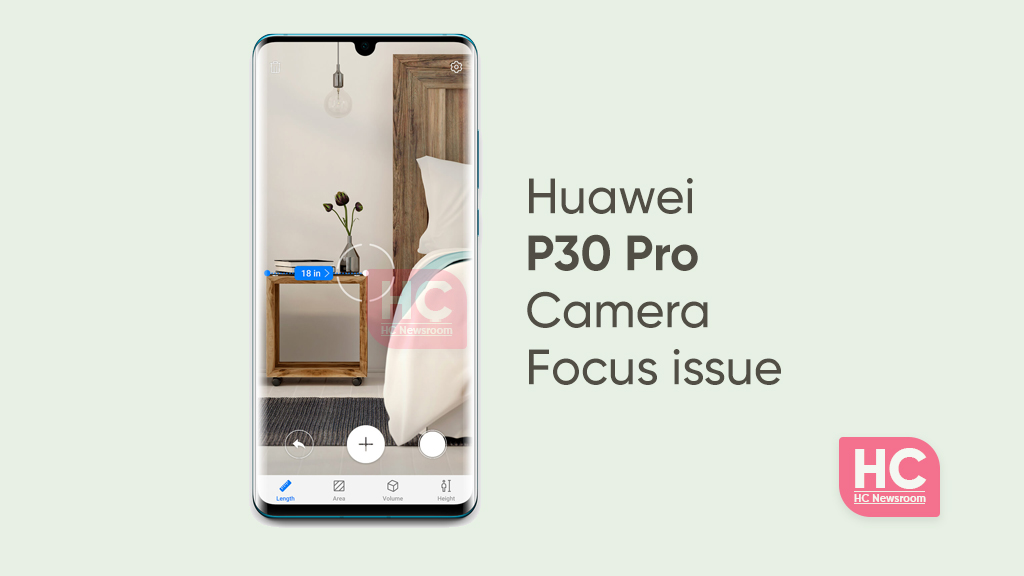
Solution:
- Check that all apps and the device system are up to date.
- If this only happens on certain apps, go to Settings > Mobile network > Data usage > Network access and make sure those apps have Mobile data and Wi-Fi enabled.
- Try switching between network connections (Wi-Fi and mobile data).
- Navigate to Settings > System & updates > Reset > Reset network settings. This operation will clear your Wi-Fi, mobile data network, and Bluetooth settings. It will not change any other settings or delete any data on your phone.
- If the problem persists, please reinstall the apps and try again.
Huawei P30 Pro camera issue: Huawei P30 Pro phone users are a stuck camera focus issue, the smartphone does not give the original standard focus.
Hauwe P30 Pro Mic issue:
The Huawei P30 Pro mic is almost stopped working. Unless a user speaks directly in the microphone, the other person can not hear their voice. Although, the no issue when the call is on speaker call.
Solution:
- If your area is not fully covered by the VoLTE network or if there are compatibility issues, the quality of your VoLTE calls will suffer. You can enable or disable the VoLTE HD calls.
- Check to see if any fingers or other objects are blocking the MIC sound hole. In handheld mode, the VOICE is transmitted via the MIC. If an object blocks the MIC, the voice may be low or silent.
- Open Settings, type Reset network settings into the search bar, and then tap Reset network settings. This will remove all Wi-Fi and Bluetooth connection data from your device. When resetting network settings, the lock screen password is required for verification.
Huawei Mate 20 Pro conflicts with Bluetooth connectivity issue [Bug]
Huawei P50 Pro 100x Zoom Camera performing overheating issue
I like to listen to music, sing, dance, and play outdoor games. I have a huge interest in reading novels and cooking. I’m good enough as a speaker. Besides, I have the willingness to learn new things and increase my knowledge in different aspects with full dedication and determination.
Huawei Enjoy 50z with 50MP triple camera will launch in December
Huawei patent shows new technology to enhance chip development
Huawei P40 Pro grips November 2022 EMUI update in Europe
Published
on
By
A few days ago, Google rolled out Android 13 QPR1 Beta 3.1 for beta testers, and some users reported losing Vo5G on some Google Pixel 7 smartphones. Google is rolling out the Android 13 QPR1 Beta 3.1 patch (T1B3.221003.008) for Pixel 4a, 5, 5a, 6, 6 Pro, 6a, 7, and 7 Pro series devices.
Vo5G:
Vo5G is similar to the voice in today’s 4G networks. In 4G LTE, voice calls are implemented as end-to-end Voice over IP (VoIP) connections managed by an IMS core. Voice and video communication services in these networks ride on top of the IP data connection. When the call happens over LTE, it is called Voice over LTE (VoLTE), and when it is over Wi-Fi, it is known as Voice over Wi-Fi (VoWi-Fi).
Issue:
A Pixel 7 user on Reddit wrote: “Just noticed that it’s gone now, was there in beta 3.0 – anyone else?” Another user in the comment replied with a solution that the Android 13 QPR1 beta 3.1 Vo5G issue may require it to re-enable manually.
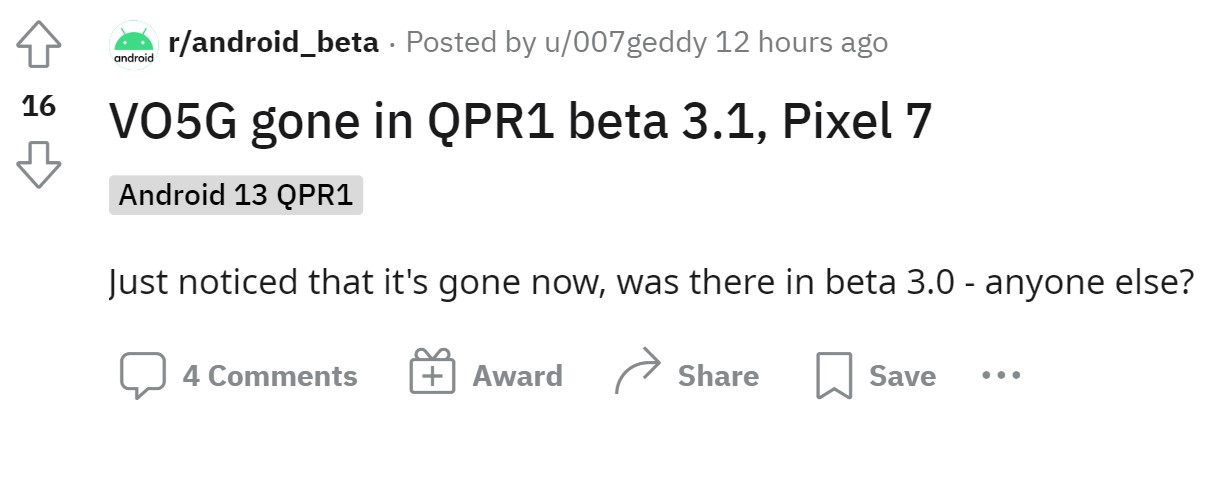
However, a user revealed that the option is gone and there’s no way to get it back. On the other hand, a user shared instructions to get this option back on phone (here’s the link)
Android 13 QPR1 Beta 3.1 is available to download for the existing beta build. As it may take up to 24 hours to receive the OTA update on your device. You can check for updates by going to Settings > System > System updates.
Below you can check all of the Android 13 QPR1 Beta 3.1 release notes:
- Fixed issues where a device’s GPU drivers sometimes caused the system UI to freeze during normal device use.
- Fixed an issue where Pixel phones sometimes displayed an incorrect “Missed call” notification instead of “Call answered on another device” when the call was answered remotely by Pixel Watch (in untethered mode).
- Fixed an issue that sometimes caused the Google Camera app to crash.
- Fixed an issue that prevented Google Assistant from being activated by hotword on some devices.
- Fixed an issue that prevented motion-based gestures, such as “Lift to check phone” or “Flip to Shhh”, from working on some devices.
- Fixed an issue that sometimes caused artifacts to display when recording or viewing video on some devices.
- Fixed an issue that sometimes caused the Google Camera app to launch slowly.
Fixed an issue for Pixel 6a devices that sometimes caused the CarrierSettings to crash when inserting a SIM card. - Fixed that issue that prevented the “Go to browser” option in the notification shade from working while using an instant app.
Published
on
By
Android 13 QPR1 beta 3 is rolling for the Pixel smartphones but it looks like the firmware isn’t worth upgrading. The latest information reveals that a Pixel 7 Pro user cannot use the Double-Tap feature after installing the Android 13 Beta 3 update.
It’s been a week since Google released the respective update for its Pixel devices. Besides, this rollout was particularly for the Pixel 7 phones. But instead of benefits, the users are dealing with some severe issues on their devices.
Recently, a user reported that his Pixel 7 Pro Double-Tap feature isn’t responding after the Android 13 QPR1 Beta 3 upgrade. Though it was all good before the beta installation. Yet, after the update procedure, the feature stopped working.
“I have the Gesture – Double-Tap, back of my Pixel 7 Pro device to open the camera app. It worked fine before I added the beta and I thought it was still working. But the next day, when I swapped to a new phone case, the Double-Tap does nothing.”
The user immediately removed new cover to check whether the problem was with the phone or the case. Yet, the Double-Tap feature didn’t work. 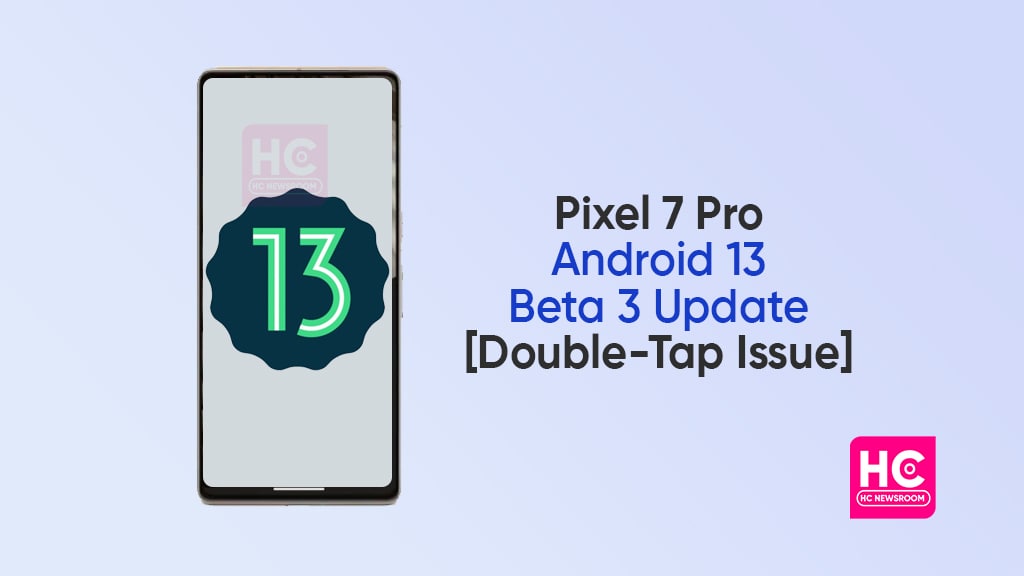
On the other hand, the user tried tapping the phone’s back without the cover. Moreover, he altered the Gesture’s settings and reset the feature. But even after several attempts, the respective feature remained stagnant.
After this incident, many users appeared on the forum to discuss the issue. While some users were facing the same defect, a few users said that everything is alright with their Pixel & device.
Many more such issues:
It’s not the first time when the issue surfaced on Android 13 QPR1 beta 3 updates. So far, we come across many users confronting some or the other issue after the respective upgrade. Perhaps, the company hasn’t uttered any word on this matter. Let’s see whether this is the last beta rollout or if the company will release more beta updates to fix these issues.
Read More: Does Android 13 QPR1 Beta 3 meet your expectations?
(Source)
Published
on
By
October 2022 update for the Google Play system packs several thoughtful features, but it looks like these features have become the reason for the battery decline of devices.
A user recently reached the Reddit forum and described the battery decline issues due to the October 2022 Google Play update. As per the statements, there was a huge battery loss after the installation of the latest Google Play iteration.
Consequently, the user restarted his device to install the October 2022 firmware. However, this restart suddenly dropped the battery level from 95 percent to 89 percent. Shockingly, there was an instant battery low of 6 percent.
Although, there is some battery consumption while installing new firmware. Therefore, it is recommended to have ample battery amount in the device. But, impulsive battery drainage just after the update has puzzled the user.
To provide a reason for this issue, an individual said that the 95% may have been a system estimate. Thereafter the processors would have reevaluated it and showed a more accurate value.
However, this reasoning didn’t satisfy the sufferer much. Instead, the user said that he used to restart his phone every day. Hence, accuracy won’t be a reason for this decline. But it could be bugs and defects of the new firmware that is disturbing the adaptive charging and its calculation.
October 2022 Google Play System Update
It’s important to draw our attention to the October 2022 Google Play system update for a while. With the onset of this month, the company has published the Android 13 October 2022 Play System Update for its users.
In this latest package, the company has added several thoughtful features and an interesting Android TV patch reminder. Notably, there were some vital amendments in the performance and network usage.
And the irony is, Google has optimized the installation operations for the Play Store and related systems. As a result, it was expected to allow faster and more reliable downloads and installation.
But things have gone quite opposite in this aspect. As per the user’s report, the installation procedure of the latest update has badly affected the device’s battery. 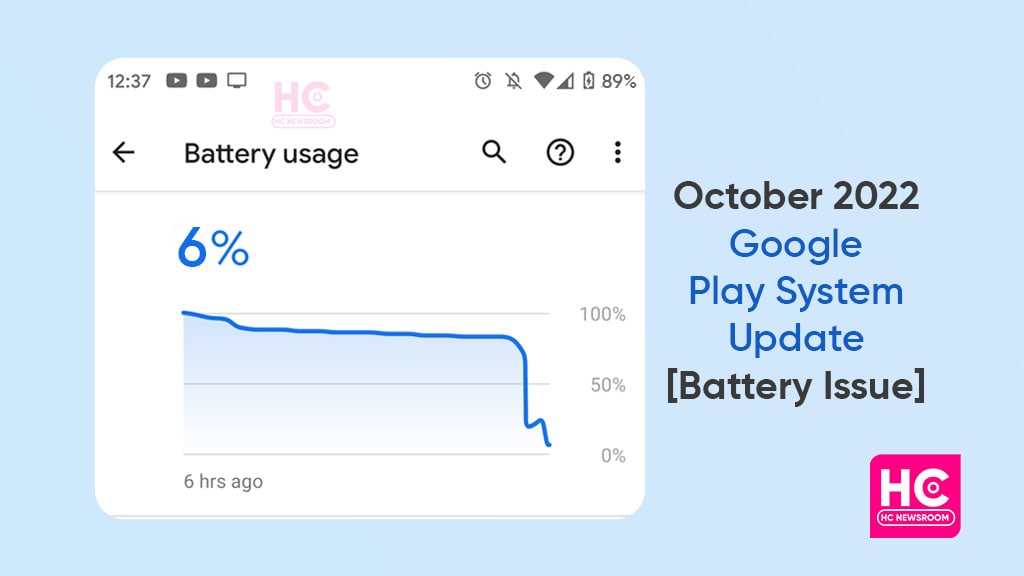
Could be a device issue?
Every new firmware appears on the device surface with some or the other issues. Perhaps, some easy steps and techniques resolve those issues without consuming more days. Moreover, we hadn’t found many users complaining about this part.
Thus, we could assume that there might be some fault with the device due to which the battery showed an instant decline. Yet we cannot ignore the statement, that this issue came in front of the user while installing the latest update.
It would be worth seeing whether we get any more such issues or any other defects with the same update or not.
October 2022 Google Play Update – Changelog
As mentioned, the newest Google Play system update offers a bunch of new features and optimizes. Significantly, the company has focused on Android TV this time by adding a patch reminder. Ultimately, you don’t need to check your smartphone timely for Android TV Updates.
Now you can set a reminder that will recall you about the latest updates by popping up a dialog box on the screen. You can check the full changelog on the below-given link.
Read More: October 2022 Google Play System Update brings unique Android TV patch reminder
Copyright © 2022 Huaweicentral.com