Broadcom BK7235 processor combines with OpenHarmony
Huawei MatePad Pro 10.8 gets SuperHub feature with HarmonyOS 3 public beta
Huawei MatePad Paper new update brings unique changes to Notes app
Huawei MatePad Pro 12.6 global users receiving November 2022 update
Huawei Nova 10 and Nova 9 gets November 2022 Update
Huawei Mate X3 sample version begins to rollout, launching soon
Huawei Nova 10 series is now available nationwide in Malaysia
Huawei Mate 50 Pro smartphone back in stock in Malaysia
Old Huawei 5G phones still ruling Chinese smartphone market
Huawei P50 series now avails at heavy 600 yuan discount
Huawei Nova 9 is getting November 2022 firmware
Huawei MatePad Pro 10.8 gets SuperHub feature with HarmonyOS 3 public beta
Huawei MatePad Paper new update brings unique changes to Notes app
It’s time for Huawei P30 Pro November 2022 update, while EMUI 13 is still away
Huawei MatePad Pro 12.6 global users receiving November 2022 update
Download Huawei HMS Core app (6.8.0.332)
Download Huawei Health app (13.0.1.300)
Download Huawei AppGallery App (12.6.1.303)
Download Huawei M Store app (62.5.2.300)
Meet Huawei AppGallery sister – M Store
Huawei MatePad 11 gets new 8GB + 256GB storage version
Huawei MatePad SE tablets sold out in Indonesia
Huawei MateStation X 2022 specs leaked ahead of launch
New Huawei MateStation X 2022 all in one PC is coming
Huawei MateStation X 2022 to feature 12th gen Intel i9 processor
Huawei Watch Buds leaked in short hands-on [Video]
Huawei Watch Buds leak shows earbuds inside a smartwatch
Quick message reply feature rolling out for Huawei Watch D with a new firmware update
Huawei Band 7 NFC Edition now avails at amazingly low price
Huawei Watch 3 Pro new gets taxi-hailing feature
Published
on
By
Huawei is rolling out a new software update for its LTE-powered Watch 3 and Watch 3 Pro smartwatches using HarmonyOS 3.0.0.138 software version. This update brings Petal Maps native services for these smart wearables.
Petal Maps native navigation app will allow you to set the destination and navigate only through the smart voice for a smartwatch. The LTE connectivity for Huawei smartwatches removes the requirement for a smartphone connection.
Furthermore, it would allow you to establish real-time location directly on the watch, and the navigation path is clear at a glance when you go out for walking or cycling.
The HarmonyOS 3.0.0.138 software update for Huawei Watch 3 and Watch 3 Pro also installs improvements for WeChat messages. Moreover, these smartwatches will bring better golf course modes for improved user experience.
Check the complete changelog below.
- Added WeChat watch version, after logging in, you can view WeChat messages, make quick replies, voice replies, and pay quickly through WeChat Pay.
- Added Petal Maps independent navigation application, no need to use a mobile phone, you can set the destination and navigate only through the smart voice art of the watch, the real-time location can be clearly displayed on the watch, and the navigation path is clear at a glance when you go out for walking or cycling.
Optimization:
- Optimize golf course mode to improve user experience
For Beta Devices:
Huawei has recently started HarmonyOS 3 beta activity for the Watch 3 series and released new software.
- November 1, 2022: The new feature experience version 3.0.0.138 is released, and it will be pushed to the first batch of log users who are selected for the beta version.
- November 1, 2022: New feature experience recruitment starts
Below you can check the update notes:
1. Navigation apps use high power consumption. The battery life of the Petal Maps watch will be relatively reduced, this is a normal scenario, do use it with confidence.
2. In order to get a better user experience, it is recommended to update the “Huawei Health” app to the latest version through AppGallery before updating.
3. Please keep the connection to the internet during the update process, if the update fails, please try again.
4. The update process of the wearable device may take a long time, please wait patiently for the progress bar on the device side to complete. After the system update, the device will automatically restart. 
Huawei Mate 50 series, Watch GT 3 SE, and Nova 10 series launched in Malaysia
Standard Huawei P50 (HarmonyOS 2) gets October 2022 security patch
Amy is our firmware and software specialist, she keeps her eagle eyes open for new software rollouts, beta programs, and other software related activities as well as new smartphone launch.
Huawei EMUI November 2022 Updates List
Huawei Watch Buds leaked in short hands-on [Video]
US banned new equipments made by Huawei
Published
on
By
Huawei Nova 9 is getting new firmware that comes with November 2022 security patch for a better EMUI software system. However, the phone users have not received a new major software upgrade so far.
Huawei Nova 9 brings you EMUI 12 out of the box. It would be interesting to see this smartphone gearing up with EMUI 13 as soon as possible.
The November 2022 firmware update for Huawei Nova 9 is rolling out with EMUI version 12.0.1.263. On the other hand, the package size is 358MB, which may vary in different markets.
Still, the rollout is expanding in batches and it will release gradually for Nova 9 users.
Huawei Nova 9 changelog:
This update improves system security with security patches.
Security:
Integrates security patches released in November 2022 for improved system security.
Huawei Nova 9 users can download this software update via Settings and we suggest you make a backup of important files before upgrading to the latest version. 
Huawei Nova 9:
Huawei Nova 9 comes in three colors – Starry Blue, Crush Gree, and Black. The phone has 160mm in height, 73.7mm in width, and 7.77mm in depth. The phone packs 6.67 inches screen, 1.07 billion colors, 120Hz refresh rate, 300Hz touch sampling rate, and FHD+ 2340 x 1080 pixels resolution.
Huawei Nova 9 is powered by Qualcomm Snapdragon 778G 4G and octa-core chipset (4 x Cortex-A78 at 2.4 GHz + 4 x Cortex-A55 at 1.8 GHz) and Adreno 642L GPU.
This beautiful smartphone has a quad rear camera – 50 MP Ultra Vision Camera (f/1.9 aperture), 8 MP Ultra Wide Angle Camera (f/2.2 aperture), 2 MP Depth Camera (f/2.4 aperture), and 2 MP Macro Camera (f/2.4 aperture).
The rear camera system has various modes Vlog, Story Creator, AI-Camera, Ultra Wide Angle Lens, Night, Portrait, High-Res, Photo, Pro, Video, Dual-View Video, Super Macro, Panorama, Time-Lapse, Slow-Mo, Aperture, Stickers, Documents, Moving Picture, Filter, Timer, Capture Smiles, Audio Control, Ultra Snapshot, Burst Shooting.
While the front camera has a 32-megapixel selfie cam with f/2.0 aperture.
Thanks to the tipster, Bz0N 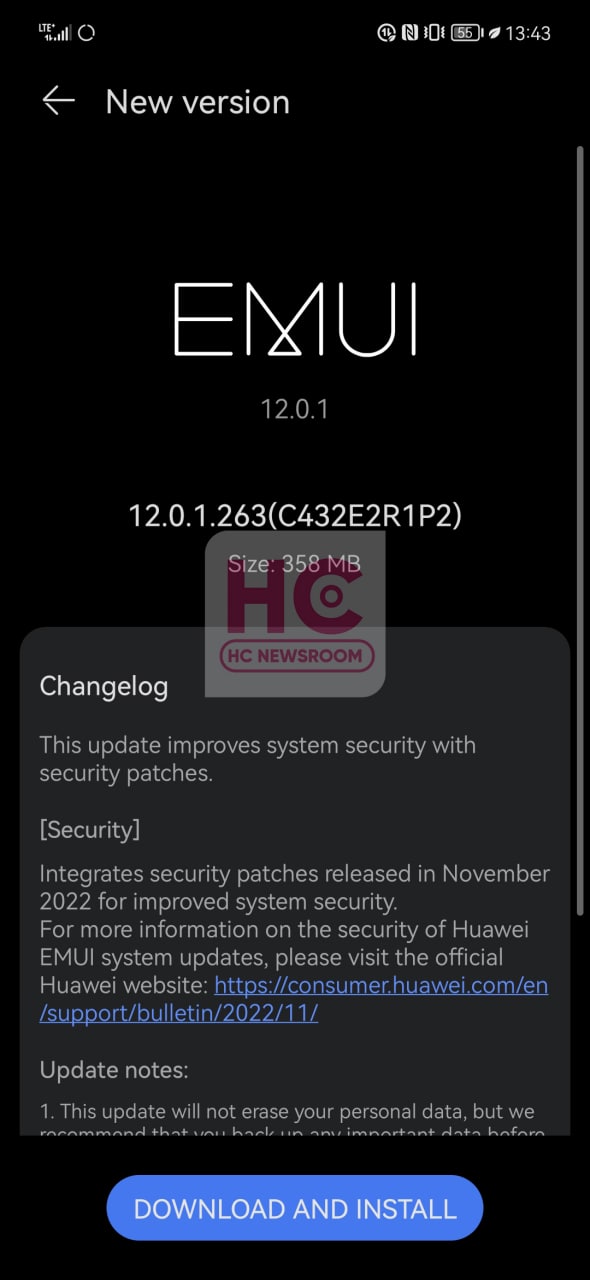
Published
on
By
Huawei MatePad Pro 10.8 tablets are grabbing the HarmonyOS 3.0 public beta update along with the smart SuperHub feature. The update also optimizes the system’s stability and improves the overall functioning of the gadget.
According to the information, the latest update for the MatePad Pro 10.8 tablet users is arriving with HarmonyOS 3.0.0.163 build version and 1.0GB package size. It is recommended to opt for a standard Wi-Fi network for installing the new firmware.
Moreover, the update is only compatible with the following models:
- Huawei MatePad Pro 10.8 (MRX-AL09)
- Huawei MatePad Pro 10.8 (MRX-AL19)
- Huawei MatePad Pro 10.8 (MRX-W09)
- Huawei MatePad Pro 10.8 (MRX-W19)
- Huawei MatePad Pro 10.8 (MRX-W29)
- Huawei MatePad Pro 10.8 (MRX-W39)
- Huawei MatePad Pro 5G 10.8 (MRX-AN19)
Speaking of the additions, the fresh update brings the unique SuperHub feature for the Huawei MatePad Pro 10.8 tablets. Eventually, this section allows you to easily share various content between different apps and devices.
On the other hand, you can simply drag and drop pictures, texts, documents, links, and more from one app to the SuperHub Transfer feature. Further, the update adds a new mouse pointer icon. This allows you to adjust the speed of the mouse pointer on the tablet.
What else? Well, the new update integrates the latest November 2022 security patch. As a result, you will experience a reliable and more responsive system after feeding the new update to your tablet.
HarmonyOS 3.0 public beta changelog
New Additions:
- Added the SuperHub (Smart Transfer feature) which enables you to share various content between apps and devices. Just long press and drag pictures, texts, links, and more to SuperHub.
- Added a new mouse pointer icon that allows adjusting the speed of the mouse pointer.
Security:
- Incorporates the November 2022 security patch to enhance the system security
You can install the latest update through the Settings menu. However, make sure that you have HarmonyOS 3.0.0.127 as the baseline version. Also, take a backup of the device beforehand so that the new update may not harm your data.
[Source]
Published
on
By
Huawei is rolling out a new update for the MatePad Paper global users that brings unique changes to the Notes application. While the update also holds useful optimizations for the device alongside.
The latest Huawei MatePad Paper update is quite interesting as it includes a new Notes app version. Eventually, this new app build will enhance the overall user experience. Besides, it provides a variety of new functions.
To begin with, the Notes app now supports multi-level folder placement. As a result, you can manually assemble the notes and subjects in the folders at your convenience. In addition, the new app version optimizes the syncing and copying features.
Aside from the Notes app, the MatePad Paper update also mends the device system. As of now, users can easily add an app to the sidebar by drag and drop method.
In terms of security, the fresh update brings the September 2022 improvements patch. This is a little strange point, as many of you might be expecting the November 2022 security patch for the tablets.
However, the corresponding patch has its own merits. It fixes 29 system exploits and resolves more than 37 third-party library vulnerabilities. Hence, we will recommend you install the latest firmware.
You can read the full changelog below:
System Applications: Notes
- Updated Notes app to 12.3.0.400 version
- Added multi-level folder feature
- Enhanced syncing function on tablets and phones
- Improves copying long content between pages and notebooks
Books:
- Allows bookshelf to group books by user-defined group names
System and Security:
- Enables the user to add an app to the sidebar by tapping and holding the app icon
- Integrates September 2022 security patch
- Increases system security and stability
While the update is appearing through the OTA process, you can sneak into the update section to install the firmware manually.
Although make sure that you have a sufficient amount of space for installation. Besides, keep the battery level above 35%. The update will not harm your essentials. Yet it will be better if you proceed with a backup.
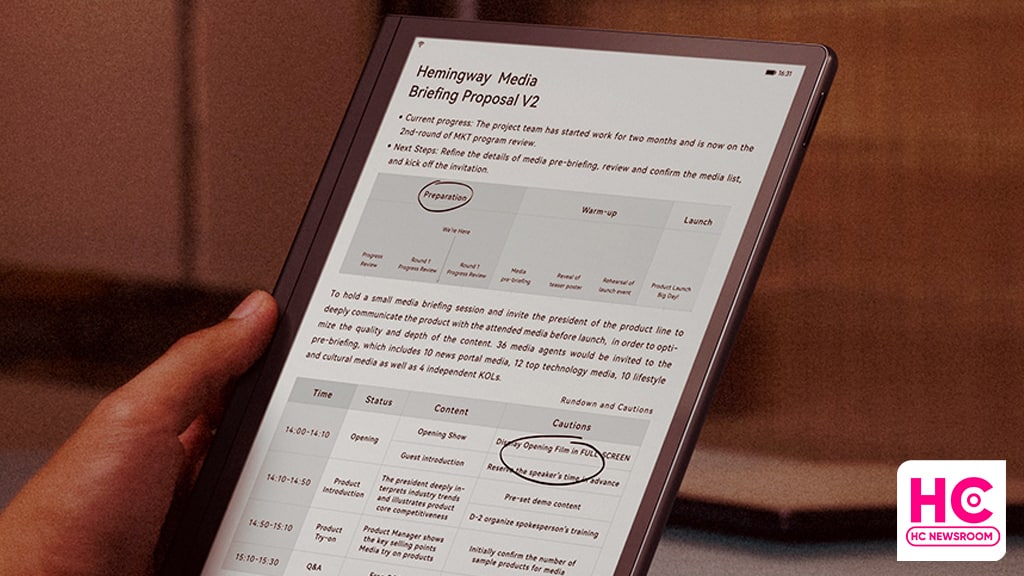
[Source]
Copyright © 2022 Huaweicentral.com