Huawei Enjoy 50 receives HarmonyOS 2.0.0.198
Huawei Mate 50 series gets December 2022 patch
Huawei rolling out a SuperHub feature patch
Youbo launches new OpenHarmony-based UB-RK3566 processor
OpenHarmony-based HiHopeOS gets China UnionPay digital service certificate
Huawei Mate 50 Pro Carbon Black Vegan Leather launching soon
Here are the top 5 Huawei Mate 50 features
Refurbished Huawei Mate 40 Pro 5G models open for sale on Vmall
Check the Huawei Nova 10 SE unboxing with 108MP camera
Huawei Enjoy 50z with 50MP triple camera will launch in December
Huawei P30 Lite November 2022 update rolling out
Huawei Enjoy 50 receives HarmonyOS 2.0.0.198
Huawei Nova 7 5G gets November 2022 EMUI update
Huawei Mate 50 series gets December 2022 patch
Huawei P30 Series EMUI Software Updates [December 5, 2022]
Get the latest My Huawei app [12.1.10.300]
December 2022 Google Play System update brings new changes to digital driver’s license
Google Play Store rules troubling Android users in US
Download Huawei Celia Keyboard [11.0.5.309]
Download Huawei HMS Core app (6.8.0.332)
Huawei MatePad 11 gets new 8GB + 256GB storage version
Huawei MatePad SE tablets sold out in Indonesia
Huawei MateStation X 2022 specs leaked ahead of launch
New Huawei MateStation X 2022 all in one PC is coming
Huawei MateStation X 2022 to feature 12th gen Intel i9 processor
[Update] Huawei Watch Buds is ready, check these pics before it launches
Huawei Watch D launching soon in Malaysia
Huawei Watch Buds: Everything you need to know
Huawei Watch GT 3 SE gets new watch faces with December 2022 update
Huawei Watch Children 5X will bring detachable dual face display
Published
on
By
Huawei is rolling out a new software update for the Watch GT 3 Pro smartwatch in Europe. The rollout comes with a number of new features for your smartwatch and installs various new improvements. This software update is rolling out in batches and may take some time to reach your device.
According to Huaweiblog, October 2022 Huawei Watch GT 3 Pro update in Europe comes with HarmonyOS version 2.1.0.417 upgrading from HarmonyOS 2.1.0.399. The watch users will have to download a package size of around 95 megabytes.
If you want to download this software update, open the Huawei Health app and select your smartwatch and then tap on Software update. Check the changelog below.
This update adds support for the Running Ability Index when running indoors and optimizes the alarm clock.
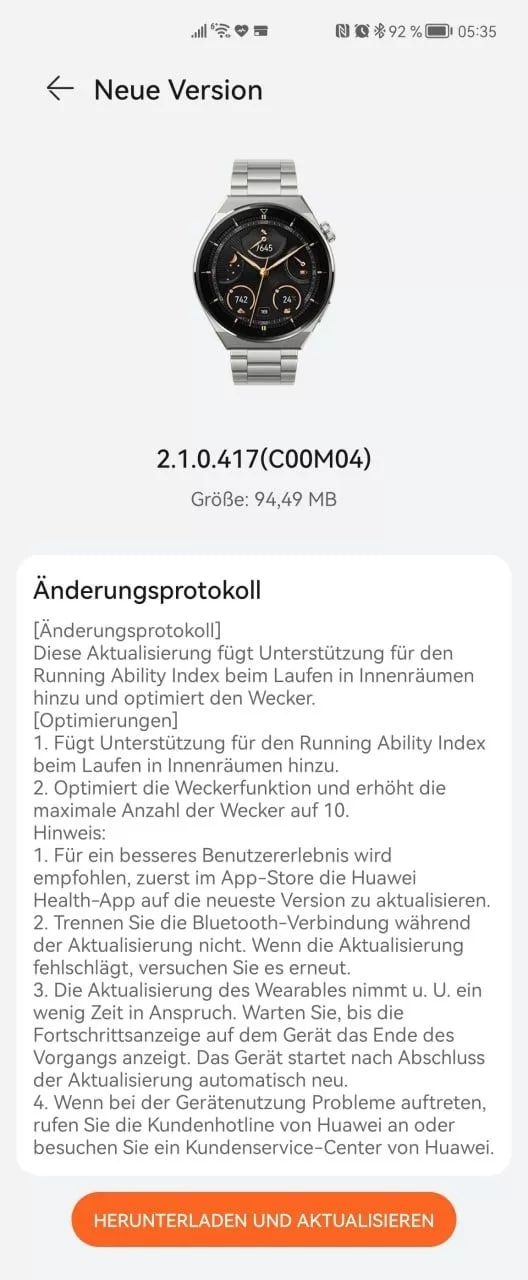
Optimizations:
- Adds Running Ability Index support for indoor running.
- Optimized the alarm function and increased the maximum number of alarms to 10.
Note:
- For a better user experience, it is recommended to update the Huawei Health app to the latest version in the app store first.
- Do not disconnect the Bluetooth connection during the update. If the update fails, try again.
- It may take some time to update the wearable. Wait for the progress bar on the device to indicate the end of the process. The device will restart automatically after the update is complete.
- If you encounter problems while using the device, call the Huawei customer hotline or visit a Huawei customer service center.
Huawei Nova 5T is receiving September 2022 firmware in Europe
Huawei Mate Xs welcomes September 2022 EMUI update in global market
Most of Deng Li’s smartphones are from the Huawei ecosystem and his first Huawei phone was Ascend Mate 2 (4G). As a tech enthusiast, he keeps exploring new technologies and inspects them closely. Apart from the technology world, he takes care of his garden.
Huawei P30 Lite November 2022 update rolling out
Huawei Winter 2022 Launch event set on December 9 [Official]
Talking Tom Time Rush launches on Huawei AppGallery
Published
on
By
Huawei is rolling out the November 2022 software update for the P30 lite smartphone in the global market. On the other hand, the company is sending this software update to improve the phone’s security aspect.
For now, the update has been spotted in the European region but may soon reach other markets. It’s come to know that the Huawei P30 Lite November 2022 software update has EMUI version 12.0.0.251 and a package size of over 250 megabytes.
You should know that this software is rolling out in batches. So, we suggest you keep on looking in the software update section.
The changelog doesn’t include any other improvements for the smartphone than the security patch. However, P30 lite users are anticipating EMUI 13 but Huawei has not revealed rollout dates for past devices.
Hence, the phone currently, runs EMUI 12 with a number of new features as well as the user interface. However, the P30 lite was stuck on EMUI 10.0 previously. Therefore, it’ll be interesting to see if this phone could get new major upgrades.
If you want to check for new firmware, make sure to open Settings menu > then all you have to do is to scroll down and tap on System & updates > from here tap on Software updates and then tap CHECK FOR UPDATES button on the bottom side of the screen.
The phone will take a few minutes to connect to the server and check for the latest available firmware. If it fails, then do check the firmware via the My Huawei app.
Huawei P30 lite sports a 6.15-inch display with FHD+ resolution, the phone is powered by Kirin 710 chipset. It has a 24MP triple rear camera system and there’s a large 32MP selfie camera.
The phone is packed with a 3340 mAh battery that could recharge with an 18W fast charger.
Below you can check participate in the poll and spark a conversation on your Huawei P30 lite software update status.
Received November 2022 update for your Huawei P30 lite?
— HC Newsroom (@HCNewsroom) December 8, 2022
Received November 2022 update for your Huawei P30 lite?
— HC Newsroom (@HCNewsroom) December 8, 2022

(via – Huaweiailesi)
Published
on
By
Huawei has started to rollout HarmonyOS 2.0.0.198 to Enjoy 50 smartphone in China that comes with new improvements.
According to the changelog, HarmonyOS 2.0.0.198 update for Huawei Enjoy 50 is fetching new system stability improvements along with better performance. Yet, users first have to download HarmonyOS 2.0.0.196 to upgrade to the latest version.
Recently, Huawei also sent EMUI 9.1.0.301 for Enjoy 9e with a number of new additions. The upgrade is released during the rollout for Enjoy 50.
Huawei Enjoy 50:
In June, Huawei Enjoy 50 launched with a 6.75-inch screen size, 16.7 million colors, TFT LCD type, and HD+ resolution (1600 x 720 pixels). The phone measures 168.3mm in length, 77.7mm in width, 8.98mm in thickness, and 199 grams in weight. There are three colors to choose from – Crystal Blue, Pearl White, and Midnight Black.
It brings dual rear camera system consisting of a 13-megapixel main camera (f/1.8 aperture) and a 2MP depth-of-field camera (f/2.4 aperture). The rear camera has modes of Normal photo, portrait photo, professional mode, and panorama mode.
Update Notes:
The latest software update for Huawei Enjoy 50 is expanding in batches and may take some to cover all of the available models. We suggest you make a backup of important files, to prevent unnecessary data loss.
Also, make sure your smartphone is not rooted and updated to the latest HarmonyOS firmware. 
Published
on
By
Huawei is rolling out a new software update for Nova 7 5G smartphone in the global market that comes with November 2022 patch to improve the EMUI software security.
According to the changelog, Huawei is rolling out November 2022 EMUI security update for Nova 7 5G smartphone with build version 12.0.0.239, upgrading from EMUI 12.0.0.237. You will have to download an OTA package size of 253 megabytes.
We suggest all of the Huawei Nova 7 5G users in the global market. This update is essential to bring a better security system. If the update is not available in the notification panel, check it via the instructions below.
Open Settings > visit System & updates > tap on Software updates and then check for the latest firmware version via on-screen steps. The flip side of the coin shows that you can fetch this update via the My Huawei app.
Below you can check the Huawei Nova 7 latest firmware changelog.
Changelog:
This update improves system security with security patches.
[Security]
Integrates security patches released in November 2022 for improved system security.
Update Notes:
- This update will not erase your personal data, it’s suggested that you back up any important data before updating.
- The update package will be deleted automatically after the update is complete.
- Ensure sufficient storage space to download OTA package.
To be noted, the software is expanding in batches and may take some to reach all of the available Huawei Nova 7 5G global users.
Thanks to our tipster – Mohammad 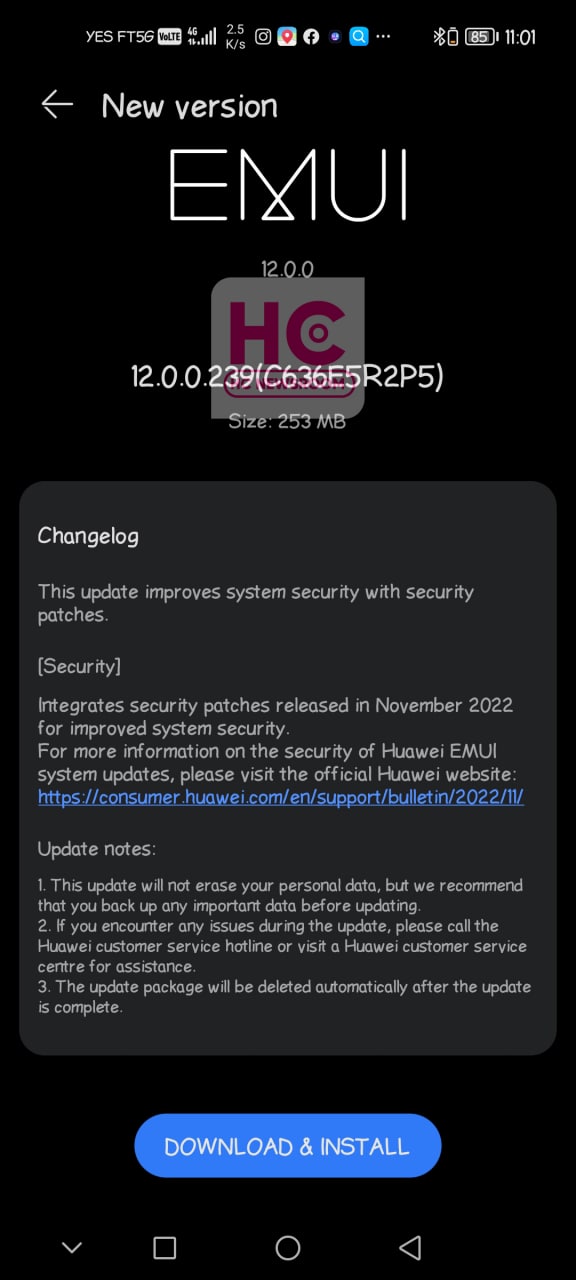
Copyright © 2022 Huaweicentral.com