Huawei Mate 40 series gets Turbo Charge mode
Breaking: Global Huawei Watch 3 began receiving HarmonyOS 3
Huawei Watch GT 3 HarmonyOS 3 beta delayed to next year
So, Huawei P60 will run HarmonyOS 3.1
Huawei MatePad Pro 10.8 gets December 2022 update
Huawei Pocket S flip phone’s 512GB version enters sale
Huawei Mate X3 and P60 to clash for launch date
So, Huawei P60 will run HarmonyOS 3.1
The tiny Huawei Y5p is still a super affordable phone
What do you think about the new Huawei P60 camera layout?
Huawei Mate 40 series gets Turbo Charge mode
Huawei Nova 5T gets 2022’s last EMUI update
Huawei P50 Pocket gets December 2022 EMUI update [Global]
Breaking: Global Huawei Watch 3 began receiving HarmonyOS 3
Huawei Nova 9 SE gets December 2022 update
Huawei Petal Maps 3.2.0.200 brings new features
Download Huawei AppGallery App (12.7.1.300)
Google Play Store 33.6.13 is up in stock
Get the latest My Huawei app [12.1.10.300]
December 2022 Google Play System update brings new changes to digital driver’s license
Huawei MateBook 14s Intel i9 sale begins
Huawei MateBook D14 SE notebook gets 16GB RAM version
Huawei MatePad SE and Pro 12.6 gets new memory version to Malaysia
Huawei MatePad Pro 10.8 gets November 2022 patch
Huawei is the only PC maker to make growth in Q3 2022 in China
Latest Huawei tech could detect Lung infection using SpO2
Check Huawei Watch GT 2 owners’ feedback on user experience in 2022
Huawei Band 4 with SpO2 opens sale at lowest price
Huawei launches ‘Year of the Rabbit’ FreeBuds earphones engraving service
120 inch virtual screen Huawei Vision Glass goes on sale
Published
on
By
Huawei is strategically performing update rollout procedures timely to provide the best user experience. So if you are using the AI Life app on your Huawei smartphone then here’s a new update for you to stabilize the AI life application functioning.
The recent update for the Huawei AI Life comes with some general fixes and improvements, also the update enhances the working of the application in an organized and with no latency.
You can identify the Huawei AI Life update via the 13.0.1.315 build number and the installation weight is around 74.32 MB. Notably, the update assists users to give a better user experience regarding the organized proceeding.
Below you can check your to download and install the Huawei AI Life 13.0.1.315 version update with an organized and clear guide:

Via the Google Play Store:
Play Store > Menu > My apps & games > list of available update will appears
Via the Huawei AppGallery
Huawei AppGallery > Tap Me > Updates
Meanwhile, your can update it via the third-party source (APKMirror)
Huawei AI Life:
The AI Life app helps you manage your smart devices and allows you to quickly and easily connect with Huawei devices such as Huawei speakers, audio accessories, and WiFi routers. You can control your device, change settings, and access built-in smart features when powered on.
We also collect those that are adequate, relevant, and limited in functionality to provide you with better data privacy with top-notch service.
OnePlus 8T and 8 series grabbing June 2022 OxygenOS 12 fixes update
Xiaomi MIUI 13/Android 12 update rolling out for Redmi Note 9
I like to listen to music, sing, dance, and play outdoor games. I have a huge interest in reading novels and cooking. I’m good enough as a speaker. Besides, I have the willingness to learn new things and increase my knowledge in different aspects with full dedication and determination.
Huawei Petal Maps 3.2.0.200 brings new features
Latest Huawei tech could detect Lung infection using SpO2
Huawei announce winners of Next Image Awards 2022
Published
on
By
Huawei is initiating some new tick-tacks on its well-known digital map application. In the latest development, the company has started beta-testing of an advanced Chinese navigation feature for Huawei Petal Maps.
The Chinese tech maker continues to add new features to its app and services. Consequently, these additions improve the overall functioning of the application and offer a responsive and efficient experience to users.
To begin the new additions, the company has selected its map application this time. Accordingly, Huawei has started the beta testing of the Chinese navigation feature for Petal Maps with the 2.10.0.300 (002) version.
Previously, it was reported that Petal Maps will bring new features with Mate 50 series. The feature list has also included the Chinese navigation and other details. Alternatively, it was rolling out with the 2.8.0.303 build.
However, due to some unknown bugs, the app was only able to showcase the regional data and didn’t respond to the navigation feature. On the other hand, a few users were not even able to get the appropriate region information.
Hence, with a restart, the company has triggered beta testing for the respective navigation feature. This indicates that soon users will have a more functional and suitable navigation method in their hands.
Huawei Petal Maps: Other Exceptional features
Apart from the Chinese navigation feature, Petal Maps consists of multiple beneficial tweaks. The application supports more than 160 regions across the globe and delivers a smooth and productive driving experience.
Besides, one can also find finer map positioning, map display, driving navigation, real-time road conditions, and more. And let’s not forget that the application is not limited only to your smartphone but also takes place in smart vehicles.
Speaking of the Chinese navigation feature, there are chances that this brilliant addition will count more new regions to the list. As a result, it would become much easier for users to travel to several locations with effective navigation. 
[Source]
Published
on
By
Huawei continues to bring new additions to its applications and services. Either, with new improvements or feature, the company make efforts to enhance the user experience in every manner. The latest example of this statement is the Huawei wallet which now adds support for the digital RMB hard wallet.
The information is making its way out from the Weibo channel of @pengpengjunjiao. As per his reports, Huawei Wallet now enables the support for a digital RMB hard wallet. Eventually, users can utilize their real cards through the Wallet app.
But before we jump to the question ‘How?’, let’s understand the concept of digital RMB. 
What is Digital RMB?
Generally, Digital RMB is an application that defines the legal digital currency of China. It is an official service platform that deals with the opening and managing of digital RMB personal wallets, and digital RMB exchange and circulation facilities.
Besides, the authorities accomplish several kinds of transaction-related projects through this app. On the other hand, the app provides ‘sub-wallets’ to retailers and suppliers. Ultimately, users can carry out transactions to various sub-wallets using the digital RMB app.
Further, you can use it for various payment methods. It will be available on your device with the name ‘Wallet Express Pay’. However, one must note that this application is a pilot version (in testing). Thus, only users (pilot customers) can register for the digital RMB app. 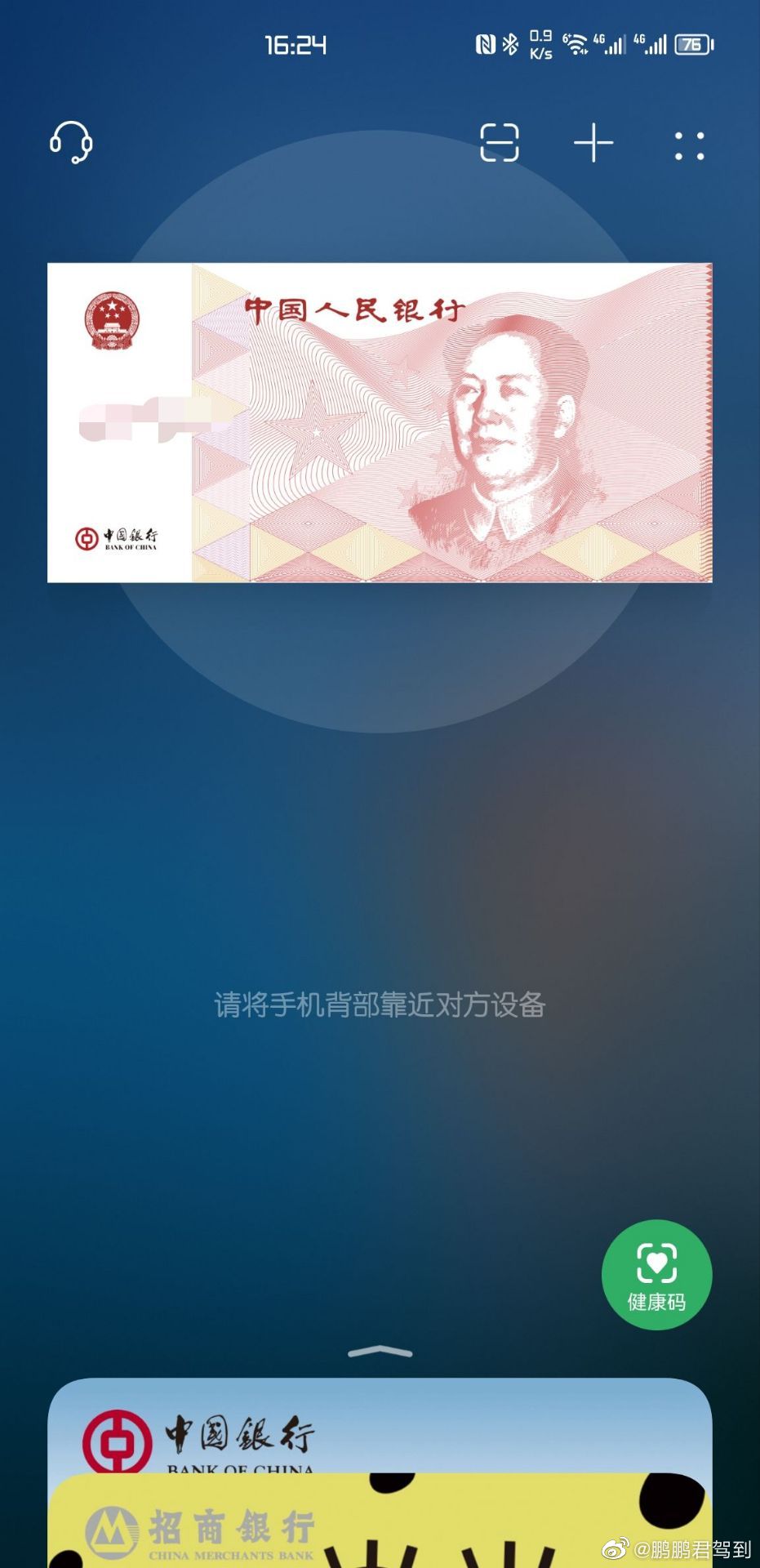
How to access a digital RMB hard wallet?
As mentioned, the Digital RMB app provides sub-wallets. Consequently, users will require the RMB app to push the digital RMB hard wallet in the Huawei Wallet. Thereafter, Huawei Wallet will add the hard wallet as per its requirement.
Once added, the hard wallet will connect with your Huawei Wallet and will also support Huawei Pay to Pay. Also, with a double click on the power button, you can command the digital RMB wallet for payment activities. In terms of security, the wallet let the device verify the identity information before performing any payment action.
But remember, the whole process requires the Digital RMB App, which is running in the trial stage (Pilot version). So register yourself to get through a new experience of transaction. 
[Source]
Published
on
By
Huawei officially launched the public beta version of the Petal Travel application. It is a digital platform that covers travel and brings together high-quality taxi providers in China to provide travel services for users.
As per the information, Huawei phone users can directly search for the Petal travel app.
How to use:
Users don’t need to download the app, they can get the same experience as the app through the service card. Also, this card can be directly added to the negative screen of your device.
Moreover, users can use these cards jointly with mobile phones, watches, tablets, PCs, and other devices.
According to recent reports, the mobile phones running on HarmonyOS 3 software supports the presentation of taxi information, such as the waiting time, travel information, order status, etc. The information appears on the service card.
Before launching the Petal Travel app, Huawei said that it will cooperate with Petal Travel to provide benefits to its users. This will boost awareness of the app and attract more customers.
Notably, users who use Huawei Pay in Petal travel can enjoy the payment benefits of up to a 7 Yuan (approx 1.0 USD) discount on the first order.
In addition, Huawei will launch the Petal travel voice taxi, watch taxi, multi-device collaboration, and many other functions soon.

Initially, the app was accessible to only three selected cities, Beijing, Shenzhen, and Nanjing. But, at present, the app supports its online taxi-hailing services in Beijing, Shanghai, Shenzhen, Chengdu, Guangzhou, Hangzhou, Nanjing, and other cities.
Alongside this, T3 Travel announces that it will connect with Huawei Petal Travel. More than 90 cities around the country have been fully connected to the app.
As per the previous revelations, the company is approaching more online car-hailing platforms to connect with the app. Such as Meitun and AutoNavi to provide their services to Petal Travel.
At the Mate 50 series launch event, Huawei released the public beta version of the Petal Travel app.
(Source-ithome)
Copyright © 2022 Huaweicentral.com