Huawei Mate 50 series gets December 2022 patch
Huawei rolling out a SuperHub feature patch
Youbo launches new OpenHarmony-based UB-RK3566 processor
OpenHarmony-based HiHopeOS gets China UnionPay digital service certificate
Open Source HarmonyOS OpenHarmony 3.2 Beta 4 rolling out
Huawei Mate 50 Pro Carbon Black Vegan Leather launching soon
Here are the top 5 Huawei Mate 50 features
Refurbished Huawei Mate 40 Pro 5G models open for sale on Vmall
Check the Huawei Nova 10 SE unboxing with 108MP camera
Huawei Enjoy 50z with 50MP triple camera will launch in December
Huawei Nova 7 5G gets November 2022 EMUI update
Huawei Mate 50 series gets December 2022 patch
Huawei P30 Series EMUI Software Updates [December 5, 2022]
Huawei Nova 7i is the latest one to upgrade with November 2022 EMUI update
Huawei Watch GT 3 SE gets new watch faces with December 2022 update
Get the latest My Huawei app [12.1.10.300]
December 2022 Google Play System update brings new changes to digital driver’s license
Google Play Store rules troubling Android users in US
Download Huawei Celia Keyboard [11.0.5.309]
Download Huawei HMS Core app (6.8.0.332)
Huawei MatePad 11 gets new 8GB + 256GB storage version
Huawei MatePad SE tablets sold out in Indonesia
Huawei MateStation X 2022 specs leaked ahead of launch
New Huawei MateStation X 2022 all in one PC is coming
Huawei MateStation X 2022 to feature 12th gen Intel i9 processor
[Update] Huawei Watch Buds is ready, check these pics before it launches
Huawei Watch D launching soon in Malaysia
Huawei Watch Buds: Everything you need to know
Huawei Watch GT 3 SE gets new watch faces with December 2022 update
Huawei Watch Children 5X will bring detachable dual face display
Published
on
By
Samsung’s built-in Pay application now become more features and convenient to use as the company finally merge the Samsung Pass application into Samsung Pay with the recent update.
It was previously tracked that Samsung is working to merge Samsung Pay and Pass applications via the update for users’ convenience and betterment. Now company started to send a stable version for the same, this can be now a tough competitor to E-wallets on payment facilities.
Alongside the support of Samsung, Pass company delivered some minor fixes and improvements in the app. Also, the company aims to resolve several noticeable bugs and issues to give your better performance.
Meanwhile, you can recognize this latest update for Samsung Pay via the 5.0.33 version number, and the installation weight is around 71.3 MB. After updating Samsung Pay to the above-mentioned version through Galaxy Store you will find the app even better.
Here’s how to install it:
- Launch the Samsung Galaxy Store app
- Then click on the profile icon
- Tap on updates
- A list of available pending applications to update will be displayed on the screen, you can either update all or next to update individual apps.

Samsung Pay app:
Samsung Pay application will let you add all your credit, debit, gift, and membership cards to your Samsung smartphone. You can make easy payments with the app by simply scanning and paying more securely.
Notably, after installing the latest version that merges the Samsung Pass into Samsung Pay, the Play app will continue to monitor through Samsung Knox and all. Just update your Samsung Pay app through Galaxy Store or via the below-mentioned link.
- Samsung Pay App: APKMirror
Note: The Pay Pass interaction feature for Samsung Pay will be distributed sequentially until 17 June 2022.
(Source: Samsung)
Samsung Galaxy S20 users still obsessed with in-display green, pink line issue
Samsung June 2022 security update released for Galaxy A52s
I like to listen to music, sing, dance, and play outdoor games. I have a huge interest in reading novels and cooking. I’m good enough as a speaker. Besides, I have the willingness to learn new things and increase my knowledge in different aspects with full dedication and determination.
Get the latest My Huawei app [12.1.10.300]
Huawei steps in top five Metaverse patent ranking
Download Huawei Celia Keyboard [11.0.5.309]
Published
on
By
Huawei has started pushing off a new update for its Wallet application. This latest release brings some magnificent improvements and relevant security fixes for the app. Besides, the update brings a unique wallet health code card for Huawei Wallet.
According to the information, Huawei Wallet gets the latest build as 9.0.18.362. Further, users need to download a software package of 40.9 Megabytes for using the new application update and enjoy the appealing features.
Speaking of the changes, Huawei has added an advanced tug to the Wallet application. Additionally, the company has imposed a wallet health code card on Huawei Wallet. As a result, users can now install a verified and digital version of their clinical information and can access it anytime and anywhere.
Further, these health code cards let you customize and carry some important health records in your wallet application. You can even share the related information with your friends and colleagues.
As the name reflects, the health code card adopts an isolated QR code that requires scanning before using the function. Hence, we can say that the company has surrounded the new feature with complete security. 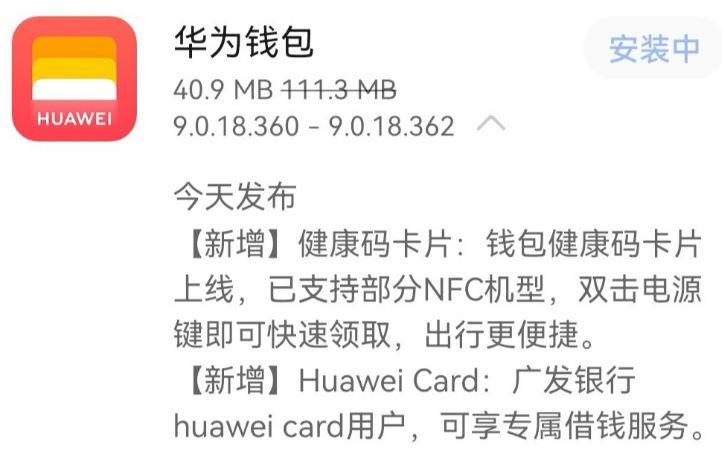
How to Access the Health Code Cards?
The effective function already supports some NFC models at the moment. Consumers with NFC- driven handsets can quickly get the respective function by double-clicking on the power button and can enable the card swipe interface.
However, one must note that those devices running on the HarmonyOS system can only access the new feature. To access the health code card segment, follow the below-given instructions:
- Open the Huawei Wallet app
- Select the Card Holder option
- Click on the Health code
- Complete the details required
Apart from the special element, the Huawei wallet offers efficient transaction services, smart life scenarios, convenient travel functions, and other coherent features. Besides, it supports the epidemic prevention zones, which provide travel cards as well as health codes for a comprehensive travel experience.
[Source]
Published
on
By
Huawei Petal Travel app is now receiving a new update that adds support to more destinations. So far, the application was in access to only a few cities in China. But now it has expanded its terms in more areas of the country.
According to the information, a new Chinese city named Hangzhou has grabbed its place in the supported cities list of the app. Hence, there are a total of four areas that users will find in the application including Beijing, Shenzhen, Nanjing, and Hangzhou. Alternatively, this list of regions will obtain some more new additions in the time ahead.
The new update for the corresponding application is arriving with version 2.3.0.222 and carries a tiny package size of 71KB. However, before upgrading the app to the latest build, users require to delete the cache data of the old version. 
For doing so, you can visit the Settings menu. Further, scroll down and select App Management. Click on the Quick App Center, and select the Storage option. Tap on Delete Data and give a few moments to let the app remove all the details.
For your information, this deletion will not eliminate any of your historical searches. Things will remain quite the same and retained on the app. Yet, the usage records and some other irregular stuff of other quick apps will get omitted.
Petal Travel Needs your permission!
With the onset of July, Huawei introduced a new taxi-hailing service for its consumers, named the Petal Travel app. As the name highlights, the application helps the users to quickly get a taxi in the nation.
Although this application requires the permission of the users to work efficiently. Since it is a taxi-hailing service it prefers Petal Maps for travel guidance. Alongside, it works on an internet connection and needs information about the device, network, application operation, location, and account info in order to provide a favorable experience to the users. 
(Via – Ithome)
Published
on
By
Currently, Huawei started releasing a new 12.4.1.200 beta version for the official application store, AppGallery. The update aims to improve the usability of the app for Huawei consumers.
The July 2022 beta version of AppGallery doesn’t add any particular changes in the changelog. But, it surely comes with various optimization that pushes the app to run smoothly on your smartphone.
This AppGallery pre-release version is pushed for a group of users to experience new features and changes, which are still a surprise to us. So if you are a beta tester then must share your experience with us.
Huawei AppGallery
Huawei AppGallery ensures application security, gathers expert editors from around the world, and reveals applications in various ways. Also, it offers a bunch of new application that is compatible with your smartphone.

And soon Huawei does not allow the submission of new apps to AppGallery, which fall into the most dangerous categories, including system cache cleaners and Wi-Fi. The whole movement aims to improve the privacy and security of users.
This is going to be the major step to prevent a serious impact on the user’s experience due to the arrangement and illegal collection of users’ personal info. Read more
- Huawei AppGallery 12.4.1.200: APKMirror
Here is how to access app update notifications:
We all know that AppGallery is not only the junction of applications but it also gives you access to update them. However, it’s harsh to check again and again for the pending application updates, to get rid of this we bring a tip that helps you’re to receive a notification whenever the updates available.
AppGallery notifications:
- Launch the AppGallery
- Then Me option
- Click on Settings
- Now enable Update notification and Notifications
If you want to send us Tips, Update Screenshots, or a Message? connect with us here:
- [email protected]
- [email protected]
- Message us on Twitter
Copyright © 2022 Huaweicentral.com