These 63 Huawei devices received HarmonyOS 3 so far [Details]
Huawei Enjoy 50 receives HarmonyOS 2.0.0.198
Huawei Mate 50 series gets December 2022 patch
Huawei rolling out a SuperHub feature patch
Youbo launches new OpenHarmony-based UB-RK3566 processor
Huawei Mate 50 Pro Carbon Black Vegan Leather launching soon [Updated]
Here are the top 5 Huawei Mate 50 features
Refurbished Huawei Mate 40 Pro 5G models open for sale on Vmall
Check the Huawei Nova 10 SE unboxing with 108MP camera
Huawei Enjoy 50z with 50MP triple camera will launch in December
5 year old Huawei mid-ranger gets new EMUI features
Huawei P30 Lite November 2022 update rolling out
Huawei Enjoy 50 receives HarmonyOS 2.0.0.198
Huawei Nova 7 5G gets November 2022 EMUI update
Huawei Mate 50 series gets December 2022 patch
Get the latest My Huawei app [12.1.10.300]
December 2022 Google Play System update brings new changes to digital driver’s license
Google Play Store rules troubling Android users in US
Download Huawei Celia Keyboard [11.0.5.309]
Download Huawei HMS Core app (6.8.0.332)
Huawei MateBook 14 1TB version will launch on December 9
Huawei MatePad 11 gets new 8GB + 256GB storage version
Huawei MatePad SE tablets sold out in Indonesia
Huawei MateStation X 2022 specs leaked ahead of launch
New Huawei MateStation X 2022 all in one PC is coming
[Update] Huawei Watch Buds is ready, check these pics before it launches
Huawei Watch D launching soon in Malaysia
Huawei Watch Buds: Everything you need to know
Huawei Watch GT 3 SE gets new watch faces with December 2022 update
Huawei Watch Children 5X will bring detachable dual face display
Published
on
By
With the onset of a new month, Google has published the September 2022 Play System Update details for Android devices. Usually, these updates bring further improvements and optimizations to the Android ecosystem. But the latest firmware holds some new additions for the Google Kids Space and improves the overall user experience.
Google understands the needs of its consumers and keeps on bringing such services and apps that can benefit users in every manner. Among several applications, there is Google Kids Space that let your child create, learn and grow in the technology space.
Improvising the Google Kid Space services, the company has attached a handful of aids for the users. Now users can easily manage and operate the respective service on their choice of devices efficiently, without experiencing any lag in between.
Accordingly, the new update lets you hide the unnecessary apps that are not in the requirement for the children when operating the application. Besides, you can install the app on a secondary user account, while your device is being set up.
Apart from these changes, the September 2022 update plays its role in enhancing the internal system of the application. Consequently, the existing features will now provide better and more coherent functioning management on your Android device.
Below you can check the complete September 2022 Google Play System Update Changelog

Account Management
[Phone]
- Allows users to hide recommended apps during the Google Kids Space onboarding flow.
- Ability to install Google Kids Space on a tablet’s secondary user during device setup.
[Auto, Phone, TV, Wear]
- Improvements to account syncing and account recovery.
Google Play Store
- Improvements to the Play-as-you-download feature to let gamers start playing mobile games while the app download continues to reduce waiting times.
- New features to help you discover the Apps and Games you love.
- New optimizations allow faster and more reliable download and installation.
- New features to the Play Pass and Play Points programs.
- Enhancements to Google Play Billing.
- Continuous improvements to Play Protect to keep your device safe.
- Various performance optimizations, bug fixes, and security, stability, and accessibility improvements.
[Source]
Download Google Play Store 32.2.16 version
How to download and install Android apps from Google Play Store
Yash is a graduate of computer science and followed his way into journalism, he is interested in various subjects related to technologies and politics. Yash likes to listen classical songs and has a huge library of classical mixes.
Huawei P30 Lite November 2022 update rolling out
Huawei Nova 7 5G gets November 2022 EMUI update
Huawei P30 Series EMUI Software Updates [December 5, 2022]
Published
on
By
Google Play presents people with personalized collections of apps and games, based on criteria such as the user’s past activity, actions they’re trying to complete, location, and major events. These collections are curated automatically by the Google Play editorial team to ensure they include the best apps and games on offer.
You can get apps, games, and digital content for your device using the Google Play Store app. The Play Store app comes pre-installed on Android devices that support Google Play.
October 2022 updates:
Google has optimized the user experience for Android smartphone users
Open the Play Store app:
- On your device, go to the Apps section.
- Tap on Google Play Store.
- The app will open and you can search and browse for content to download.
- Download the latest version of the Google Play Store app
Download the latest Google Play Store app:
- Download Play Store 32.6.16
- Get Play Store 31.2.23
- Get Play Store 31.1.29
- Get Play Store 31.1.14
- Get Google Play Store 30.9.18
- Download Google Play Store 30.8.14
- Download Google Play Store 30.5.17
- Download Google Play Store 30.4.18 APK
- Google Play Store 30.2.19 APK
- Google Play Store 30.2.18 APK
- Google Play Store 29.8.14 APK
- Google Play Store 29.8.13 APK
- Google Play Store 29.7.17 APK
- Google Play Store 29.7.13 APK
- Google Play Store 29.6.20 APK
- Google Play Store 29.5.16 APK
- Google Play Store 29.6.15 APK
- Google Play Store 29.5.14 APK
- Google Play Store 29.2.14 APK
- Google Play Store 29.0.15 APK
- Google Play Store 28.2.11 APK
- Google Play Store 28.2.10 APK
- Google Play Store 28.0.34 APK
- Google Play Store 28.0.33 APK
- Google Play Store 27.9.17 APK
- Google Play Store 27.8.14 APK
- Google Play Store 27.6.17 APK
- Google Play Store 27.6.16 APK
- Google Play Store 27.4.18 APK
- Google Play Store 27.4.17 APK
- Google Play Store 27.3.15 APK
- Google Play Store 27.2.21 APK
- Google Play Store 27.0.16 APK
- Google Play Store 27.0.15 APK
- Google Play Store 26.9.23 APK
- Google Play Store 26.9.22 APK
- Google Play Store 26.8.14 APK
- Google Play Store 26.7.16 APK
- Google Play Store 26.6.23 APK
- Google Play Store 26.6.12 APK
- Google Play Store 26.5.19 APK
- Google Play Store 26.4.21 APK
- Google Play Store 26.3.16 APK
- Google Play Store 26.2.21 APK
- Google Play Store 26.0.77 APK
- Google Play Store 26.0.17 APK
- Google Play Store 25.9.29 APK
- Google Play Store 25.8.21 APK
- Google Play Store 25.7.25 APK
- Google Play Store 25.7.22 APK
- Google Play Store 25.7.14 APK
- Google Play Store 25.5.33 APK
- Google Play Store 25.5.27 APK
If downloads from the Play Store don’t complete, try the troubleshooting steps at you can’t from the Google Play Store.
Also, Check:
Play Store
Download the latest Huawei AppGallery APK [12.2.1.203 Beta]
Published
on
By
Google is introducing new icons and features in its Messages and other apps. The objective of the latest additions is to make these apps smarter and safer for users.
On exploration, we found almost 10 fresh and revamped features that will enhance the messaging experience. In other words, it will provide an easy and effective way to use Google Contacts, Messages, and Phone apps.
The US tech maker put strong efforts to orient reflective services for its consumers. In the latest development, the company initiated unique icons and RCS messaging protocols features to make the Google Messages application more convenient.
So let’s begin the tour of these 10 useful features:
It’s worth mentioning that the upcoming new additions are based on the RCS messaging protocols. To those who are unaware, RCS is a package of Rich Communication Services that provides modern chat features.
How this new protocol will affect messaging? Eventually, users will get access to various thoughtful features. For instance, you can exchange group chats, video, audio, high-resolution images, FaceTime, and rich messaging functions.
1. Reply easily to a specific message
To begin with, the RCS feature will resolve the responding issues in a group chat. As a result, you would be able to reply to a particular message without getting puzzled amid various texts.
2. Send emoji reactions from Android to iPhone
With the onset of this year, iPhone users were allowed to react with emoticons on Android devices. At that time, the feature was available only to iOS users. But no more limitations. Now even Android users can send emoji reactions to iPhone SMS(s).
3. A new way to access voice messages
Are you a shy person who doesn’t open voice notes in public? Well, here is a way that will help you in accessing voice notes anytime and anywhere. Yes, Google is making the best use of machine learning and is enabling Voice Message Transcription.
This option will transcript the audio message in a normal text version. Consequently, you don’t have to connect your earphones. Just enable the transcript feature and enjoy the voice messages in a new way.
Currently, the feature is available for the Pixel 7 series, Pixel 6 series, Samsung Galaxy S22, and Galaxy Fold 4 devices. 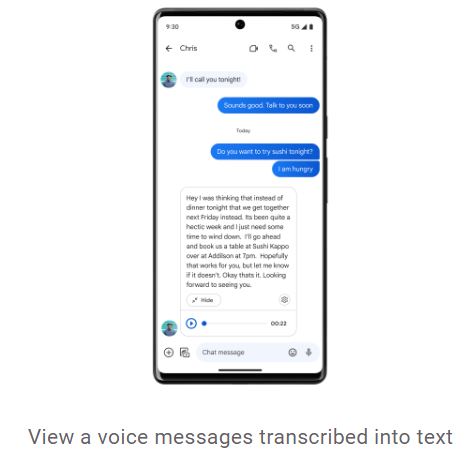
4. Use reminders service in messages
Received something important in messages and want to set it on reminder? Now you will have the reminder services at your fingertips. Google has included reminders in the Messages application. Further, the already saved reminders will also pop up when you will open the Messages app.
5. Watch YouTube Videos here!
Google is saving you from the hustle and bustle and is adding access to YouTube videos in Messages. In other words, you can watch a YouTube video in the Messages app by just tapping on the link.
6. Star the important message
Just like Whatsapp, now you can mark important texts in Messages. This is one of the best additions. While finding something important in messages we often get lost in so many texts. But now, the app will suggest you mark a star on essential texts immediately. For instance, address, door codes, phone numbers, and more. 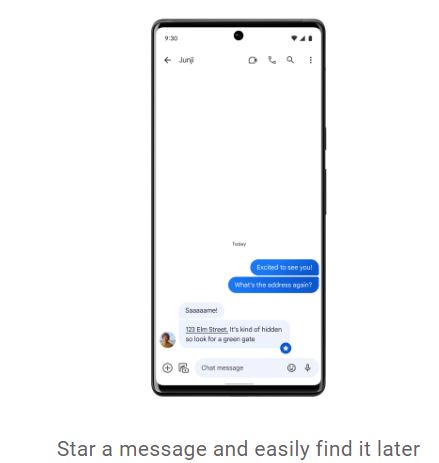
7. Have an instant video call
Wow! this is something more amazing. Messages will now identify texts such as “Can we talk?” or “Shall I call you?” and will instantly suggest a Meet Call by displaying a mini icon beside the text. Furthermore, it will suggest you add events on the calendar on seeing the date, day, and time in the texts.
8. Plan events directly on Messages
The company is trying to bring a feature that can allow you directly contact businesses that you check on Maps, and Search platforms. As a result, it will drive all your chats to one place with more privacy and security. You can take several actions without even leaving the app.
9. Access to all devices
A new way to enjoy texting among own devices. Now you can send a text from one device to your second device just by commanding the Google Assistant.
10. Message even on Air
Have you ever felt a bad network while sitting on a plane? Well, now there will be no such problem. Google has associated with United Airlines to provide messaging facilities even on flights. Just turn on the RCS feature and continue your talks.
As of the reports, this feature will take place by the end of this year. So, these are some interesting features that will soon bring a reliable experience to your Google Messages.
Wait, the list doesn’t end here. Google is giving a new look to the Messages app. Now you will see two overlapped bubbles in light and dark blue shades. The design is simple, minimalistic, and sober to the eyes. The same goes for other apps, such as Contacts and Phones. ![]()
[Source]
Published
on
By
Google keeps the user’s privacy and security-related concerns in priority and ensures to introduce such features and services that can bring convenience to the fingertips. But seems like the new changes to the Gmail spam filter feature could affect the comfort level of consumers using the respective mail platform.
So far, the US manufacturer has been planning to revamp the spam filter feature of the Gmail application. The company put forth its idea in front of the Federal Election Commission that eventually let political emails enter your notification desk without any restrictions.
Alternatively, the commission has approved this scheme, and will soon bring this feature to the application. As per this scheme, the political candidates that are legally registered in the books of lawsuits have the access to distribute emails in bulk.
Moreover, these emails will directly lead to the home page of Gmail instead of spam boxes. As a result, users will get notified whenever the email will push on their device. However, they won’t get the option to opt out of these emails in any way.

How the political emails will reach you?
The latest information also suggests that the first political email will approach the user with a notification. It will ask the user whether they want to continue receiving the messages from the other party. On hitting the NO tab, these mail will start appearing in the spam folder, instead of the main page.
Google has begun the pilot program for the mentioned feature. It will soon take place on all Android devices. Ahead, the company explains its intentions with the new addition on Gmail:
“Our goal during this pilot program is to assess alternative ways of addressing concerns from bulk senders while giving users clear controls over their inboxes to minimize unwanted email.”
However, it does not looks like the new implementation will bring any kind of minimizing of mails on the respective platform for the users.
(Source)
Copyright © 2022 Huaweicentral.com
