Chinese manufacturer, Xiaomi, has its Android skin which it develops regularly. Xiaomi’s Android skin is MIUI and this system works for both smartphones and tablets. Although MIUI comes with multiple features, some of these features are not as conspicuous as others. There are some MIUI features that you probably don’t know exist. Today, let us look at some MIUI hidden features that you probably don’t know are available for users. In fact, you are supposed to be using some of these features.
One of the most unique features in this list is Virtual Identity. Xiaomi put in a lot of work to protect users’ information in the public domain. Virtual Identity is a feature on MIUI that helps users to safeguard their personal information on public websites or applications. The feature achieves this by creating a unique virtual identifier instead of using the user’s unique identifier.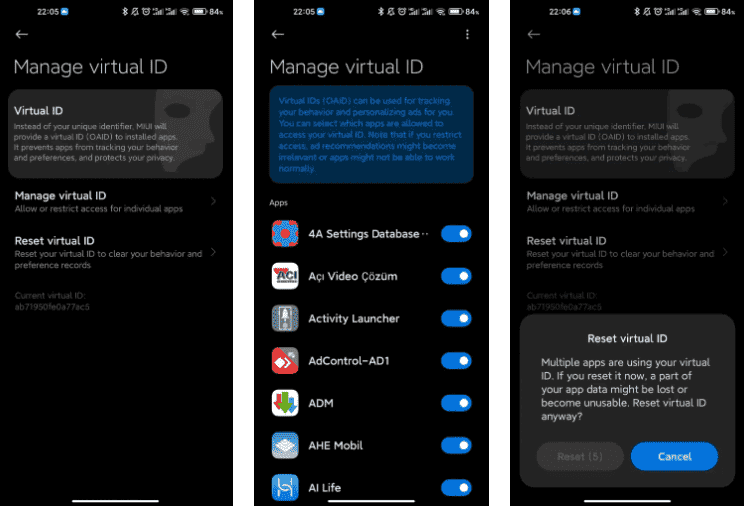
Safety should be the first thing on a user’s mind when browsing through unsafe websites. Many users care about safety thus it is important to have such a feature. Users can now be at rest and not bother about whether or not the website they are browsing is safe. Nevertheless, even if you don’t care about safety, it will cause no harm if this feature is active on your smartphone. It will offer protection without hindering your regular operation.
To activate Virtual Identifier on any Xiaomi smartphone running on MIUI 12, go to Settings and click on Privacy Protection. After this, then tap on Special Permissions and select Manage Virtual ID. Then go to Use Virtual ID radio button and activate it. After this step, the Virtual Identity feature will become active. If you want to remove any preferences or personalization, you can do this from the Reset Virtual ID also in the settings interface.
With a user’s online identifier, hackers can profile and track a user. The major protection that Virtual Identifier provides is that it prevents websites and apps from stealing your online identifier. It creates better data security by masking your in-browser personalization.
While many people may have seen the icon on Xiaomi smartphones, you may not know what it is. Do you know that it is possible to scan images, documents and others with an MIUI device? Do you also know that it is possible to translate as well as edit the document using the MIUI in-built app? Well, the MIUI scanner does all these and does not consume your data. You don’t need any external application to scan documents on the MIUI system. Furthermore, the scanner also scans QR codes and opens the associated link on the default browser.
Different users have different preferences for smartphones. For some users, the full-screen display bar is too big and unnecessary. If you are in this class of users, you do not have to worry. Xiaomi has a feature that will help you to hide this bar. MIUI’s full-screen indicator will hide the full-screen bar. Thus, you don’t have to worry about its size. To activate this feature, you will have to go to Settings > Home Screen > System Navigation and look for Hide Full-Screen Display. When you click on this feature, it will eliminate the bar. If you can not access the home screen settings, simply long-press on the launcher.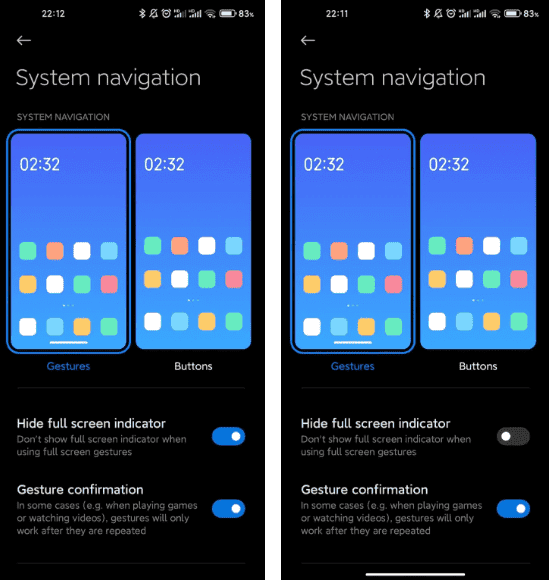
If you have the MIUI 12 system, then you will have access to a tool that you may appreciate. One of the hidden MIUI features is the Video Toolbox. With this feature, users can have access to and listen to YouTube in the background for free. As of now, YouTube playback is only available for Premium subscribers and it is not free. However, if you activate Video Toolbox on MIUI, you can have free access and run YouTube in the background. To activate this feature, you will have to go to Settings > Special Features > Floating Windows > Sidebar on the Chinese ROM. If you are using the global ROM, go to Settings > Special Features > Sidebar. 
This is a very important feature that will help users from dicey situations. With this feature, you can have two spaces on the MIUI system. Both spaces will be activated with different passwords or patterns. You can use different fingerprints for opening the two spaces. If you do not want your important documents to be exposed to everyone when you are opening your device for a friend, you can use the second space password. All the documents in the first space can be completely different from the documents in the second space. These include images, contacts, messages and so on. To activate the second space, go to Settings > Special Features > Second Space.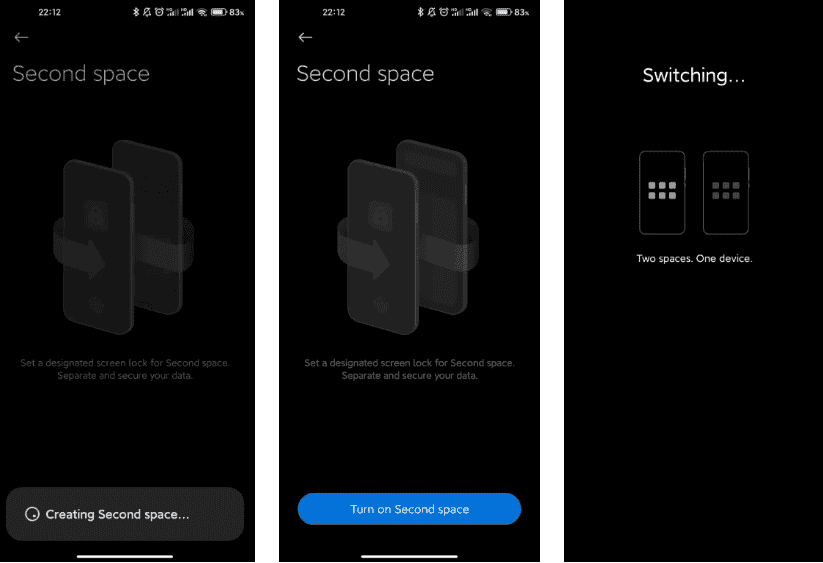
This is one of the best as well as the most popular (but also hidden) features of the MIUI system. You do not need to enable this feature as it comes by default. This is why it is one of the most popular on the list. However, to use it, you have to go to the menu and long-press on an app and click on the floating window icon.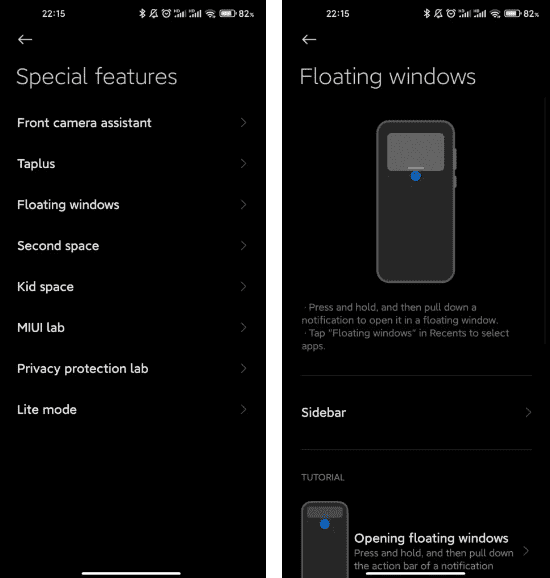
You may not have heard of some of the MIUI features on the list, however, they may be useful for you. All the features on the list are important and useful. However, I personally love second space. This is because children play a lot with my phone and I don’t want them to read my emails and messages. Thus, I just open the empty second space for them to play games.
I’m a professional geologist and an enthusiastic writer who is interested in technology. I sleep and wake with my mobile phone, data connection on 24/7. My PC is never more than a metre from me.
GizChina
Follow @gizchina

Chinese Phone blog dedicated to providing breaking news, expert reviews, Chinese Phones, Android Apps, Chinese Android Tablets and how to’s.
Keep up to date with the latest Chinese Android phone news and reviews on our social media channels: